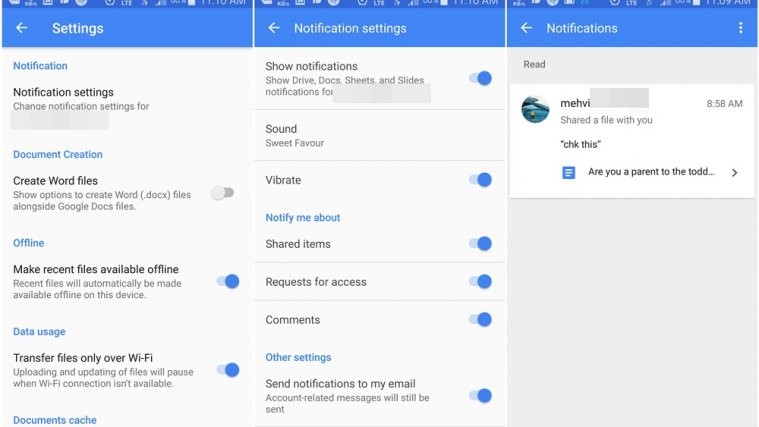The productivity apps from Google – Docs, Slides, and Sheets, have received a new update that brings in the option to view recent notifications.
All the three apps on the version number 1.7.132 now provide you notification settings as well within each app. You can turn off the notifications and change the notification tone among other things. However, as of now, though each app has separate notification settings, the same settings apply to all applications including Google Drive. For instance, if you turn off the notifications in Google sheets, the notifications will be turned off for all other apps – Drive, Docs, and Slides.
Also, all the apps now allow you to view the recent notifications that you have received, separately for each app.
Also read: Google Assistant Tips and Tricks.
Moreover, in addition to the “swipe down from top to refresh”, all the apps now include a refresh button, located under the three vertical dots at the top right corner.
→ Download Google Sheets from ApkMirror