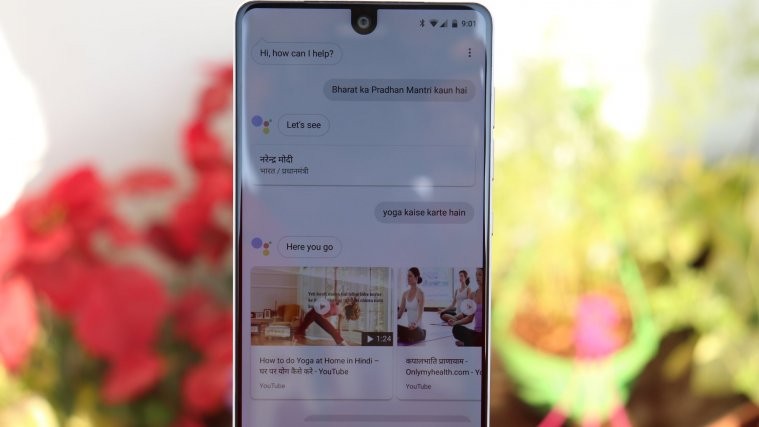The long-awaited Hindi language support in Google Assistant is now rolling out to all supported Android devices in India. With this, you can now directly speak to the Google Assistant in Hindi, and it’ll get your work done.
For example, you can now ask Google Assistant questions such as “Hey Google, mutter paneer ki sabji kaise banate hai”, and the smart thing will get you video recipes for making delicious “Mutter paneer sabji” recorded in Hindi only.
To get Google Assistant working in Hindi on your Android device, make sure you have English (India) set as your default language under device settings. To do that, just go to Settings » Languages & input » Languages » Add a language » English » and select India. Also, make sure English (India) is the first language in order on your Language settings page.