Google has finally released a dedicated app called Android TV Remote Service to let users control the biggest screen at your Home connected to Android TV easily via your Android smartphone and tablet.
The app has a simple layout which easily allows you to switch between different modes: d-pad and touchpad. So that you can navigate content and play games using the service on your Android TV.
Android TV Remote Service app users can also initiate a voice search just by the press of the voice button which is located right above the d-pad or touchpad depending upon your current mode. Alternatively, users can input text via keyboard to search for content.
Read: Nitro Nation Online updated to bring new cars, improved look and feel and much more
For the Android TV Remote Service app to work, both the Android TV and Android smartphone/tablet have to be hooked to the same network. You can also pair your Android handset with the Android TV via Bluetooth.
Google claims that the app offers support for all the Android TVs. So, if you own an Android TV, do try it and let us know if things go south in the comments section below.
→ Download Android TV Remote Service (for Android TV sets only)


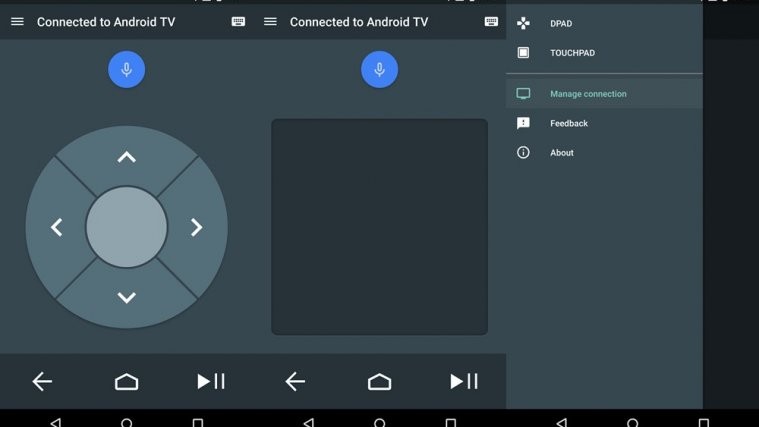



This is not compatible with my Nexus 6p, Xiaomi Mi Box, or any other Android devices I own.
This is not compatible with my Nexus 6p, Xiaomi Mi Box, or any other Android devices I own.