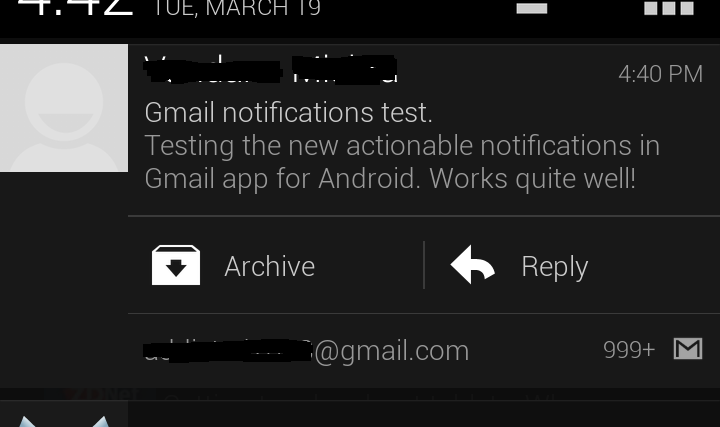The Gmail app for Android today received an update that adds an extremely useful feature for users on Android 4.1 and above – you can now reply to, archive or delete a new email right from its notification in the status bar.
The notification gives you the option to either archive the incoming email or reply to it, and you can change the archive option to delete from the settings (Settings » General Settings » Swiping conversation list). Furthermore, if you press the Archive or Delete button, the notification also gives a few moments to undo this action, again right from the status bar.
On Android 4.0 and above, the update also brings faster search even when you aren’t connected to the internet, along with bug fixes and performance improvements. And if you’re still on ancient Android versions like Android 2.2 or 2.3, Google has you covered with performance enhancements and new labels API for third-party app developers.
When Google released Jelly Bean back in June last year, I remember talking to my friends about how Google forgot to use one of its most important features on one of their own apps, and now almost a year later this update has finally come along. It still doesn’t bring the interface on par with the beautiful iOS version, but maybe that’s something we’ll see in the coming months (perhaps when Android 5.0 launches?)
Go grab the new update from the Play Store. Deleting emails from spammers and people you don’t like just became a lot faster.