What to know
- Snapchat has upgraded the Bitmoji avatars with 3D looks to make the characters appear more immersive with better hair texture, face shading, body proportions, and facial expressions.
- With this update, the old Bitstrips and Classic avatar styles will no longer be supported; so you won’t be able to restore your Bitmoji 3D avatars to the old styles.
- You can edit your Bitmoji 3D avatar’s appearance by going to Snapchat > profile icon > Bitmoji preview and choosing Edit Avatar or Change Outfit depending on what you want to modify.
- Learn more about the new changes below.
Bitmoji on Snapchat: What’s changed?
In an update to its platform, Snapchat has introduced changes to users’ avatars. Snapchat’s cartoon avatars you may know as Bitmojis have now been redesigned to offer a 3D look to make the characters appear more immersive. The company says the new 3D Bitmojis feature better hair texture, face shading, and body proportions and they can express subtle and nuanced emotions depending on what the user chooses to display.
With this update, users who had previously applied Classic Bitmojis and Bitstrips style Bitmojis will now have 3D Bitmojis with additional customization options like:
- 190+ new hairstyles
- Ombré, balayage, split-dye, and more hair dye options with highlights
- Earrings, nose piercings, and more.
- Different Hats in various colors
- Snapchat Lenses
The new Bitmoji 3D avatars should be accessible for all Snapchat users in a few weeks, so you may be able to use them in the coming days. These avatars will be applied automatically without any input from your side.
Can you restore your old Bitmoji on Snapchat?
No. In its announcement, Snapchat clearly mentions that its Bitstrips and Classic avatar styles will no longer be supported, so they won’t be available for any Snapchat account. This means you won’t be able to restore your Bitmoji 3D avatars to the old Bitstrips and Classic avatar styles once they’ve been upgraded on your account. Users who may still see 2D Bitmojis may continue to use 2D avatars until Snapchat upgrades their account with the new 2D Bitmojis.
Many users have been quite unhappy with these changes pointing out that the new 3D avatars have somewhat unnatural legs and arms, weird facial features, and box-ish torso. The reactions are justified since Bitmojis have become an integral part of Snapchat’s user experience since they were first introduced in 2016. Several users now are disappointed that the new avatars aren’t “cute” anymore and they’re not able to associate themselves with the 3D characters.
If you don’t wish to use the 3D Bitmojis, the only way to address your issue is by submitting a request to Snapchat by clicking this link. You can also sign this petition where other users have expressed their concerns about the new Bitmojis update.
How to edit your Snapchat Bitmoji
Since there’s no way to switch back to the old avatars, you might as well learn how to use the new 3D Bitmojis inside Snapchat. To edit your Bitmoji avatar, open the Snapchat app on your phone.

Inside Snapchat, tap on your profile/Bitmoji icon at the top left corner.
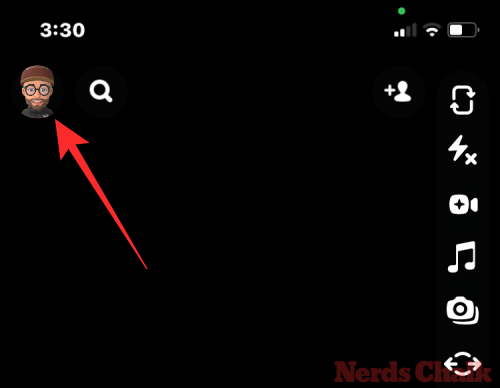
When Snapchat displays your current Bitmoji on the screen, tap on the Bitmoji preview at the top.
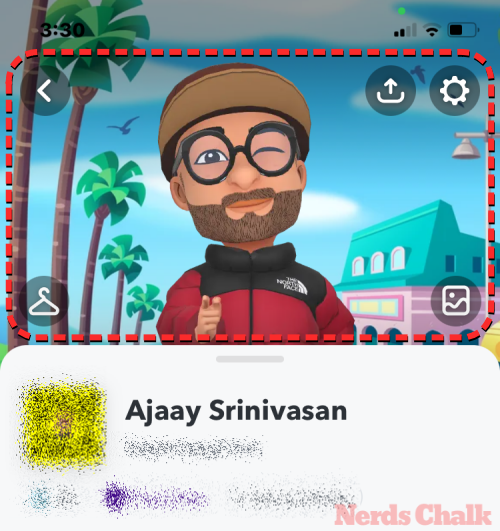
The Bitmoji should now expand to show a full look with additional options at the bottom. From here, you can either tap on Edit Avatar or Change Outfit depending on what you want to modify.

Edit Avatar will let you change the appearance of your Bitmoji face by allowing you to apply different hairstyles, hair colors, glasses, piercings, skin tones, eyes, nose, face shape, and more.

Change Outfit will let you pick a set of clothes you want the Bitmoji avatar to adorn based on your preferred look.

You can customize your avatar and outline with the available options and once you’re finished, you can tap on Save at the top right corner to save your new Bitmoji.

The newly applied Bitmoji will appear inside your Snapchat account and your friends should be able to see your new look on their accounts.

That’s all you need to know about whether you can restore your old Bitmoji on Snapchat.







Hello