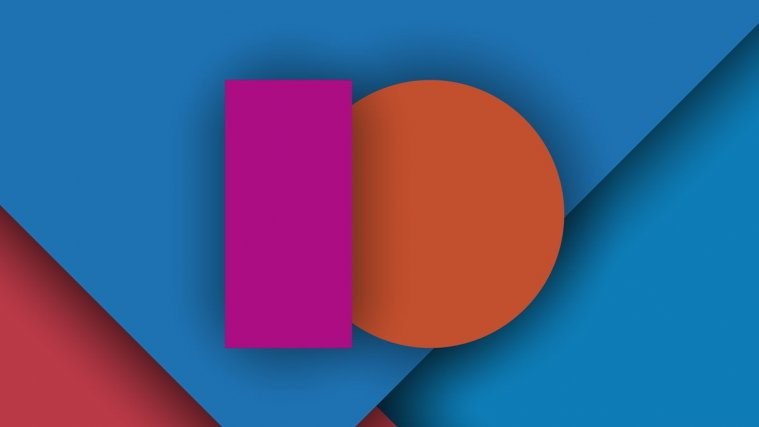We hope you never have to read this post, but for some unfortunate reason it may happen that the Fingerprint sensor on your Galaxy S6 stops working, and worse, you also forget the backup PIN.
In such situation, you’ll be simply stuck at a lockscreen asking for a password. You cannot do much to get your device working back normal other than doing a factory reset, which will completely wipe your phone’s data (including pictures, videos and all other important files). We know that’s sad, but that’s the only thing you could do now.
How to factory reset Galaxy S6
- Boot into recovery mode:
- Power off your phone.
- Press and hold “Volume Up + Home + Power button” and release them as soon as you see Galaxy S6 logo on screen.
- Once in recovery mode, use Volume Up & Down buttons to navigate between options and Power button to select an option.
- Select Factory reset, and when asked for confirmation, select Yes.
- Your phone will factory reset and the fingerprint lock will be removed.