Want a New Year present Galaxy S2 users? Well, what about flashing a new pretty-much-working Android 4.0 rom on your S2 i9100?
The rom is not suitable for daily use but it may still lit up faces on many users out there who haven’t tasted the ICS goodness yet. See the what’s working and what’s not section below to get more details on it.
Btw, know that it’s not an official update from Samsung, which should happen only after 2-3 months. Samsung has stated that it plans to update the Galaxy S2 (and other mainstream devices excluding the Galaxy S) in Q2 2012, which could be March if you’re lucky or April next year, which begins just tomorrow. Happy New year, btw!
Warning!
The methods and procedures discussed here are considered risky and you should not attempt anything if you don’t know completely what it is. If any damage occurs to you or your device, we won’t be held liable — you only will be responsible, you’ve been warned!!!
Compatibility
This rom and the guide below is compatible only and only with Samsung Galaxy S2, model number i9100. It’s not compatible with any other device. Check your device’s model number in: Settings » About phone.
Installation:
Installing this rom is easy. A simple flash from clockworkmod recovery is all you need after downloading the rom from here. Just be sure to backup your current rom from recovery so that going back is easy, and installing this doesn’t become a mistake of a lifetime. If you’re new and need a detailed guide, see the How To below.
Things to take care of before Installing ROMs
- Installing/Flashing this rom will erase your apps and data. So, it’s a very important you back them up before proceeding further. To backup your apps and important data — bookmarks, contacts, SMS, APNs (internet settings), etc. this Android backup guide would help you. Restore APN settings, if Internet isn’t working for you after installing the rom. And if you are using a rooted phone, you can save application’s data too, using Titanium backup (free app on android market) to backup apps with apps with data. Use the same app again to restore those apps with data.
- Drivers! — it’s important you’ve the proper drivers installed. Download links — 32 bit (x86) Windows | 64-bit (x64) Windows
How To: Install Android 4.0 Ice Cream Sandwich ROM on Galaxy S2
- You need to have clockworkmod (CWM) recovery installed. If you don’t have this, do this:
- Install xxkh3 firmware.
- Then, root xxkh3 firmware, which will also install clockworkmod recovery.
- Download the Galaxy S2 Ice Cream Sandwich rom from here. DON’T EXTRACT the zip file. Keep it as it is. Filename: airbus360-ICS-beta-1.0.zip. Size: 213.66 MB.
- Transfer the ROM to your phone’s internal sdcard.
- Disconnect phone from PC. Power it off — wait for 6-7 seconds after screen goes off.
- Boot into recovery mode by pressing 3 keys together (hold until you see a Samsung logo) – Volume UP + Home + Power
- In recovery, select install zip from sd card » choose zip from sd card (or internal sdcard, if that works) » browse through sd card and select the rom file you transferred in step 3 above. Select Yes on next screen.
- This will begin the flashing of Android 4.0 (ICS) on your Galaxy S2, just wait and watch till the process is over.
- After the process is over, you will be back in recovery. Now, go back and select ‘reboot system now’ to reboot the phone.
Share your thoughts and problems, if any, in comments below.
Via sgs2android













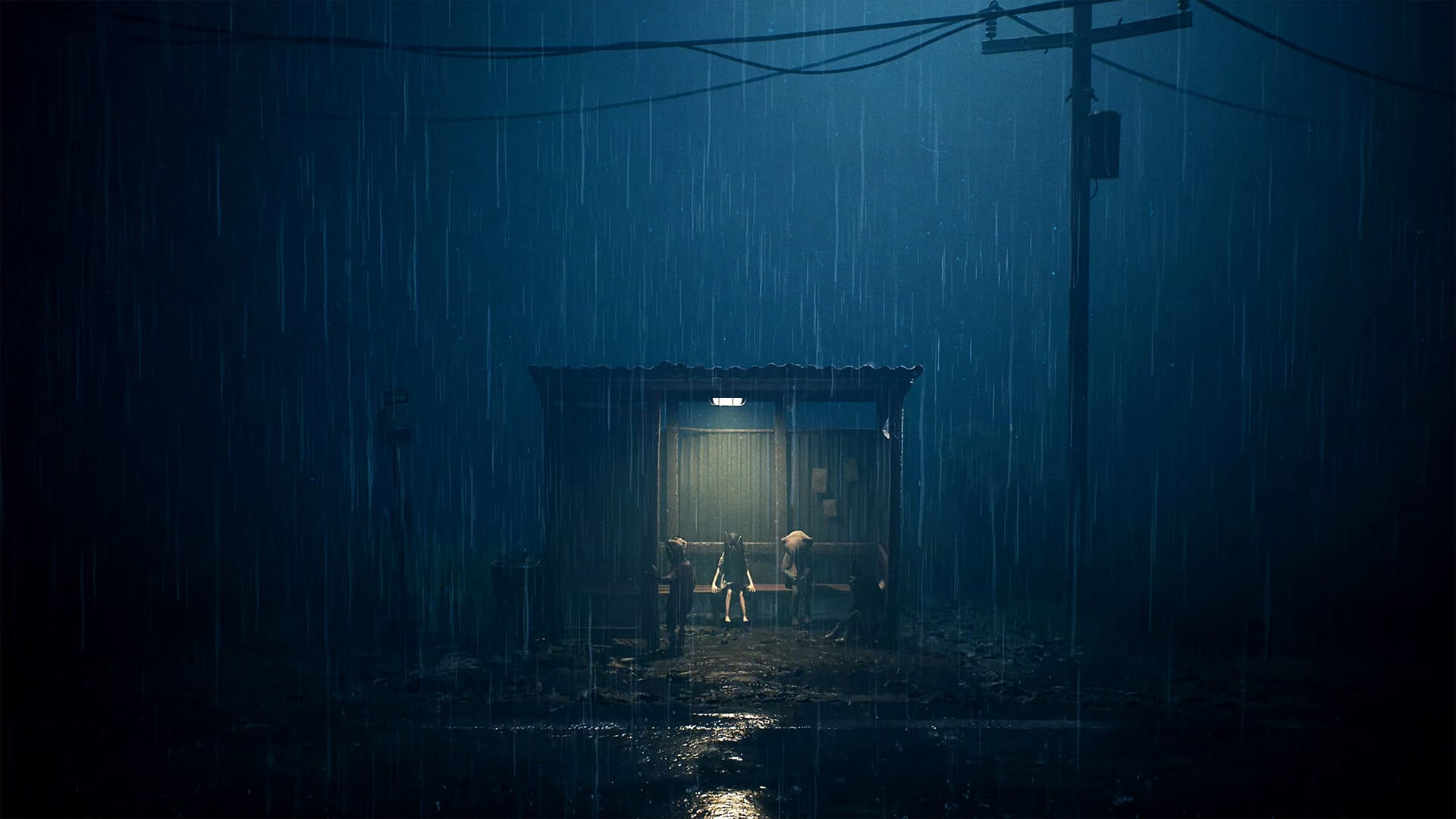
Happy new year to all, hope this ROM is good for daily use. have anybody installed it? looking forward for feedback.
Happy new year to all, hope this ROM is good for daily use. have anybody installed it? looking forward for feedback.
I Have a problem. When i reboot the device the android logo is standing and it doesn’t start up.
please help me 🙁
hey bro chill juss follow the instuction perfectly try again bro itz very easyn
and make sure dat u have done factory data reset and clear ceach in cwmu00a0
oh thank you 🙂
Relax & read carefully the instructions, If you are flashing for the first. Don’t forget to make a hard reset before & after flashing by entering this code *2767*3855#.
is it for daily users ?nn
no itz not good for daily use no mobile network availablen
oh.. so sad 🙁
but can it call, sent sms, play music, cam…etc
no bro no mobile network so u cant call or send sms and ya u can plzy music and cam force close many time m downloading other ics rom inform u if it worku00a0
ok…so can you u00a0inform me when a goodu00a0version off ICS is out 🙂
yaa
I Have a problem. When i reboot the device the android logo is standing and it doesn’t start up.
please help me 🙁
hey bro chill juss follow the instuction perfectly try again bro itz very easyn
and make sure dat u have done factory data reset and clear ceach in cwmu00a0
oh thank you 🙂
Relax & read carefully the instructions, If you are flashing for the first. Don’t forget to make a hard reset before & after flashing by entering this code *2767*3855#.
is it for daily users ?nn
no itz not good for daily use no mobile network availablen
oh.. so sad 🙁
but can it call, sent sms, play music, cam…etc
no bro no mobile network so u cant call or send sms and ya u can plzy music and cam force close many time m downloading other ics rom inform u if it worku00a0
ok…so can you u00a0inform me when a goodu00a0version off ICS is out 🙂
yaa
after installing my galaxy s2 is not starting ….. it is showing android and stuck there help solve the problemn
u should factory reset fone and clear wipe and dalvik cacheu00a0n
WHY CANNOT OPEN?
after installing my galaxy s2 is not starting ….. it is showing android and stuck there help solve the problemn
u should factory reset fone and clear wipe and dalvik cacheu00a0n
WHY CANNOT OPEN?
it worked 🙂 thank you very much. The face recognition works in this version. ::) Happy new year to all :)nn
everything is working fine though except for the video ;/
it worked 🙂 thank you very much. The face recognition works in this version. ::) Happy new year to all :)nn
everything is working fine though except for the video ;/
Having difficulty in getting the airbus360-ICS-beta-1.0.zip now that megaupload has been seized. Anyone know whether it’s available anywhere else?
Well, you can try Samsung’s own XXLP6 Android 4.0 rom.. it’s better than Airbus good but now old rom above. Or try Galaxy S2 CM9 Rom.. search for both here, we’ve already covered these.
Having difficulty in getting the airbus360-ICS-beta-1.0.zip now that megaupload has been seized. Anyone know whether it’s available anywhere else?
Well, you can try Samsung’s own XXLP6 Android 4.0 rom.. it’s better than Airbus good but now old rom above. Or try Galaxy S2 CM9 Rom.. search for both here, we’ve already covered these.