Juwe11, an XDA member and custom ROM developer, has come up with a new ROM for Galaxy S which is based on Samsung’s leaked ROM, XWJV1, running Android 2.3.2 underneath. The latest Galaxy S ROM by Juwe is by far the finest of all SGS Android 2.3 ROMs we’ve seen and used. So, if you’re looking for a stable Android 2.3 ROM for SGS, Juwe ROM v2.5 is what that will interest you the most. It’s already rooted and brings the ClockworkMod recovery for Android 2.3 too.
Update: ROM Highlights Video:
I guess, you’re dying to install it. So, let’s see the installation instructions now.
[info]Important: This guide is applicable only for Samsung’s Galaxy S international version (i9000). If yours is Vibrant/Captivate/Fascinate/Epic 4G or any other Galaxy S variant, then this ROM — and Guide — is not for you, and that’s for definite.[/info]
[warning]The methods and procedures discussed here are considered risky and you should not attempt if you don’t know totally what it is. If any damage occurs to you or your device, we won’t be held responsible. You only will be responsible — you’ve been warned. Okay![/warning]
MAKE SURE YOU CAN ENTER INTO DOWNLOAD MODE (given in Step 5 below) before trying this guide or, in fact, any stuff on your phone.
Case I – Galaxy S running Android 2.2 (Froyo)
If you’re on Android 2.2, you need to install Samsung’s leaked (i.e. not official) Android 2.3.2 ROM — XWJV1. Don’t worry, we’ve got you covered — follow our full guide given here (with Video).
Case II – Galaxy S running Android 2.3.2 (Gingerbread)
If you’re already on leaked Samsung ROM XWJV1, no doubt you’re pretty enthusiastic. Go ahead with the instructions below.
Installation Steps:
- Download the required stuff:
- ROM file – Juwe_SmartEdition_v2.5_Wipe.zip. Multiupload Download Link (Sign up at multiupload to get its Direct link).
- Odin file – Odin-1.7with.pit.512.803.zip. MediaFire Download Link.
- Speedmod kernel. MediaFire Download Link .
- Transfer the ROM to your phone’s SD Card. The file “Juwe_SmartEdition_v2.5_Wipe.zip” should be on your phone’s SD Card’s root folder. that is to mean, don’t put the ROM file in any sub-folder on your SD Card.
- Unplug the phone if it’s connected to PC. Switch it Off. Wait for it to vibrate a little to confirm complete switch Off.
- Get your Galaxy S in Download Mode — Press and hold these keys together – Volume Down + Home + Power.
- Now, extract the file — Odin-1.7with.pit.512.803.zip — given step 1.2 above. From the extracted files, open Odin3 1.7 by double clicking on it. The other two extracted file — the .pit files — are useless here.
- Plug-in USB cable to connect your Galaxy S (which is in Download Mode) to PC. You should get the “Added! !”notification in the message box of Odin.
- In Odin, the first thing you need to is uncheck the Auto Reboot button. It’s very IMPORTANT!
- Leave the Re-Partition button unchecked too but keep the F.Reset Time button checked.
- Now, click the PDA tab and select the speedmod kernel — speedmod-kernel-k13c-500hz.tar (file at step 1.3 above). The kernel is basically meant for Froyo only but we need it flash the ROM as zip file.
- Click Start now to flash the SpeedMod kernel. It would take just a minute or two.
- Once the flashing is done, REMOVE the battery.
- Disconnect the phone from PC too. Don’t restart phone!
- Now, Enter your phone in Recovery Mode — press and hold these keys together (release when Galaxy S logo appears): VolumeUp+Home+Power. You’ll get the green colored recovery mode.
- Select “install zip from sd card”. On next screen, select “choose zip from sd card”.
- Browse through SD Card and select Juwe_SmartEdition_v2.5_Wipe.zip you transferred in Step 2.
- Select Yes and hold your breath. Kidding, no need to hold breadth but don’t get worried by some strange screens with blue fonts or anything while our phone gets ready for Juwe’s super-android 2.3.2 ROM.
- After the process is complete you’d be back on Recovery. Go back and select “reboot system now” to restart your phone.
- It took 4-5 minutes (see the exact time taken in the stopwatch in the video) on my Galaxy S to restart the phone. If it doesn’t restart for you in even 10 mins or so, it’s not the best thing to happen. Try again!
- Once the device has started. Check your phone’s version and ROM details in About Phone — Press menu key, choose settings, scroll down and click About Phone.
- Your phone is already rooted. Notice that SuperUser icon in the app drawer!
- Although the ROM is installed, there is one more thing left, and it’s important too — Wipe the Cache via recovery. Hold power key to get options via a pop-up. Select Recovery. When the device boots into recovery, scroll down to “wipe cache partition” and press power key to select it. Select “Yes – Wipe Cache” on next screen. Select “reboot system now” to restart your device now, dalvik cahe will get wiped and your ROM is complete.
- That’s it. But let’s not forget the man who brought it to us.
- Thank the ROM’s developer Juwe11 for the awesome work. It goes without saying that if you love this ROM, you should consider donating the developer. Get his post over here.
Finally, A very explanative VIDEO:
Here’s the list of incredible components this ROM comes with, which also make it one of the finest Android 2.3.2 ROM for your dear Galaxy S:
- Voodoo lagfix
- Super kernel of SpuerCurio
- Your fav clockworkmod recovery [Finally, you can backup your Android 2.3 ROMs too on Galaxy S]
- RAM Booster — credits to Darky for making it available to other devs
- For greater stability and flexibility, Bash’s been added!
- Cool and must-have apps for Galaxy S: SGS Tools, Spare Parts, Screen Filter (must have for me), Titanium Manager, etc.
- Modded 3D Gallery by Juwe himself
- Find the rest of stuff yourself 🙂
Changelog v2.5
- New Supercurio’s hacked kernel – Thanks to supercurio
- –Included Clockworkmod
- –Lagfix
- Added Superuser.apk
- Reworked framework
- Reworked and improved theme
- New animations
- Improved look for Android unlock screen
- Fixed icon in status bar for battery charging
- Reworked SystemUI (new icons in status bar, etc., more in black&white style)
- Reworked MediaProvider
- Fonts now more in black&white style
- Added Gingerbread keyboard
- Fixed RAM (added rambooster) – big thanks to Darky
- Added init.d
- -zipalign, complete, sysctl
- Added bash (more stability and flexibility)
- Added fstab
- Completely reworked update-script
- Added app Advanced Task Killer (use this app for more RAM)
- Added app SGS Tools
- Added app Screen Filter
- Added app Titanium Backup
- Added app Circular battery
- Modded 3DGallery by me (now fast and smoothness)
- Implemented Fugu tweaks (More smoothness and faster system) – thanks to nikademus
- Added new busybox (now compatible with apps which need root)
- Added strace (/system/xbin)
- Added ipctool (/system/xbin)
- Added vfp-crasher (system/xbin)
- Added appwidgetpicker.apk
- Added new Juwe’s wallpapers
- If you want CRT display animation (go to settings/display/animations/all)
- More stable system
- Faster system
Benchmark Scores — for whatever they’re worth! Frankly, I don’t have too much faith in these scores.
So, once again, if you like Juwe’s work, donate him by clicking the image below.
[button link=”https://http://www.PayPal.com/cgi-bin/webscr?cmd=_donations&business=Juwendyk%2e11%40gmail%2ecom&lc=CZ¤cy_code=CZK&bn=PP%2dDonationsBF%3abtn_donateCC_LG%2egif%3aNonHosted/” icon=”” style=””]Donate Juwe11[/button]
So, that’s it. Do let us know your opinion about the ROM, Okay!


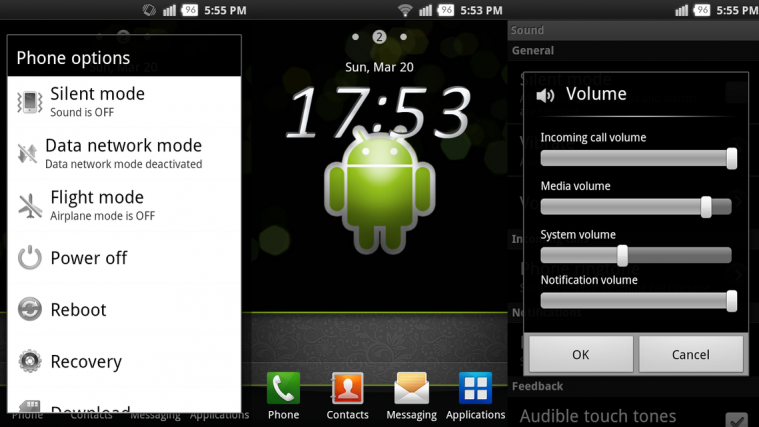







Is phone SD card internal flash memory?
Thanks 🙂
Check out the video fully to know what you’re doing and how — it’s in the post after the instructions.
By SD Card, I meant phone’s internal SD Card, which is not internal flash memory. Remove your external SD Card while you’re doing this. Connect phone to PC and your phone will be available as separate drive, which is your phone’s internal SD Card — copy the ROM file here in the outermost folder, ie, root folder (not in any sub-folder).
Ah, I hope I’m clear and you get it!
BTW, check out these links to know more about your phone — http://bit.ly/hnrjR8 and http://bit.ly/fRPWKu.
Yup, it is 😉
Thanx I did it in second try, now returning to stock FW,it was great but after I changed homescreen and some animation effects it reported some error and started to lag 🙁 Ater that I did factory reset and that made phone unusable.
Thanx for the great effort maybe I’ll give it a try later, but this time no messing with those tweaks…
Is phone SD card internal flash memory?
Thanks 🙂
Check out the video fully to know what you’re doing and how — it’s in the post after the instructions.
By SD Card, I meant phone’s internal SD Card, which is not internal flash memory. Remove your external SD Card while you’re doing this. Connect phone to PC and your phone will be available as separate drive, which is your phone’s internal SD Card — copy the ROM file here in the outermost folder, ie, root folder (not in any sub-folder).
Ah, I hope I’m clear and you get it!
BTW, check out these links to know more about your phone — http://bit.ly/hnrjR8 and http://bit.ly/fRPWKu.
Yup, it is 😉
Thanx I did it in second try, now returning to stock FW,it was great but after I changed homescreen and some animation effects it reported some error and started to lag 🙁 Ater that I did factory reset and that made phone unusable.
Thanx for the great effort maybe I’ll give it a try later, but this time no messing with those tweaks…
Is this stable version of 2.3?
I’m going to install it on my device. But i see it’s not stable!!!
First this is upgrade to leaked Android firmware 2.3.2.
So, please do read before adding comment. Second, there is new version of this at xda…
I made the mistake of putting the rom on my external SD, lucky CWM has options to rescue you from that.
Is this stable version of 2.3?
I’m going to install it on my device. But i see it’s not stable!!!
First this is upgrade to leaked Android firmware 2.3.2.
So, please do read before adding comment. Second, there is new version of this at xda…
I made the mistake of putting the rom on my external SD, lucky CWM has options to rescue you from that.
Will your next versions kernal support voodoo sound?
Hey, I’m not the developer of this ROM. It’s developer by XDA member, Juwe11 — I’ve provided details about him in the article.
But, I think the future ROMs — not necessary the next ones — will definitely support VooDoo sound kernel once solid Android 2.3 builds come from Samsung. Or, let’s say, once Samsung releases the official Android 2.3 for Galaxy S. And I think it’s coming soon!
Thanx man
Will your next versions kernal support voodoo sound?
Hey, I’m not the developer of this ROM. It’s developer by XDA member, Juwe11 — I’ve provided details about him in the article.
But, I think the future ROMs — not necessary the next ones — will definitely support VooDoo sound kernel once solid Android 2.3 builds come from Samsung. Or, let’s say, once Samsung releases the official Android 2.3 for Galaxy S. And I think it’s coming soon!
Thanx man
i switched over last night…unfortunately, i’m running into several bugs…
* If i call out or someone calls me, I have to put it on speaker phone or else I can’t hear them.
* If i power up my phone…I can send texts…but after a couple hours…if i try to send a text it fails until i reboot again.
* Also if i’m talking to someone…I can’t go to the home screen.
* Some issues with apps that I had previously…but that may have to do with the apps.
…buut i’m also getting the Kernel Panic Upload Mode error sometimes… :/ ..so i’ll probably just have to do a clean sweep and see if that fixes it. hahaha
Will do that now and let you know if it fixes the issues…
i switched over last night…unfortunately, i’m running into several bugs…
* If i call out or someone calls me, I have to put it on speaker phone or else I can’t hear them.
* If i power up my phone…I can send texts…but after a couple hours…if i try to send a text it fails until i reboot again.
* Also if i’m talking to someone…I can’t go to the home screen.
* Some issues with apps that I had previously…but that may have to do with the apps.
…buut i’m also getting the Kernel Panic Upload Mode error sometimes… :/ ..so i’ll probably just have to do a clean sweep and see if that fixes it. hahaha
Will do that now and let you know if it fixes the issues…