Here the APK file of the Galaxy Beta program app that was unveiled by Samsung earlier today into its proprietary the Galaxy Apps store. The app allows you to participate into the beta program, under which Samsung is looking to get you latest UX of their, along with the Nougat update.
So, directly speaking, if you want to get your hands on the Android 7.0 Nougat update, you can install the app, and then use the option inside it to participate in the Nougat beta program.
Download Galaxy beta program APK
→ Here’s your download link for Galaxy beta program app: APK file
How to Install Galaxy beta program and participate for Nougat beta update
Step 1. Well, download the Galaxy beta program app APK from above.
Step 2. Transfer the APK file to your Samsung Galaxy device if you downloaded it on PC.
Step 3. Use a file manager, and browse to APK’s location on phone, and tap on it to begin installation. You may have to allow installation via ‘Unknown sources’ in Settings to be able to install an app using its APK. Follow the procedure on-screen to finish installing the app.
Step 4. Open the app, and now enroll into the program.
Galaxy beta program Nougat beta release
When Samsung finds it fitting, it will push the Android 7.0 Nougat beta update to your device as an OTA.
However, right now, we think only the Galaxy S7 and S7 Edge will benefit from this, with the like of Galaxy S6, S6 Edge, S6 Edge Plus and Note 5 getting to taste the Nougat update only after December end.
Let us know what you think of the Nougat update?


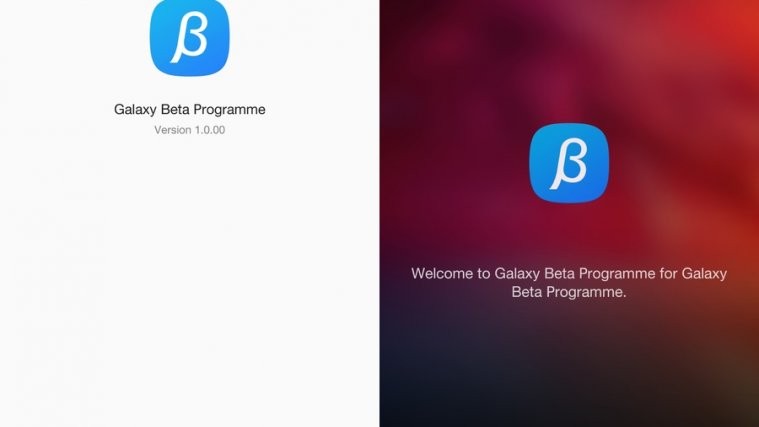





I’m getting “Server error. Try again later.” always when I click the “B” logo on the Galaxy Beta Program app.
Same Here..
I’m getting “Server error. Try again later.” always when I click the “B” logo on the Galaxy Beta Program app.
Same Here..
Att s6 here. Clean phone history. I’m getting “our servers are temporarily down. Please try again later”
I guess I’ll wait for December end
Att s6 here. Clean phone history. I’m getting “our servers are temporarily down. Please try again later”
I guess I’ll wait for December end
I’m getting the same
I’m getting the same