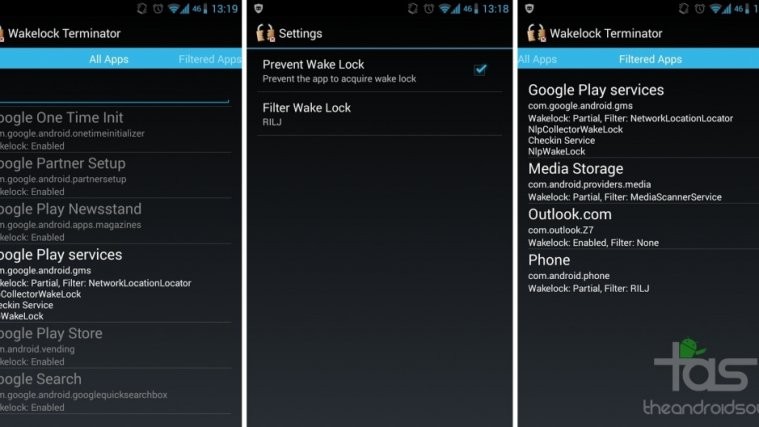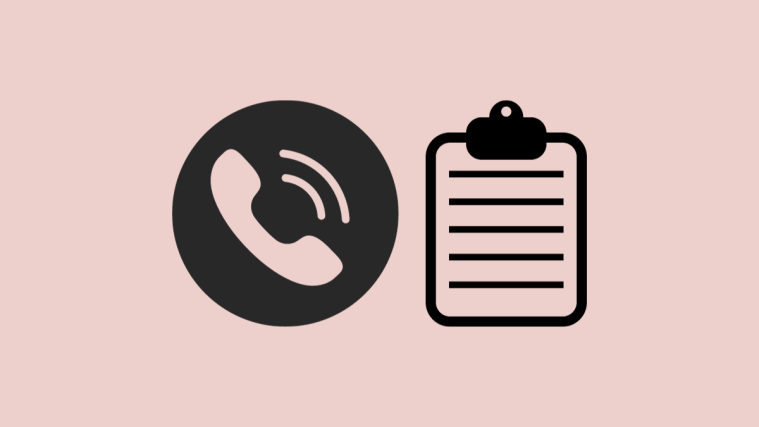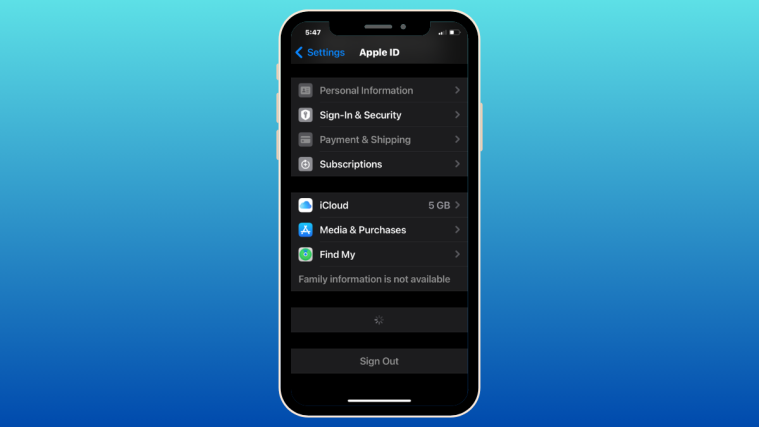After installing the Google Play Services 7.x update, some people have been on the receiving end of serious battery drain issue, and the chief reason identified with that is Wakelock. Wakelock is basically a mechanism an Android OS that manages when an app or services can wake up the device, either partially (CPU On but screen off) or fully (screen also on with CPU). You can check whether the battery drain caused on your phone is because of the Wakelock or not, by using this app called Wakelock Detector. It requires root access, btw, but not xposed module.
Once you’ve confirmed that Wakelock is indeed the reason behind why your cool Android phone is running out of juice in such short time, try this method. The XDA’er dmo580 has just the simplest method for you to take control of the situation and end the suffering of battery due to this. The method uses the Xposed framework, and a module that works on this framework, Wakelock Terminator. So yes, you definitely need root access on your device.
In case Xposed and its modules are unheard for you, and so is root, please Google to know more about this. Although, just forget all that simply try it out, and you’ll pick up the idea sooner. Use Google or our site’s search to find the root method for your device.
When you’re rooted, head over to this page and install the xposed module.
What is next is the simplest, simply install the app Wakelock Terminator from the play store.
Now, open the app, grant it root access when the pop-up appears, and search for the SystemUpdateService Wakelock, that actually belongs to none other than the Google play Services. Tie it down, and now Google Play Services won’t end up draining up your battery more than usual.
Btw, using the Wakelock Terminator app, you can allow for certain Wakelocks to remain enabled, while disabling those you think are not worthy of battery drain, or simply that you don’t need. For example, you can allow Auto-Sync to do its job as usual, while can contain the wakelocks from certain apps whose background services aren’t to your needs exactly.
Let us know how this works out for you.