Samsung Galaxy S6 and S6 edge users have been experiencing a weird issue lately with the quick settings toggles on their notification panel. Some of the toggles just surprisingly disappeared from the quick settings and even Samsung has no explanation for it.
The missing toggles include “Mobile data”, “Private mode” and “Mobile hotspot Wi-Fi”.
Anyway, thankfully, user KodIHTIK over at XDA has already provided a neat fix for the issue. He put together a quick app that restores the toggles in one tap of a button.
Update: Umm, actually, Samsung provided the fix.
Download S6QuickPanelRestore.apk- Download and install the S6QuickPanelRestore.apk file linked above on your Galaxy S6.
- Install the APK file like you’d install any other APK. For help, check this page.
- Open the app and hit the “Restore Icons” button. That’s it.
Your missing toggles from quick panel should now be restored. Enjoy!


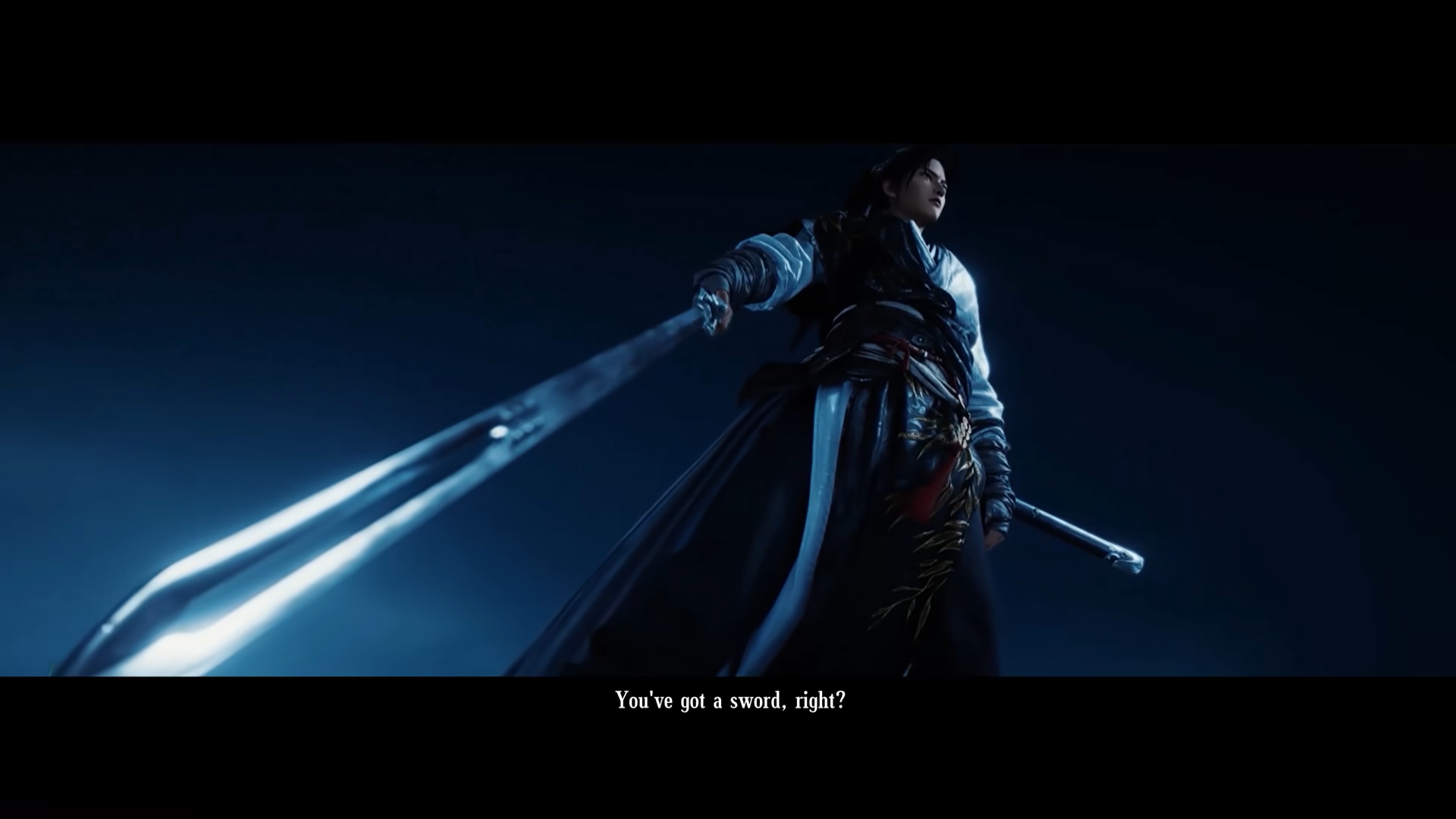
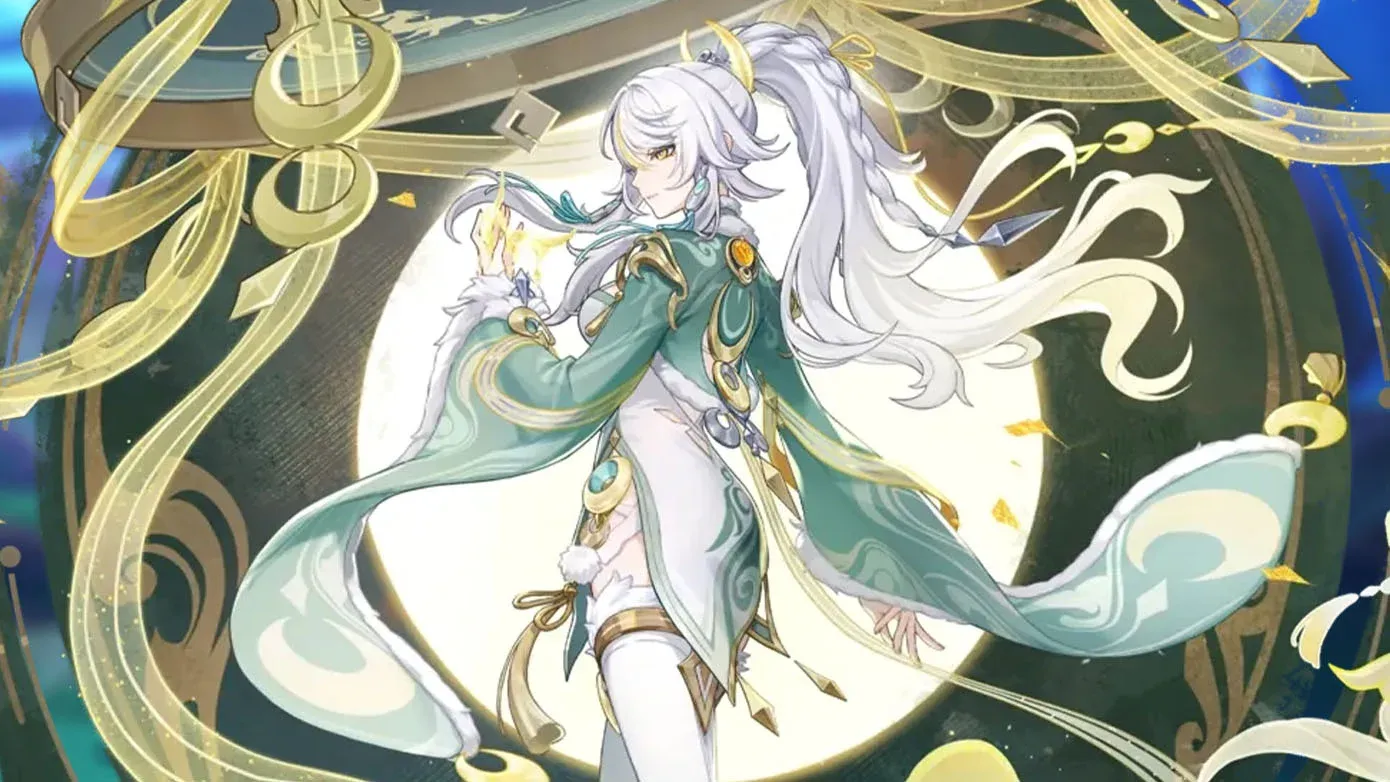


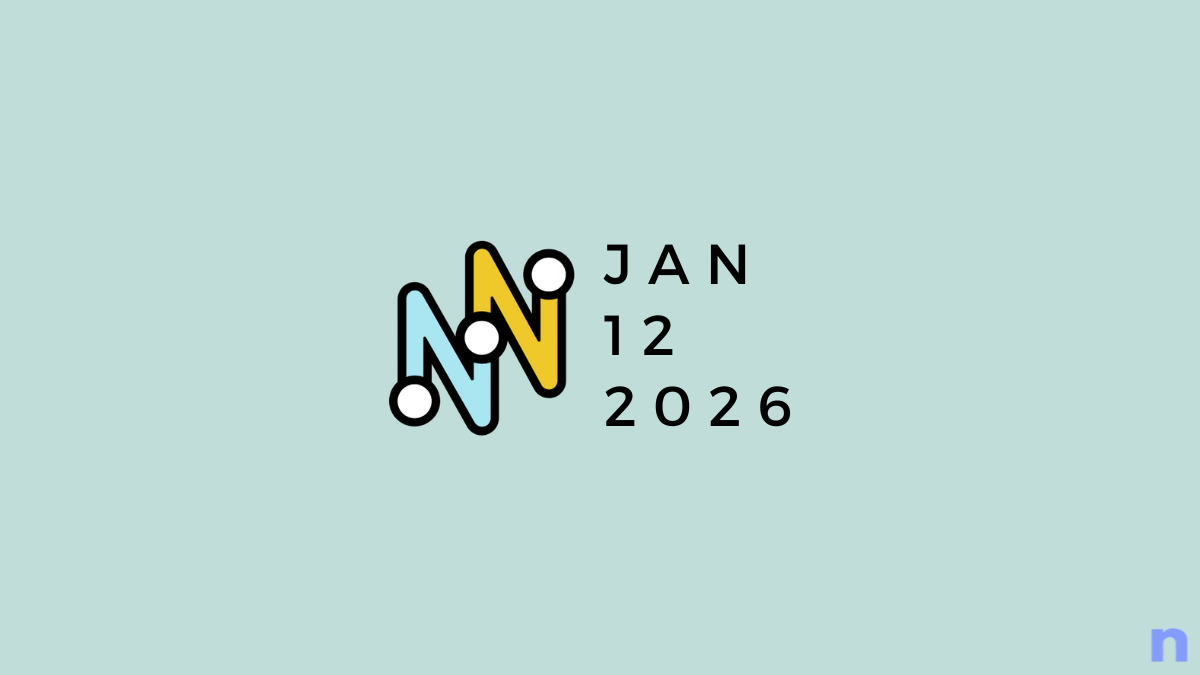
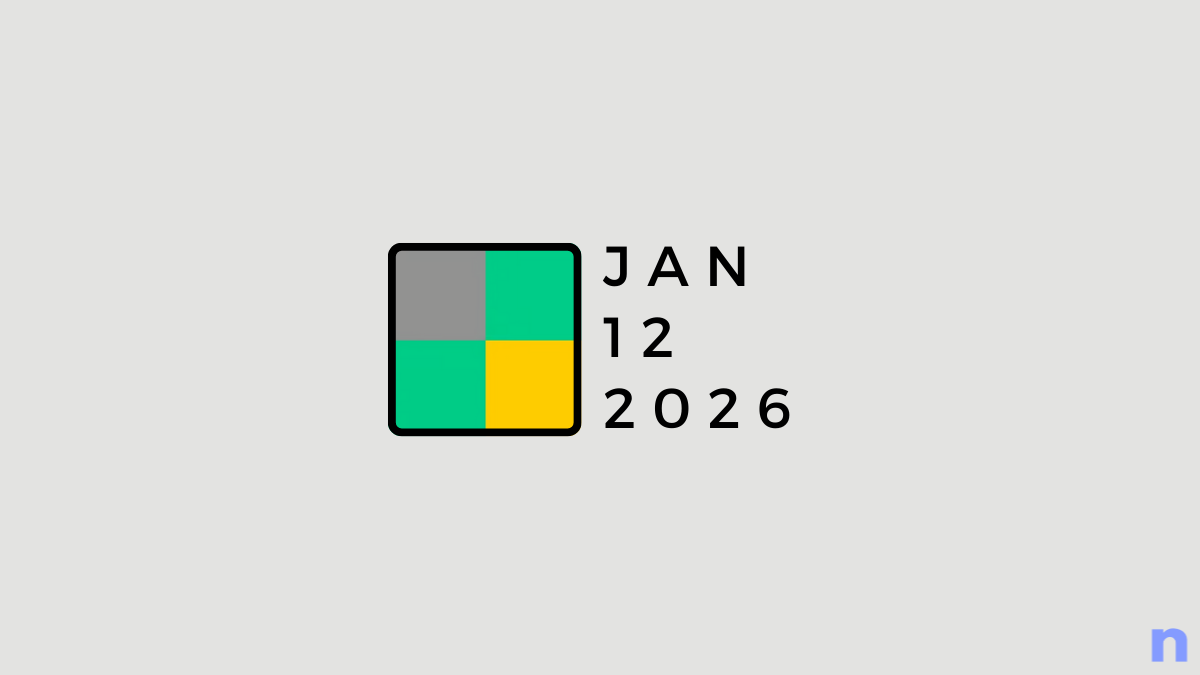
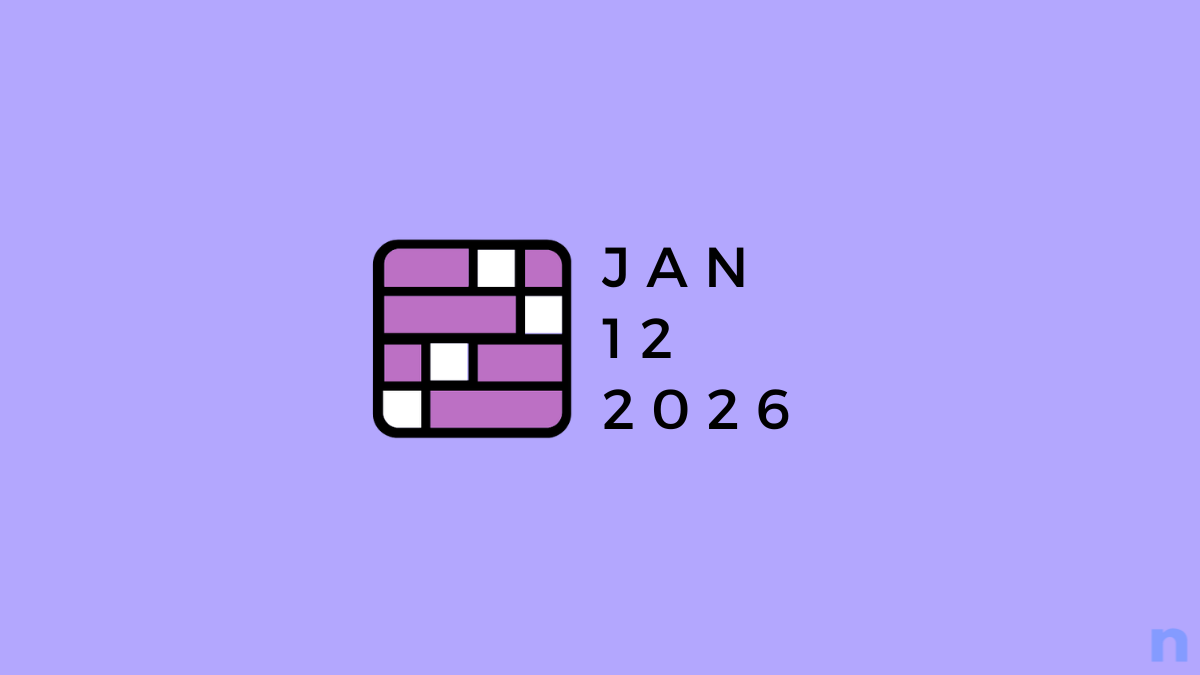
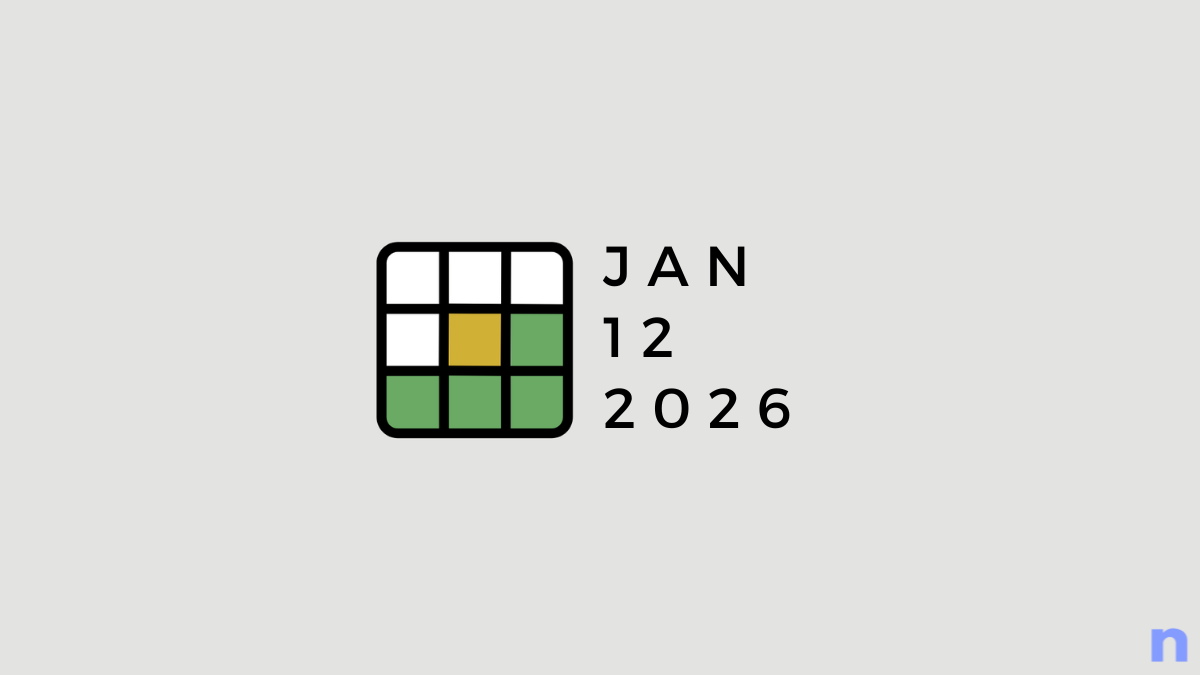
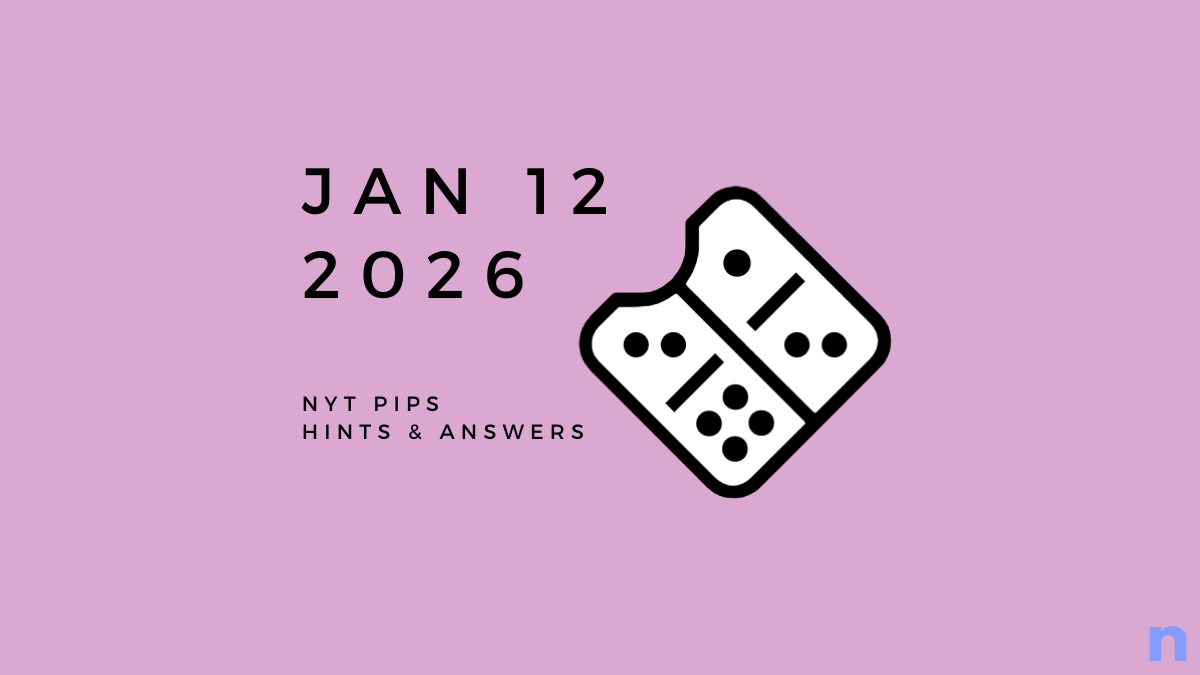
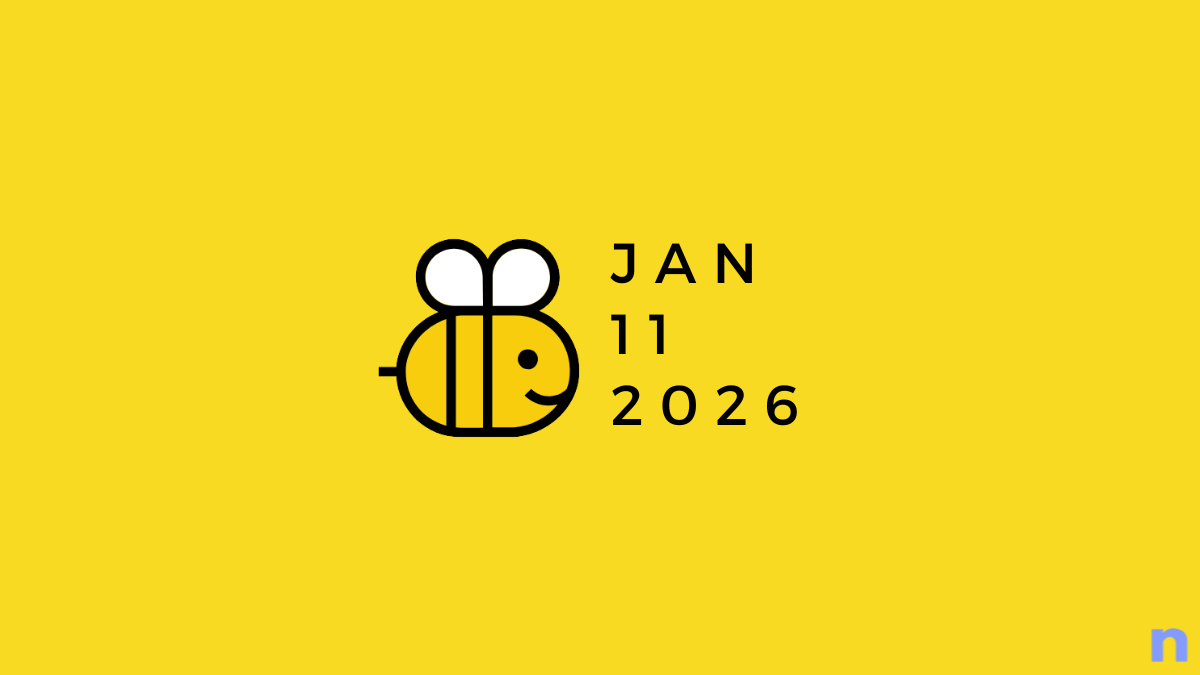
Discussion