What to know:
- Google has reversed its decision requiring two-finger swipe for Quick Settings access in Android 16.
- Users will be able to access Quick Settings by swiping down with one finger on the right side of the status bar.
- The new Quick Settings panel will be separate from notifications and can accommodate up to 16 toggles.
Android users can breathe a sigh of relief as Google has backtracked on a controversial design change planned for Android 16. The tech giant initially planned to require a two-finger swipe gesture to access Quick Settings, but recent developments show a more user-friendly approach.
The latest Android 15 QPR1 Beta 3 reveals that Google has opted for a simpler solution (via Android Authority). Users will only need to swipe down with one finger on the right half of the status bar to access Quick Settings. This change aligns Android more closely with implementations by other manufacturers like OnePlus and Xiaomi.
It was earlier reported that the Quick Settings panel itself is getting a significant overhaul in Android 16. Users will be able to resize toggles, allowing for up to 16 quick settings at once – double the current maximum of 8. The small tiles will display just icons, while larger ones will include labels, offering users more flexibility in organizing their settings.
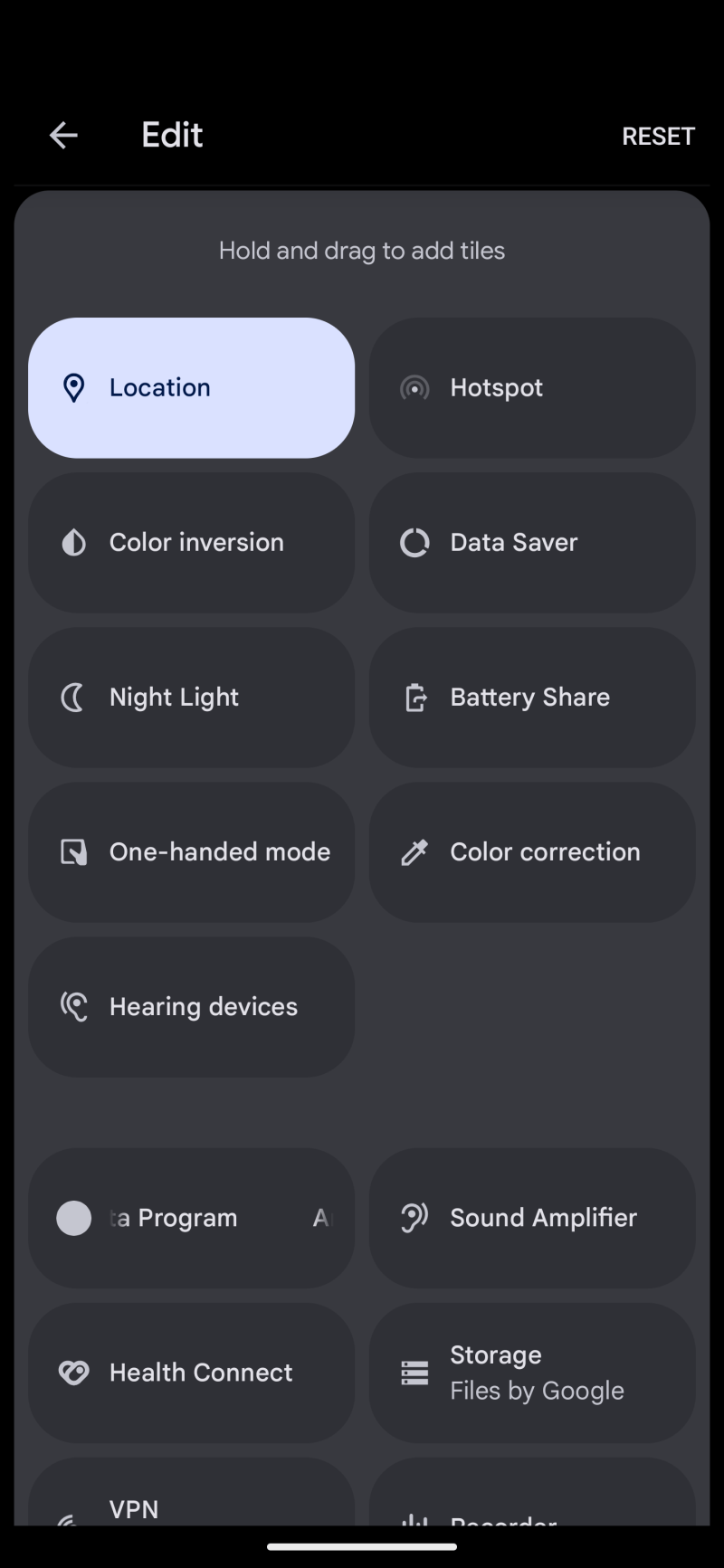
Image via: Android Authority 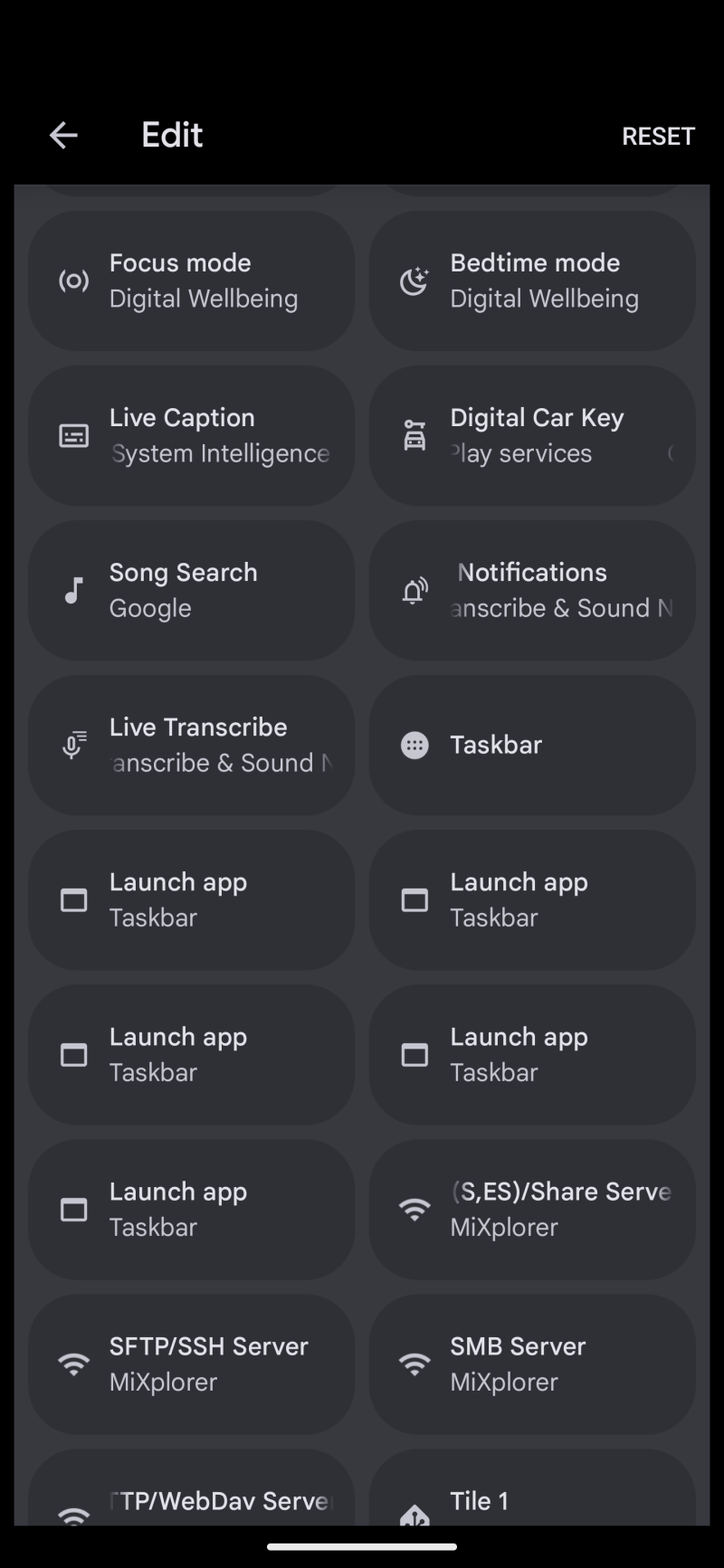
Image via: Android Authority 
Image via: Android Authority
However, one potential inconvenience remains: there’s currently no way to swipe between the notifications and Quick Settings panels. Users will need to return to the home screen to switch between these panels, though Google may address this limitation before Android 16’s final release in Q2 2025.
The redesigned Quick Settings panel will feature a cleaner look with a new brightness slider that includes a percentage indicator. These changes represent the most significant overhaul to Android’s Quick Settings in over three years, bringing the operating system more in line with modern user interface trends.





