If we talk about numbers, we get two major Operating Systems trying to snatch the crown from each other- Android and iOS. Apple’s iOS is definitely known for it’s closed approach when it comes to customizability. To state that bluntly, Apple dictates the terms of the user interface to its users. Android, on the other hand, is known for freedom to its users. And while it’s already enough customizable, users can go a step further by rooting their devices and unlocking even more hidden functionalities on their devices.
ESSENTIAL ROOT APPS FOR ROOTED ANDROID DEVICES
Here’s the picture — you’ve now dived-in deep into your Android smartphone and have just finished rooting it. If you have, you’re obviously smart enough and there’s absolutely no reason to explain that process to you all over again. But you must be looking to harness this new found feature of your device to the fullest by installing apps which specifically run only on devices which are rooted. No worries there though, as we have got you covered. Here’s a list of apps you must have on your rooted Android device:
» Titanium Backup
Titanium Backup is one of the essential apps to get when you have finally finished rooting your device. Titanium Backup helps in backing up everything you need so as to restore them in case you change your device or restore your device to your factory settings after an update.
» SuperSU
SuperSU, if we might say, is the holy-grail of root apps for your device. It maintains and manages the root permissions you give to every app that requires it.
[ad1]
» Root Browser
If you have rooted your device, one thing you definitely want is access to those system files and folders in the root directories of your device. Well, Root Browser is a file explorer app which enables you to do exactly that
» Rom Toolbox Pro
Rooting is not only about customizations or backup. There are numerous other little tweaks that can be applied to your system after you have entered the realm of rooting. And this app is an all-in-one solution for all those.
» Greenify
Greenify lets you freeze apps from running in background. Once you freeze an app with greenify it’ll no longer be able to drain your battery ever, unless you use it.
» FolderMount
FolderMount is your go-to app for removing that internal memory restriction on Android. If you have limited internal storage, chances are that your internal memory might already be overflowing since most games these days are well over a gb in size! FolderMount creates a partition on your SD card to link app/game data.
» Xposed Framework
So you’ve tried most root apps yet you felt like having a free hand in customizability. What do you do now? You install Xposed Framework. Yes, Xposed Framework is the easiest way to apply mods to your device in a comparitively safer way rather than installing them via recovery.
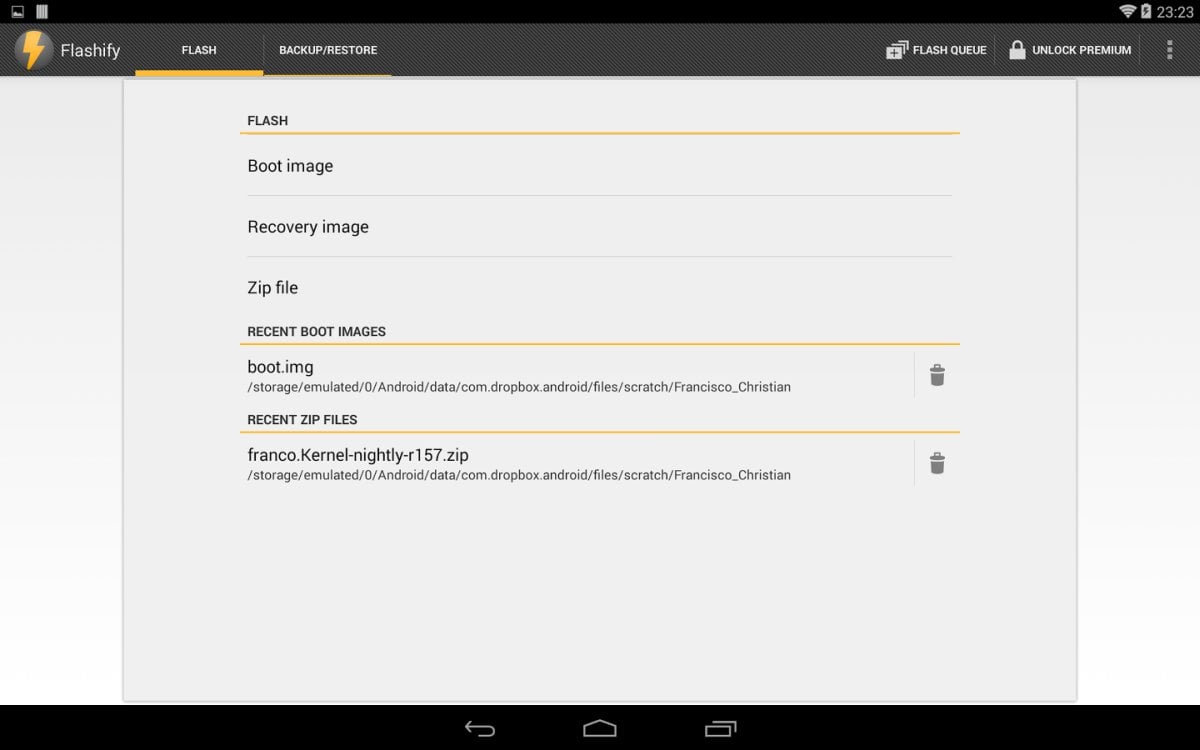
» Flashify
Hate to boot into recovery mode to flash zip file(s) on your device? Flashify takes that trouble away from you. Just select the files you want to flash and the app will then automatically boot into recovery mode to flash those files. Plus, it also lets you pre-configure important commands like “wipe data/cache” in case you’re flashing a new ROM.
FEEDBACK US
If you’ve any suggestions or questions, feel free to let us know in comments below.





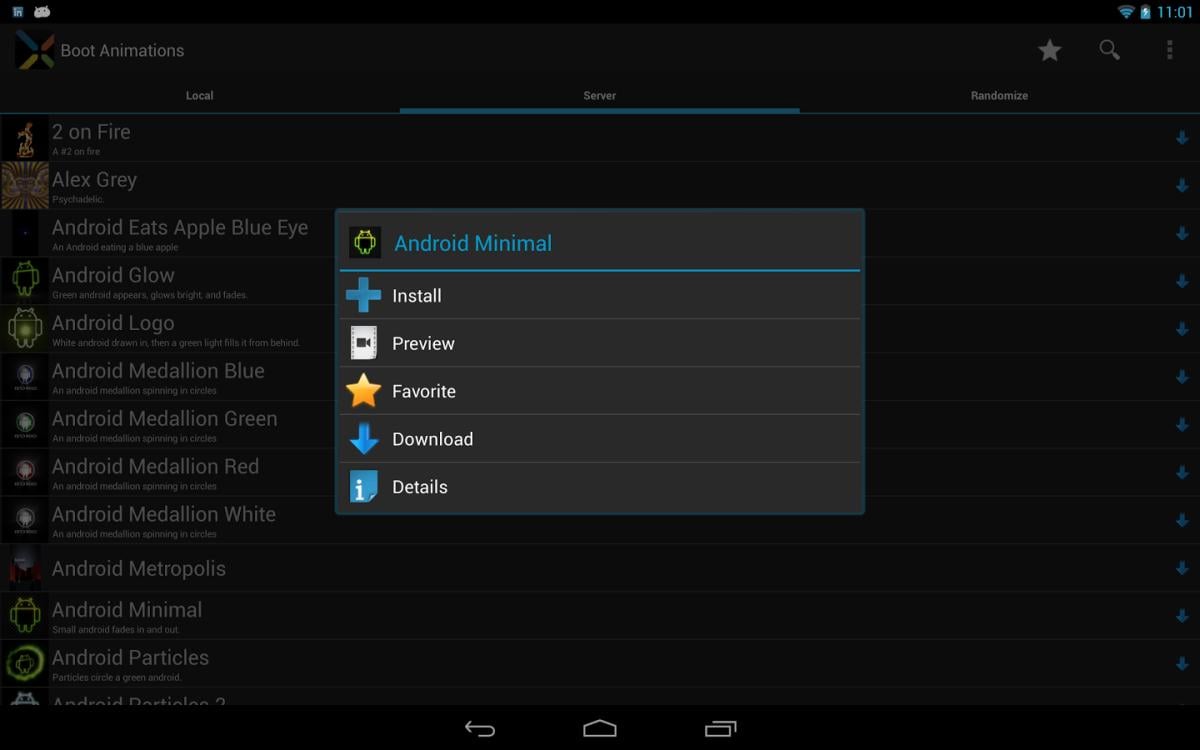






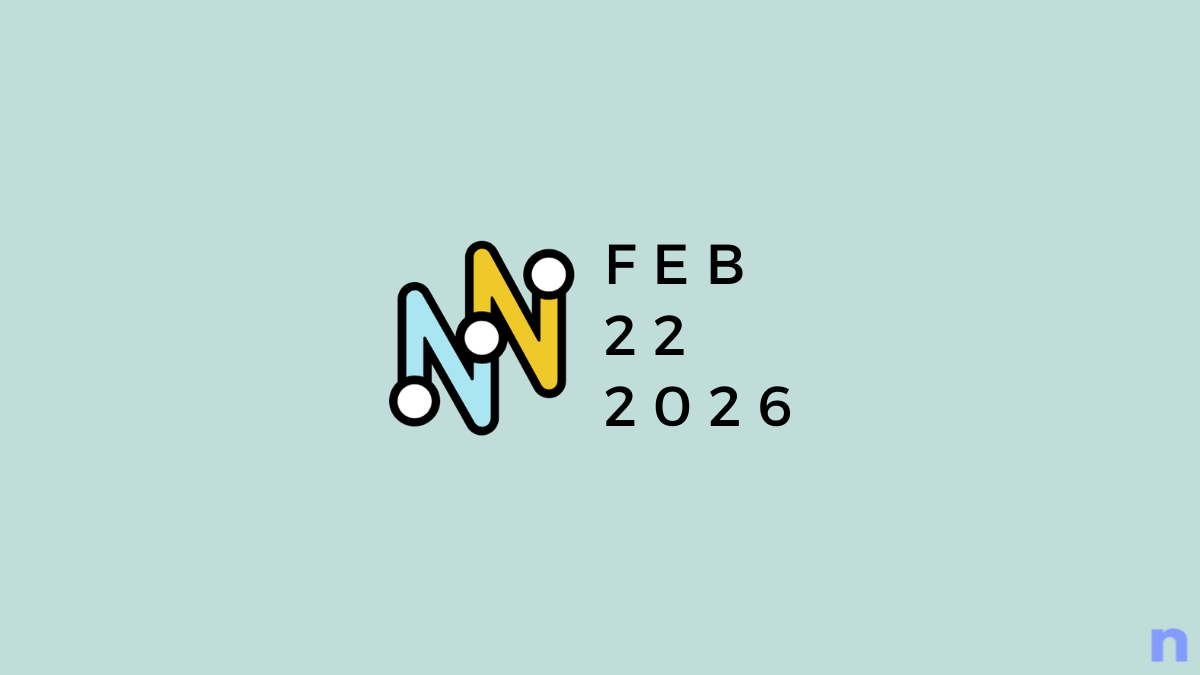
nice list. allow me to suggest to add an addblocker … webcrawling on a non-rooted android device is such a pain without it !!
nice list. allow me to suggest to add an addblocker … webcrawling on a non-rooted android device is such a pain without it !!