Carriers often block WiFi hotspot tethering on smartphones sold under contract or with unlimited data plan. This is to stop users from using data on other Wireless devices by creating a WiFi hotspot from the device with unlimited data plan. The recently launched Google Pixel and Pixel XL also has this restrictions.
However, if you chose to unlock bootloader and get your Pixel rooted, then enabling WiFi Hotspot or USB Tethering feature on your Pixel phone is a piece of cake.
Let’s get started..
Method 1: Enable Mobile WiFi Hotspot on Pixel with a TetherMod (CarrierEntitlement.apk)
The Google Pixel and Pixel XL has provishing checks that helps carriers to block users from activating WiFi hotspot on their Pixel phones without getting mobile hotspot plan from the carrier. But if you’ve root access on your Pixel phone, you can bypass this installing the modded CarrierEntitlement apk to your Pixel phone to bypass provisioning checks by the Carrier.
This method will let you enable WiFi hotspot on your Pixel phone without paying your carrier extra money to enable the feature your phon already has.
Grab the modded CarrierEntitlement.apk file (by Fenny) from the download link below and follow the instructions to bypass provisioning checks on Pixel phones.
[ecko_button target=”blank” size=”6″ radius=”3″ style=”ghost” background=”#a161bf” color=”#333333″ url=”http://downloadmirror.co/Usp/CarrierEntitlement.apk”][icon name=”download” class=”” unprefixed_class=””] Download CarrierEntitlement.apk (by Fenny)[/ecko_button]
Note: The instructions below assumes that you’ve root access on your Pixel phone. If not, follow the link below to get your Pixel phone rooted.
[icon name=”hand-o-right” class=”” unprefixed_class=””] How to Root Pixel and Pixel XL via TWRP and SuperSU
- Setup ADB and Fastboot on your PC (link).
- Download the CarrierEntitlement.apk file and save it to a separate folder on your PC.
- Connect your Pixel phone to the PC.
- Open a command window inside the folder where you saved CarrierEntitlement.apk file in Step 2 above. To do that, “Shift + Right click” on any empty white space inside the folder and then select Open command window here from the context menu.
- Once the command window is open, issue the following commands one-by-one disable provishning checks on your Pixel phone:
adb push CarrierEntitlement.apk /sdcard/CarrierEntitlement.apk
adb shell
su
└ You may get a prompt on your phone to grant root access, accept it.
mkdir /su/CarrierEntitlement
cp /sdcard/CarrierEntitlement.apk /su/CarrierEntitlement/CarrierEntitlement.apk
chmod 644 /su/CarrierEntitlement/CarrierEntitlement.apk
echo "mount -o bind /su/CarrierEntitlement/CarrierEntitlement.apk /system/priv-app/CarrierEntitlement/CarrierEntitlement.apk" > /su/su.d/05TetherMod
chmod +x /su/su.d/05TetherMod
reboot
- Your phone will now reboot. Once that is done, go to Settings » More » Tethering & portable hotspot » and enable Portable WiFi hotspot. It should work.
Congratulations! You’ve successfully enabled WiFi hotspot on your Pixel phone.
Method 2: Enable WiFi Hotspot on Pixel by Editing build.prop
- Setup ADB and Fastboot on your PC.
- Install ElementalX kernel on your Pixel or Pixel XL phone.
└ This has instructions for bootloader unlocking, install ElementalX kernel and rooting. - Connect your Pixel phone to the PC. And make sure you’ve USB debugging enabled on your phone.
- Open a command window on the PC and issue the following commands (one-by-one):
adb shell su
└ If you get a prompt on your phone to allow root access, make sure you GRANT it.
mount -o rw,remount /system_root cd /system_root/system/ settings put global tether_dun_required 0 echo net.tethering.noprovisioning=true >> /system_root/system/build.prop adb reboot
Once your device reboots, you should be able to create a WiFi hotspot from device Settings.
Happy Androiding!


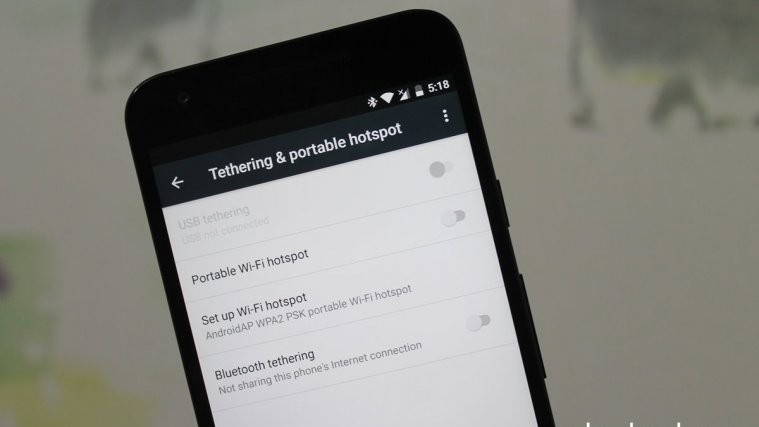



just so you know, you can accomplish this same trick just typing the line in to the build prop manually with a root browser right on your phone.
its under system>build.prop
type it in and save, reboot.
Hey there. Does this method still work on Nougat and verizon? I have grandfathered unlimited data and would like to be able to tether a little bit. thanks
just so you know, you can accomplish this same trick just typing the line in to the build prop manually with a root browser right on your phone.
its under system>build.prop
type it in and save, reboot.
Hey there. Does this method still work on Nougat and verizon? I have grandfathered unlimited data and would like to be able to tether a little bit. thanks
Works like a charm!