Sony started rolling out the Marshmallow update for Xperia Z5 sets all over the world, except for those that are locked to carriers. While the Xperia Z5 Marshmallow update will be rolling out to all users gradually over the course of next few weeks or so, if you want it now, you can get it now.
You can download and install the Z5 Marshmallow update all by yourself without the need for Sony to push the OTA to your device. For this, download the FTF firmware file from below of the Z5 Marshmallow update, and then use the guide linked below to install it on your Z5.
The Z5 Marshmallow update version is 32.1.A.1.163. KNOW that this is only for Z5 sets that come with model no. E6653. It’s based on Android 6.0 build, which is not the latest one in 6.0.1, FYI.
Downloads
Well, you probably know how to install a firmware using its FTF. If not, then download the FlashTool from here, and then look at this page for help with installing the update through its FTF firmware file using FlashTool.
The Xperia Z5 Marshmallow update lacks excitement as it removes the well known feature that allowed users to use SD card as internal storage. It can be argued that this is right decision — as both Samsung and LG are doing the same for their 2016 flagships Galaxy S7 and G5 respectively — but 6.0 always gave users the choice to use SD card as before, thus that option was already available to users who don’t wish to use SD card as internal storage on Marshmallow.
There are no major changes involved in the update, but you definitely get core Marshmallow headline features like Doze mode, advanced app permissions, control and management, etc. stuff that increase battery life by good margin and such. So, it’s a must-do update for sure.
If you need help, let us know via comments below.


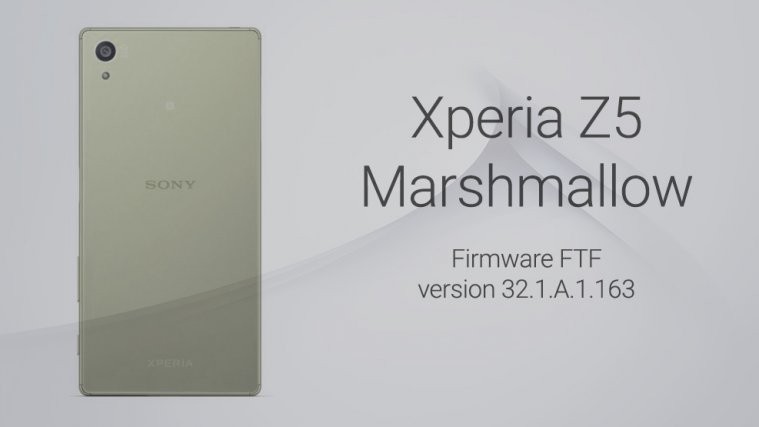




Why no adoptable storage feature?
Will it exists in update for m4 aqua?
Only Sony knows why they removed ‘adoptable storage’ feature. But Samsung has said that they don’t think it relevant for their users, and might end up confusing their users. We don’t agree with that, because it’s not force, but that’s that.
We think Sony will include it in M4 Aqua update, mainly because your device comes with 8GB storage only and thus desperately needs “Adoptable Storage” feature. Good luck!
Why no adoptable storage feature?
Will it exists in update for m4 aqua?
Only Sony knows why they removed ‘adoptable storage’ feature. But Samsung has said that they don’t think it relevant for their users, and might end up confusing their users. We don’t agree with that, because it’s not force, but that’s that.
We think Sony will include it in M4 Aqua update, mainly because your device comes with 8GB storage only and thus desperately needs “Adoptable Storage” feature. Good luck!