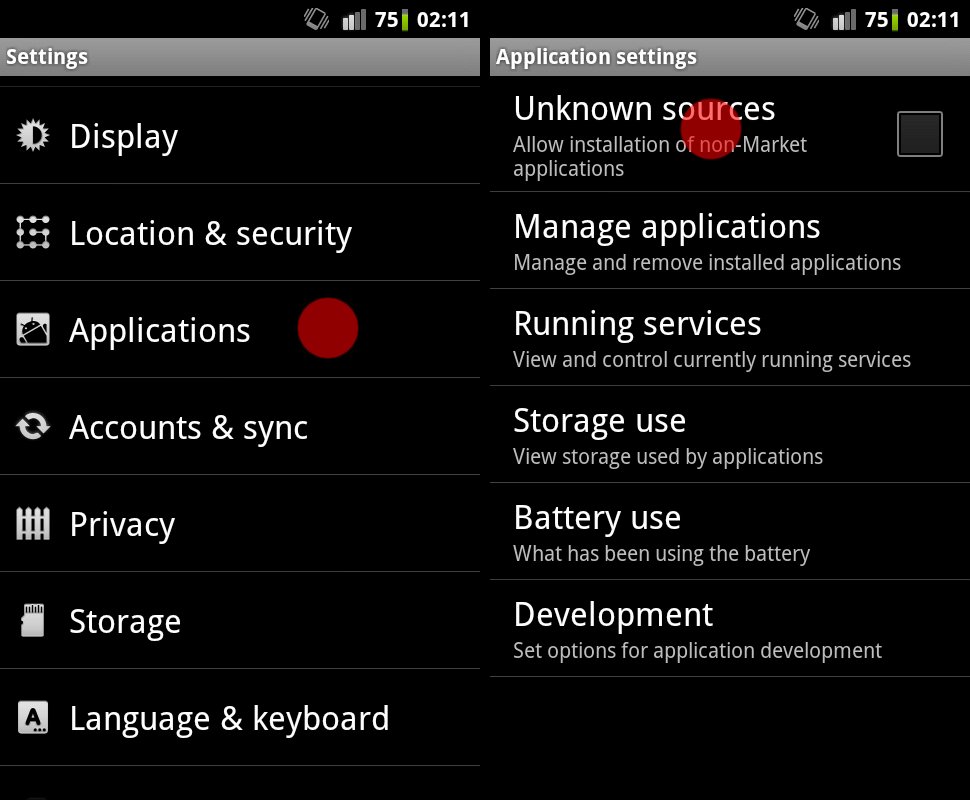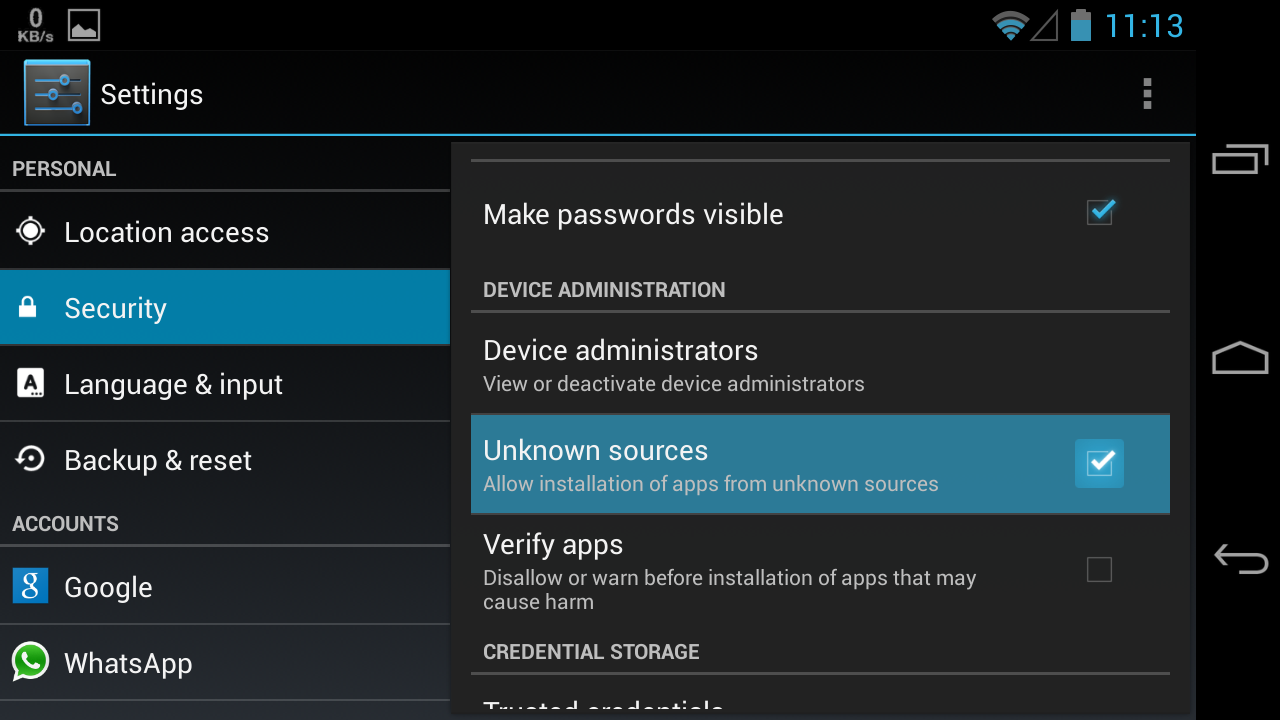UPDATE:
May 7th, 2014: Google Play services updated to v4.4. Major enhancements to Maps with the introduction of Street View, as well as new features in Location, Games Services, Mobile Ads, and Wallet API.
→ Download Google Play Services APK v4.4
March 18, 2014: Google Play Services has been updated with new features. The latest version now is is 4.3.23. Get it at the link below:
► Download Google Play Services APK 4.3.23
February 4, 2014: Latest version of the Google Play Services APK is 4.2.39. Get it at the link below:
► Download Google Play Services APK 4.2.39
Well, some android users are experience the battery drain on their Android phone and the Google Play Services is what it looking like causing it.
We’ve just got our hands on the new Google Play Services app, v4.0.34, and here’s an APK for you to download and install.
Do just that, and we hope the battery drain is fixed on your Android device.
Sure let us know.
[ad1]
DOWNLOAD PLAY SERVICES APK 4.0.34
Google Play Services APK file
DOWNLOAD LINK | File name: com.google.android.gms.apk (8.69 MB)
STEP-BY-GUIDE TO INSTALL GOOGLE PLAY SERVICES APP APK 4.0.34
Below is a neat and noob proof guide for installing Google Play Services APK OR just about any APK.
- Transfer the APK you downloaded to your phone to either the internal memory or external SD card.
- Enable installation of Apps (APKs) from Unknown sources in your device’s settings. Here’s how:
- Now open the folder where you downloaded or transferred the com.google.android.gms.apk file on your device using a file manager. If you don’t have one, we recommend the ES File Explorer File Manager app, however any file manager should work fine.
└ If you downloaded the apk file on device, it should be in Download folder. - Tap the Google Play Services APK file com.google.android.gms.apk to begin installation and you will be done in less than a minute.