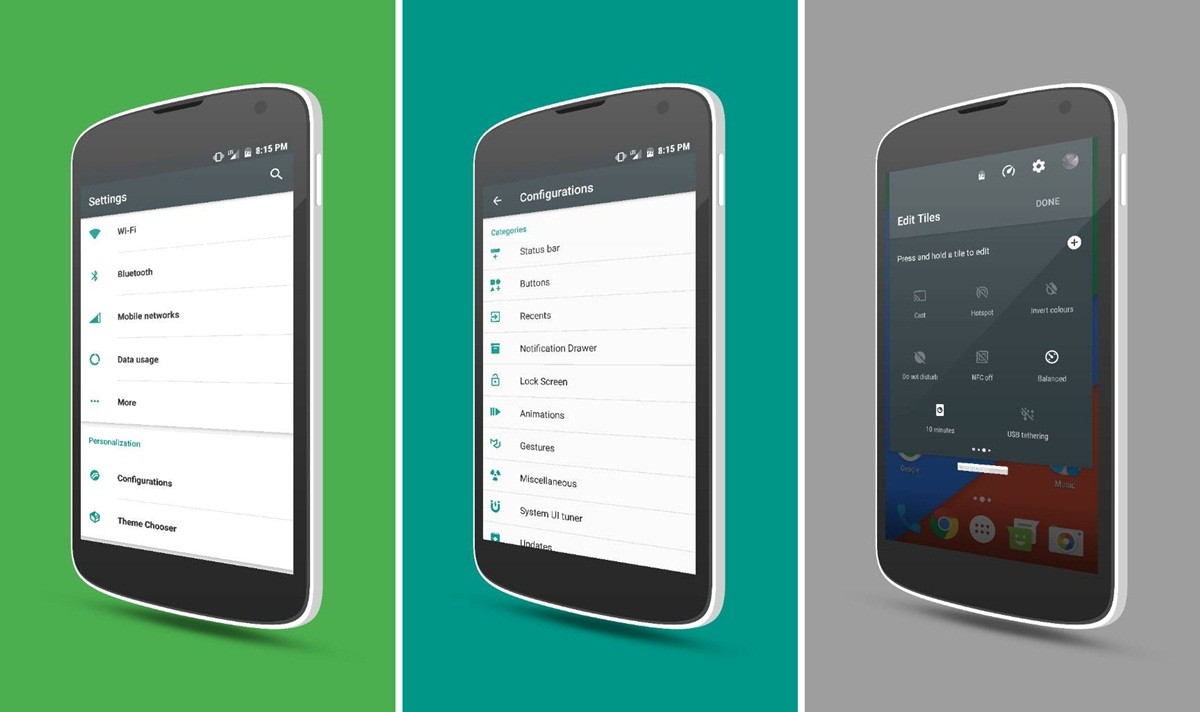There is no plan by Sony to bring official Xperia ZR Marshmallow update. Sony has released it plans for the Android 6.0 update and the oldest device of Z series to receive update is Z2, thus both Xperia Z and its robust brother ZR are out of Android 6.0 update scenario.
That is as far as official updates are concerned. If you have been following this blog, then you must have already quite a few many unofficial Marshmallow updates pop up for various devices, most of them those whose official updates are long gone.
So, yes, here is your dose of unofficial Marshmallow update via custom ROMs for Sony Xperia ZR.
First great option that comes to mind between all custom ROMs is the Xperia ZR CM13 one, that is massively popular and used as base for many other ROMs.
Read: Galaxy S2 Marshmallow Update
CM13 packs in practical and popular customization options, and being based on AOSP, features stock UI and all the features of Marshmallow. Then you have other custom ROMs such as Resurrection Remix and CandySix, each packing in its unique feature set, over and above the CM, along with theme engine.
In our humble opinion, you should be giving these unofficial Marshmallow update for your Xperia ZR a try. The custom ROMs are really great and once you are used to their features and all, it’s hard to not use them or go back to official Sony firmware.
Read: Xiaomi Mi4 Marshmallow Update
In any case, if you so choose to remove the Marshmallow custom ROM and go back to Lollipop with Sony firmware, simply installing the firmware will do the job. It is never as if you are stuck with unofficial update. When you decide to sell the phone, simply install the ZR firmware back, and you are good.
Required? Install the TWRP recovery on your device from here. And then download and transfer the ROM and Gapps file to your device. Then boot into recovery mode to access TWRP and use it to install the ROM, after doing the factory reset from recovery itself first.
Sony Xperia ZR Marshmallow Update
Supported Devices
- Sony Xperia ZR, codename dogo
- Don’t try this on any other device whose codename is different than the one specified above.
Download Marshmallow Custom ROMs
Find the Marshmallow ROMs along with their download link below. Also linked is ROM’s development page, where you could find that ROM’s latest download link, current list of bugs (if any) and list of features and all other info about the ROM.
1. CyanogenMod 13 (CM13)
→ Download Link | Development Page
2. Resurrection Remix
→ Download Link | Development Page
3. AOSP
→ Download Link | Development Page
4. CandySix
→ Download Link | Development Page
How to Install
Well, download the ROM of your choice from above first. Then check the link below to guide on installing a custom ROM.
Be sure to first download the Marshmallow Gapps linked below as these contain Google Apps like Play Store, Maps, etc. that are missing in the ROMs by default.
How to Install custom ROM | Marshmallow Gapps
Need help? Let us know if you need any help with this via comments below.