Google may be making a big deal out of the Gesture Typing feature in Android 4.2’s stock keyboard, which allows text entry by swiping over words (like Swype), but Sony has been putting in swipe functionality in their own keyboard for quite some time. XDA Senior Member idareyoutoclickthis has taken the stock keyboard from the Xperia S, and made it available for everyone to use even on non-Sony devices.
The keyboard works pretty well, and though it doesn’t personally reach the skill of Swype for me, it’s a good keyboard in its own right, with various options such as selecting keyboard layout, themes, etc. The swipe functionality can also be turned off for those that don’t want it.
Keep in mind that this keyboard will only work on Android 4.0 and above, and it requires a custom recovery such as ClockworkMod to be installed. Read on for the download link to the keyboard and the installation procedure.
How to Install Sony Xperia Keyboard
- Download the keyboard.
Download Link - Copy the downloaded file (copy it without extracting) to your device.
- Turn off your device and boot into ClockworkMod recovery (or whichever custom recovery you have installed on your device).
- Install the .zip file copied to the device in step 2 by selecting the install from sdcard option.
- After installation is complete, reboot the device.
- To use the Xperia keyboard, simply head to the “Language and input” menu in the settings, enable “Xperia™ keyboard”. Then, while typing, simply drag down the notifications menu, and select the Xperia keyboard.


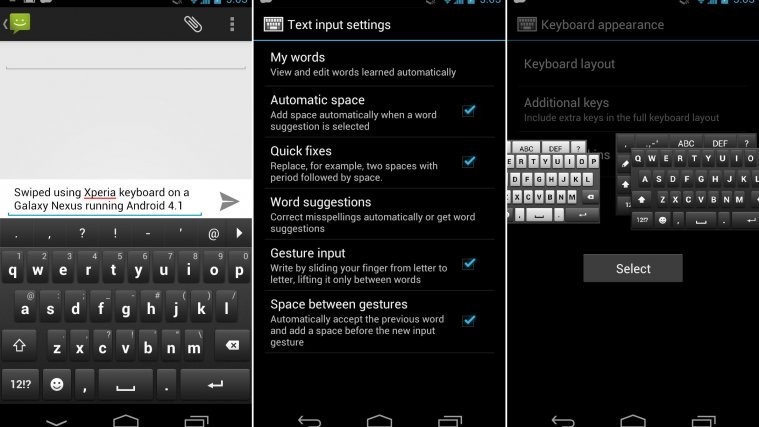




I am thinking of switching to Cyanogenmod on my Xperia U and thought that I’d really miss the Xperia Keyboard (I love it, it’s swiping function works perfectly for me). Thank you very much, I am happy to see that I don’t have to live without it 😉
I am thinking of switching to Cyanogenmod on my Xperia U and thought that I’d really miss the Xperia Keyboard (I love it, it’s swiping function works perfectly for me). Thank you very much, I am happy to see that I don’t have to live without it 😉
Works on Nexus 5! Thanks!
Works on Nexus 5! Thanks!