Xiaomi unveiled the Poco F1 smartphone earlier today and it’s already one of the best Android phones for its price given the spec sheet it carries for the price it asks. The Poco F1 also comes with a new launcher, suitably dubbed as Poco Launcher, and if you envied it, you can now overcome that by downloading and installing the very launcher right away.
The Poco F1 launcher is a deeply customized launcher, highly optimized for a better experience that supports the idea behind the Poco F1 speedster phone (for its range, $300 that is) powered by current-gen best Snapdragon 845 processor — you get this very processor in a $1,000 Galaxy Note 9 phone — with better LiquidCool Technology cooling system.
Poco Launcher APK download
So, without further ado, here is the download link of the Xiaomi’s Poco Launcher APK file.
- Poco Launcher APK 2.6.5 (September 18)
Filename: poco-launcher-2.6.5.apk | 15.68MB - Download Poco Launcher APK
Filename: POCO_Launcher_2.6.0.3.apk | 15.5MB
How to install Poco Launcher
Well, simply download the APK file from above, and then tap on it to begin the installation procedure.
How to uninstall Poco Launcher
The Poco launcher would install it over the default system launcher on the Xiaomi devices running MIUI OS. Which means it basically serves as an update to existing MIUI launcher.
To remove it, you need to go to app info screen of the launcher and uninstall its updates. Here’s how to do this:
- Open Settings app.
- Scroll down and tap on Installed Apps.
- Tap on 3-dot menu button in the top right, then on Show all apps.
- Now search for launcher in the search bar at the top of the screen.
- Tap on System Launcher.
- Tap on Uninstall updates option at the bottom.
- Tap on OK button to confirm.
That’s all, your good old MIUI launcher is back. Press the home button to get to it.



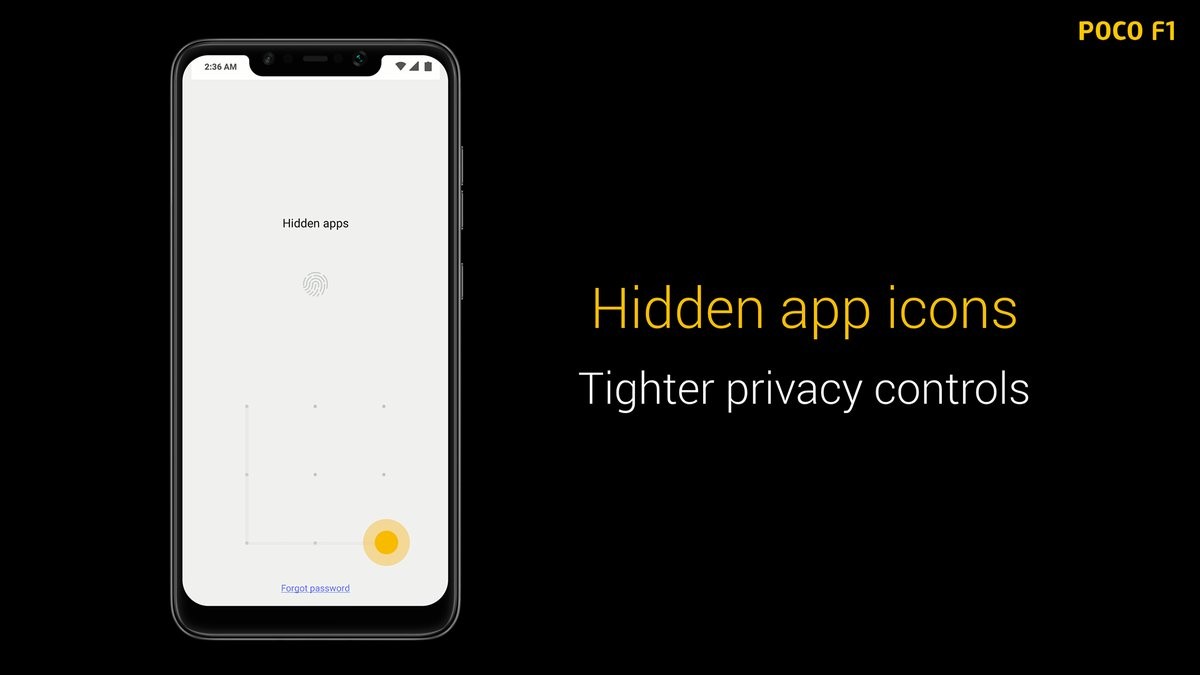
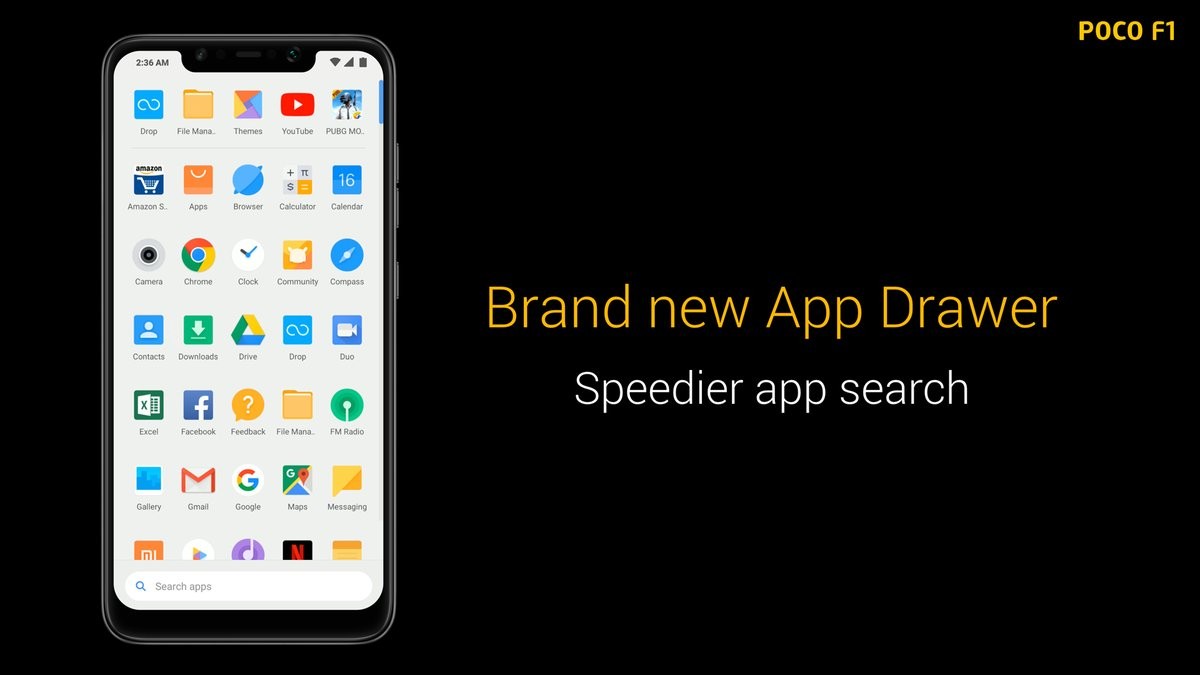
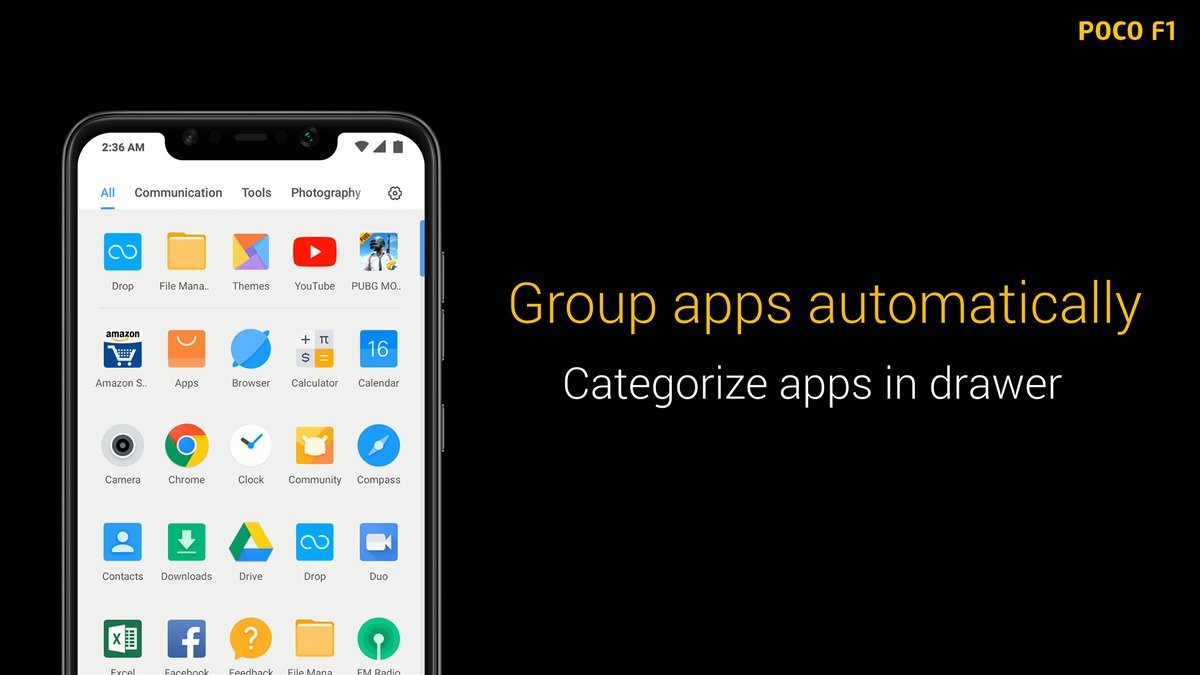



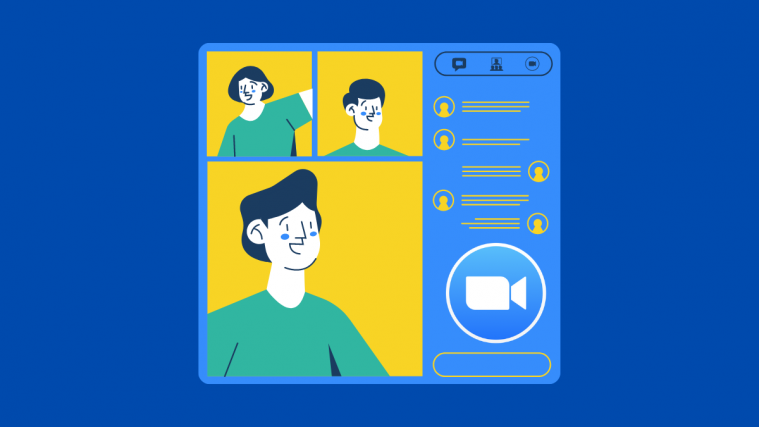
Can you provide the clock widget 4×1 as shown on the first screenshot? I have been looking for this for ages, I hate the unused row in the standard 4×2 (or 5×2) widget.