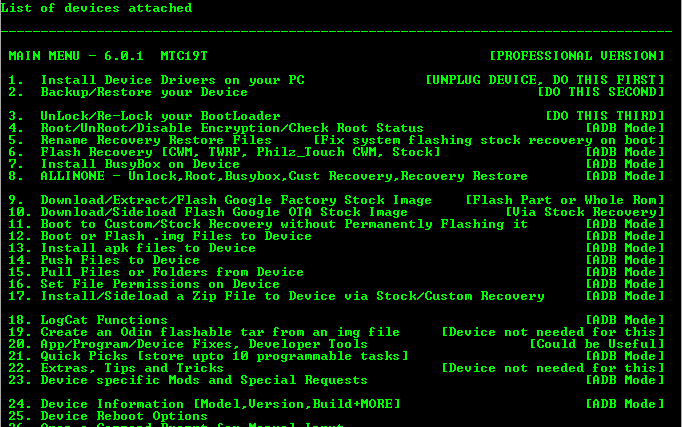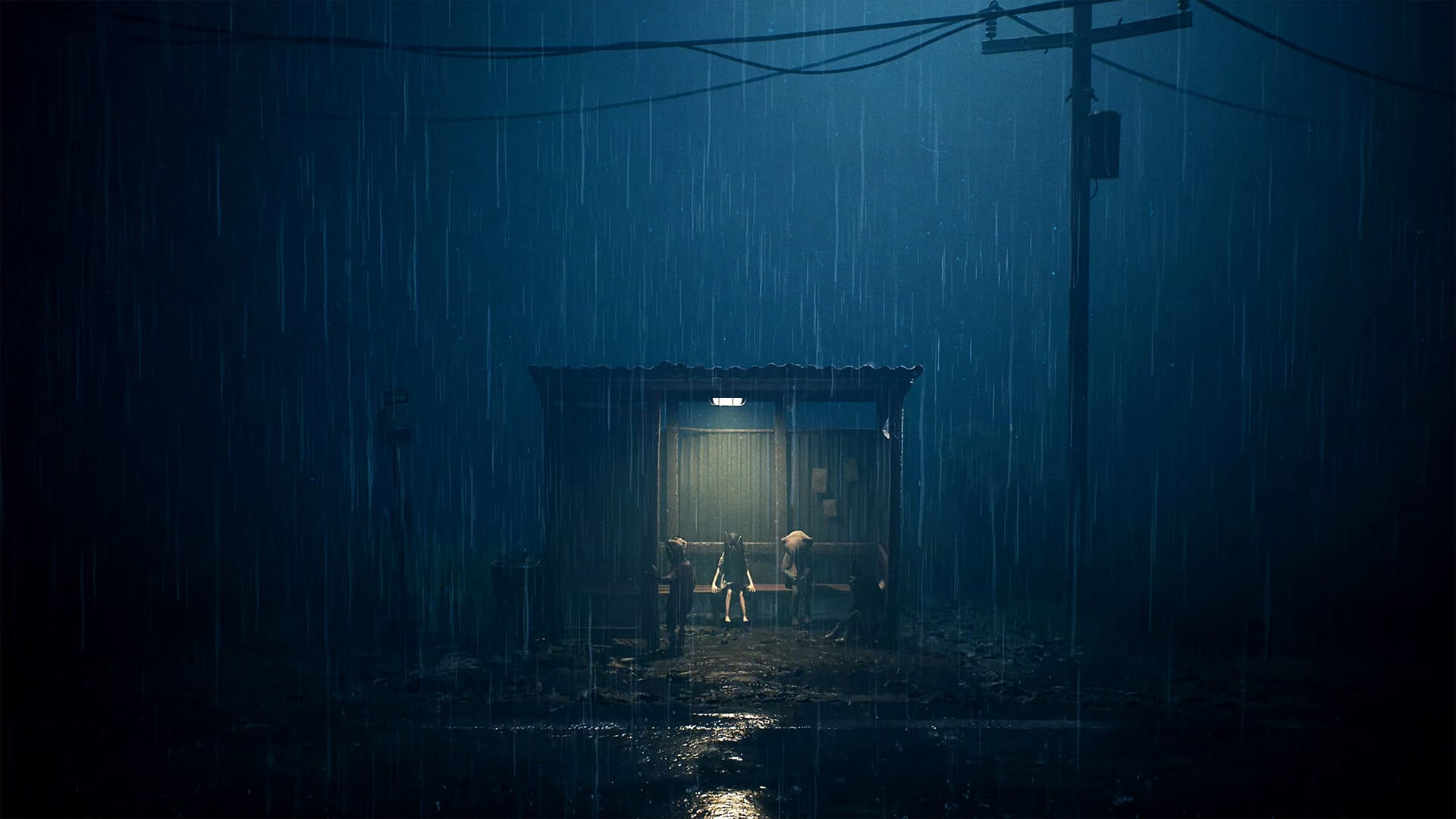The unified Android Toolkit by mskip over at xda just added support for Google’s new flagship devices Pixel and Pixel XL. This is gold for Pixel users who don’t want to mess with command lines to do stuff on their devices.
The Skipsoft Toolkit is by far the most feature rich toolkit available for Android devices. It supports a huge number of Android devices and does all things that you’ll need to get root on your Pixel devices.
Check out the full list of Skipsoft toolkit features below:
- Install correct adb/fastboot drivers automatically on Windows xp/vista/7/8 32bit+64bit/Windows 10
- Backup/Restore a single package or all apps, user data and Internal Storage
- Backup your data from selectable folders [internal or external storage] to your PC for a Full Safe backup of data
- Unlock/Re-Lock your Bootloader [Nexus]
- Root Stock builds
- Various Root options using insecure boot image or custom recovery
- ALLINONE to Unlock, Root, Rename the Restore Files and install busybox [Nexus]
- ALLINONE to flash custom Recovery Root, Rename the Restore Files and install busybox [Samsung]
- [NEW] use SkipRoot boot image to Auto Root device, install Busybox Binaries and rename Recovery Restore files [selected devices]
- Install BusyBox on your device
- Perform a FULL NANDROID Backup of your system (Boot, Cache, Data, Recovery and System) via adb and save in Custom Recovery format on your PC [if insecure boot image available]
- Fix extSdCard write permissions from installed apps in Android 4.4+ [Samsung]Pull /data and /system folders, compress to a .tar file and save to your PC [if insecure boot image available]
- Dump selected Device Partitions, compress to a .zip file with md5 and save to your PC [if insecure boot image available]
- Extras, Tips and Tricks section
- Auto Update ToolKit to latest available version at startup (professional only feature)
- Program up to 10 Quickpick slots and run them very quickly (professional only feature)
- Mods section to automatically perform certain tasks on your device
- Download Google Stock Image directly to correct ToolKit folder for extracting and flashing [Nexus]
- Check md5 of stock image to make sure downloaded file isn’t corrupted before flashing [Nexus]
- Download Samsung Stock Firmware to PC for extracting and flashing via Odin [Samsung]
- Flash Custom Recovery or Google Stock Image to Device
- Flash any part of a stock Nexus image to device [boot, system, recovery] – Great for fixing broken parts of firmware
- Rename the Recovery Restore File present on some Stock Roms
- Boot into CWM Touch, TWRP, Philz Touch Recovery or Stock Recovery without Flashing it [Nexus]
- Flash Custom Recovery to Device
- Boot [Nexus] or Flash .img Files directly from your PC
- Install a single apk or multiple apk’s to your device
- Push Files from your PC to your device
- Pull Files from your device to your PC
- Disable forced encryption on Nexus5X, 6, 6P, 9, Google Pixel C, Google Pixel, Google Pixel XL
- Install Root Checker app by Burrows Apps
- Install Backup/Restore app by MDroid Apps [calls log, sms, contacts]
- Install EFS/Partition Backup/Restore app by Wanam
- Dump selected LogCat buffers to your PC
- Dump BugReport to your PC
- Set Files Permissions on your device
- Open new Command Prompt for manual input
- Reboot device to Fastboot Mode or Android from fastboot mode [Nexus]
- Reboot device to Fastboot Mode [Nexus], Recovery, Android or Download Mode [Samsung] from adb mode
- Display Important Information about your device
You can grab a copy of the latest version of Skipsoft toolkit at the download link below. To use it, simply install the Toolkit on your PC file like you’d install any other software. Once installed, run the program and follow on-screen instructions to use it as per your need.
[ecko_button target=”blank” size=”6″ radius=”3″ style=”ghost” background=”#a161bf” color=”#333333″ url=”https://skipsoft.net/download/uat-v154/”][icon name=”download” class=”” unprefixed_class=””] Download Skipsoft Toolkit[/ecko_button]
Happy Androiding!