OnePlus is pushing a new update for its OnePlus X users that brings home version 2.2.2 of its Oxygen OS. The update fixes some glaring issues that OnePlus X users have long been complaining about on the forums.
Among other things, the screen rotation issue has been fixed while the camera app receives an update along with boost for frame rate performance. Updated Swiftkey keyboard is part of the update too, while OnePlus X users will be able to use their face as a unlock security on the device.
Find the full changelog below.
- Upgraded camera to version 1.4 UI
- Improved camera frame rate performance
- Added trusted face unlock security option
- Updated Swiftkey to version 6.3.3
- Updated carrier name mapping
- Added June security patches
- Fixed default SIM card selection issue
- Fixed network operator selection issue
- Fixed screen rotation issue
- General improvements and bug fixes
We hope all your requests to the OnePlus team regarding any issues you may have had with the OnePlus X are answered with the update. But if not, wait out for the Oxygen OS 3.0 update for OnePlus X, because that should be one massive update that brings the device par with OnePlus 3.
How to download
You can now download the Full ROM of the OnePlus X OxygenOS update 2.2.2, which makes it very easy to update. This is not OTA of of the 2.2.2 update, but a full ROM, so it should work on any software version or custom ROM or anything you have right now installed on your OnePlus X.
If it’s a custom ROM on your OnePlus X currently, then you will need to do a factory reset first, and then continue to install the OxygenOS 2.2.2 full ROM.
While, if you have an official OnePlus ROM installed, whatever version of OxygenOS, then simply install the full ROM using the instructions below, and skip the step regarding factory reset/wipe data.
→ Download Link: OnePlus X OxygenOS 2.2.2 update Full ROM (813 MB)
To install, download the ROM from the link given right above, and then transfer the file to your OnePlus X. You can install the ROM using either the Oxygen recovery that comes with the phone, or the TWRP recovery if you installed that yourself.
After transferring the ROM to OnePlus X, power off the device. Now, after screen goes off, reboot the device into recovery mode. For this, press and hold Power + Volume down button together until you see anything on screen.
Soon, you will see Oxygen recovery (or TWRP, if you installed it manually earlier).
If you are using a custom ROM, then do a factory reset now, otherwise ignore this step.
Choose the ‘Install’ option, and then select the ROM file. Now, confirm the installation, and continue. That’s it. OxygenOS 2.2.2 update will be installed soon on your OnePlus X. When done, choose the ‘reboot’ option to restart the device.
You will see OxygenOS 2.2.2 running when the device boots up.
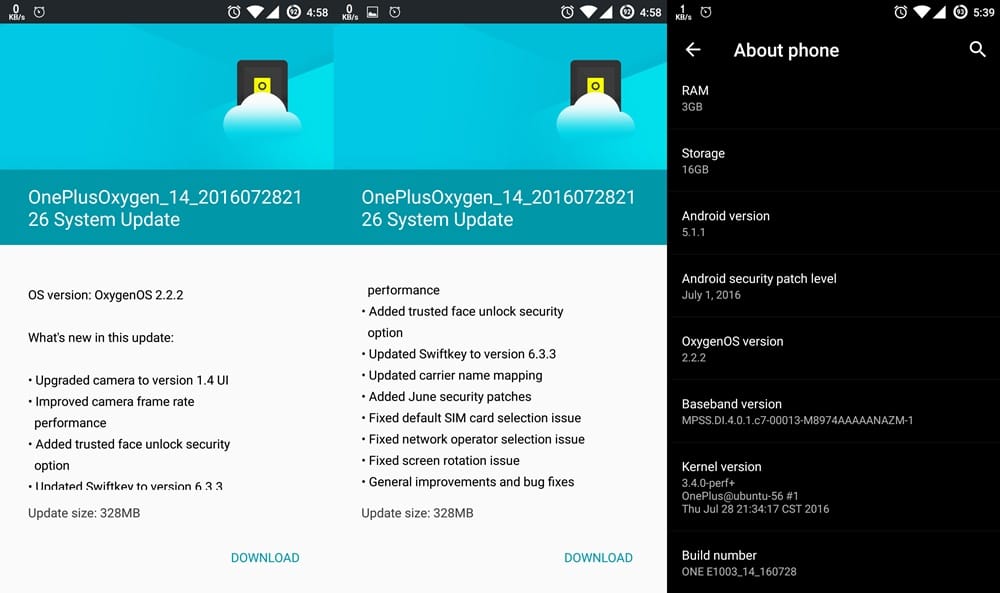
BTW, size of Oxygen OS 2.2.2 OTA update is around 328MB, as can be seen in the screenshot above, and comes with July 1 security patch actually.

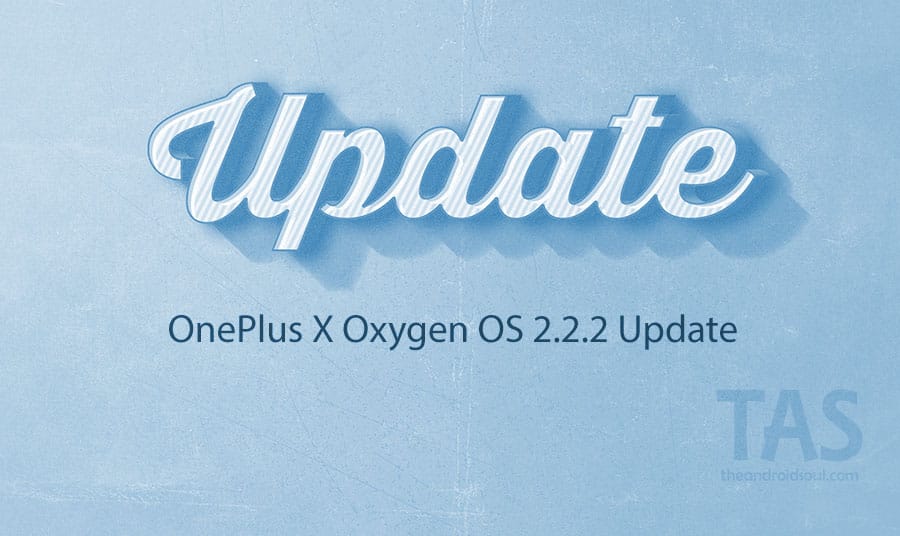





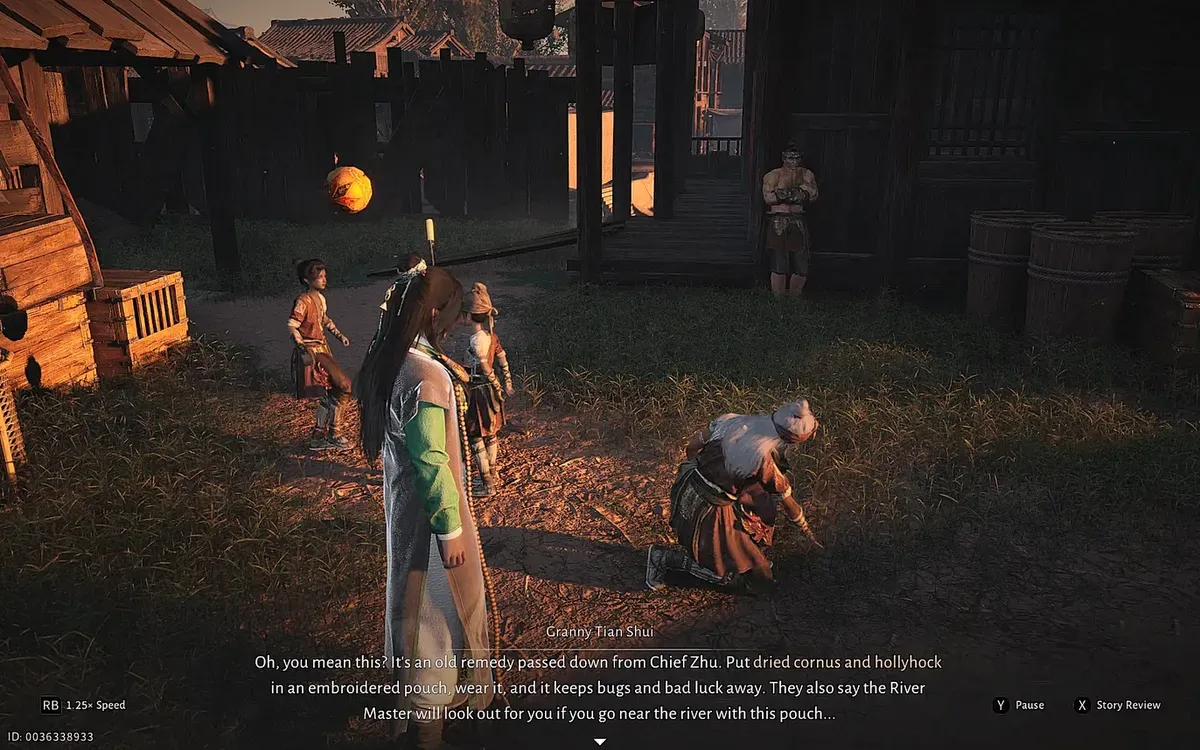





Discussion