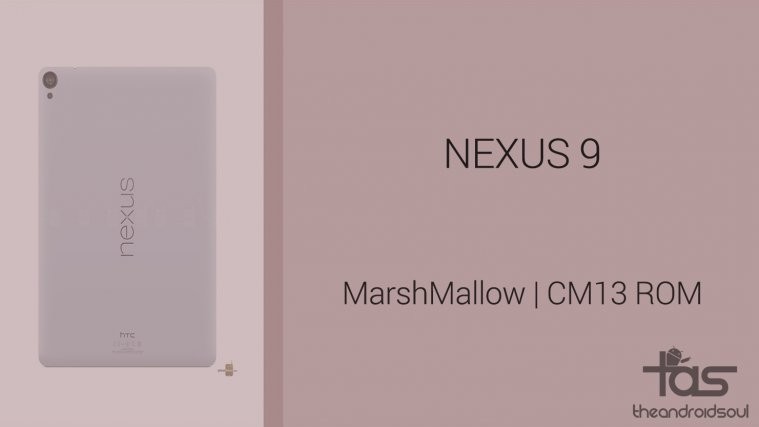Nexus devices get the update directly from Google, and thus are able to receive it before popular devices from other OEMs get. Same is the case with Nexus 9, but because it’s pretty old now, Google has dropped support for Marshmallow update, quite reasonably.
That doesn’t have to mean Nexus 9 user can’t enjoy the coveted Android 6.0 Marshmallow update on their device. Android is bestowed with nice developer community, who have developed and brought the major Android upgrades to older devices in the past, and today, same goes for the Marshmallow update for Nexus 9.
We have the Nexus 9 Android 6.0 update available below in the form of custom ROMs, which aren’t official updates obviously, but look, work and feel almost like that. If you wanted to enjoy Marshmallow update on your Nexus 9, the custom ROMs given below allow you to do just that — this is very cool, especially because Google won’t release Marshmallow update for the Nexus 9.
Read: Galaxy Grand Duos Marshmallow Update
Even though unofficial, the Marshmallow update for Nexus 9 via the custom ROM route gets you all great features of the update. You get to use the newly introduced Doze mode, that puts the device to deep sleep at night (when phone isn’t in use), thus significantly increasing the battery life on the Nexus 9.
While Marshmallow doesn’t have any great visual changes compared to Lollipop, it’s the under-the-hood tweaks in Marshmallow that change the game. The OS is solid stable now, and performance is at its fastest. Add to that other features like great app control (for battery and memory usage), app permissions, Now On Tap, etc. you get a wholesome experience on Marshmallow.
Read: YU Yureka Marshmallow Update
Required? You will need the Nexus 9 TWRP recovery installed, which you have to use to install Marshmallow update using a custom ROM.
If you ever wish to uninstall the custom ROM, then you only need to install the firmware back for that. Installing firmware will remove the TWRP recovery as well as custom ROM, and your device will be back to factory condition.
Nexus 9 Marshmallow Update
Supported devices
- Nexus 9 (download the ROM as per codename provided below)
- Don’t try this on any other device whose codename is different from the one specified above.
Download Marshmallow Custom ROMs
Find the Marshmallow ROMs along with their download link below. Also linked is ROM’s development page, where you could find that ROM’s latest download link, current list of bugs (if any) and list of features and all other info about the ROM.
Nexus 9 WiFi
For codename flounder only.
1. CyanogenMod 13 (CM13)
→ Download Link | Development page
2. AOSP
→ Download Link | Development page
3. Mokee
→ Download Link | Development page
4. MoRoM
→ Download Link | Development page
5. OmniROM
→ Download Link | Development page
6. OmniROM
→ Download Link | Development page
Nexus 9
For codename volantis only.
1. AICP
→ Download Link | Development page
2. Resurrection Remix
→ Download Link | Development page
Nexus 9 LTE
For codename flounder_lte only.
1. CyanogenMod 13 (CM13)
→ Download Link | Development page
How to Install
Well, download the ROM of your choice from above first. Then check the link below to guide on installing a custom ROM.
Be sure to first download the Marshmallow Gapps linked below as these contain Google Apps like Play Store, Maps, etc. that are missing in the ROMs by default.
How to Install custom ROM | Marshmallow Gapps
Need help? Let us know if you need any help with this via comments below.