To be able to install a firmware on a Motorola device using ADB and fastboot command, you need to have Motorola-specific fastboot files on your PC.
Provided below is a new version of the Motorola fastboot file, or mFastboot v2, that allows you to connect with the device over ADB and flash the firmware files like system.img_sparsechunk.0, oem.img, recovery.img, adspso.img, boot.img, non-hlos.bin, etc. easily, and successfully.
→ Download Motorola Fastboot (mFastboot v2)
In case you need any help with this, be sure to ask us in the comments section below.


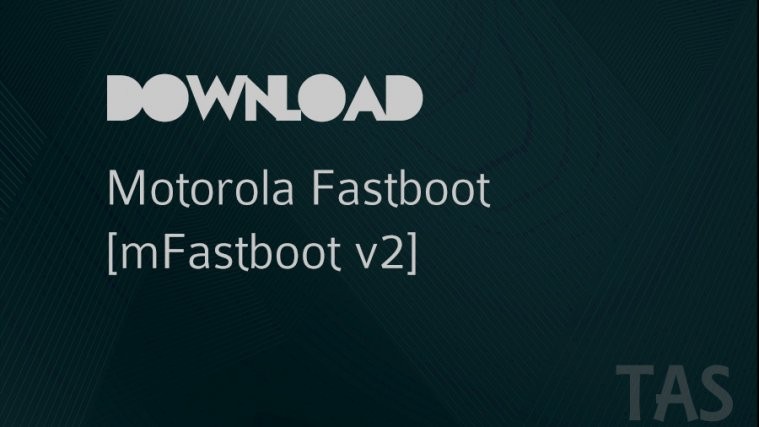



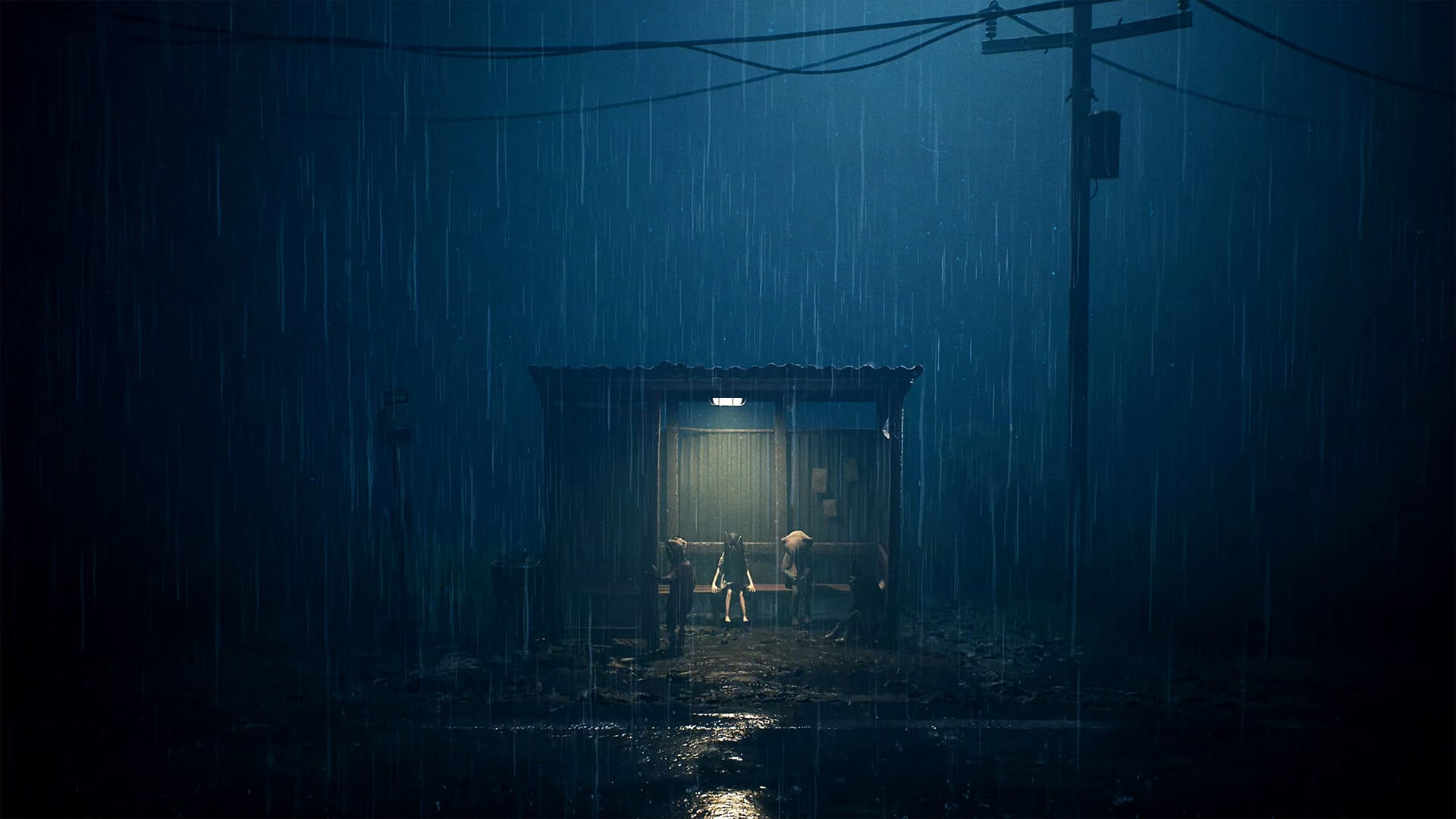
ineddtool please