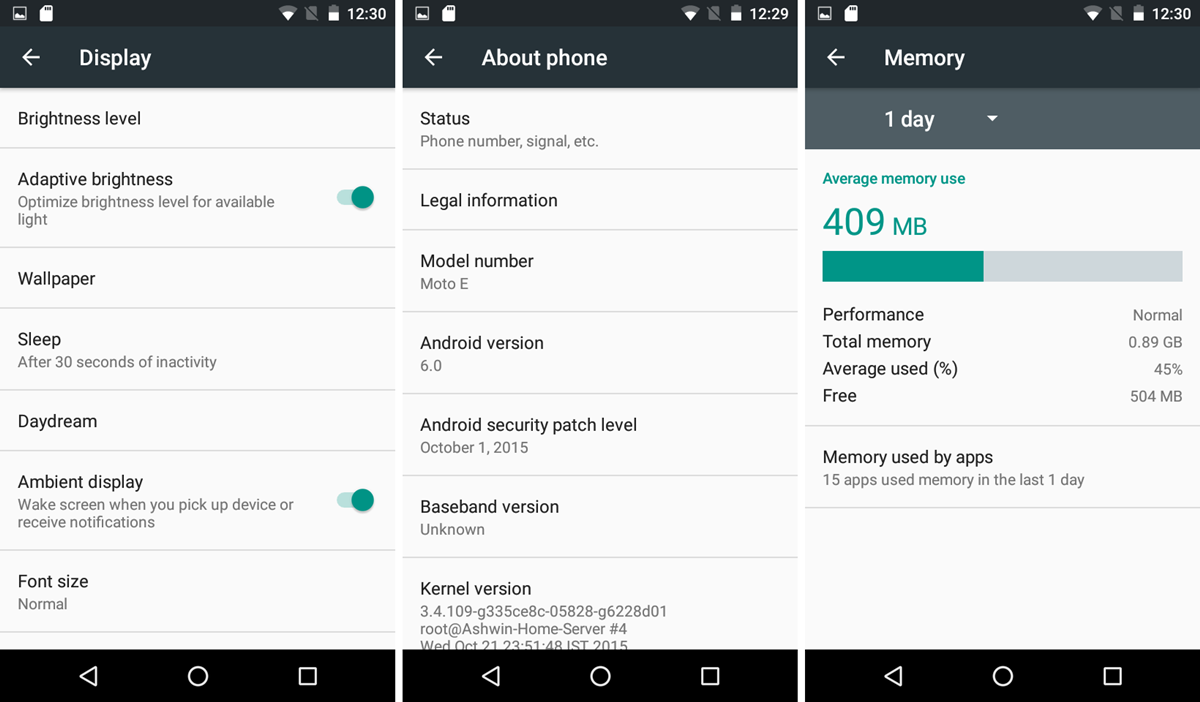The original Moto E made some headlines for its price, especially because it was a phone from Motorola, a big brand in mobile industry, launching a device in segment hugely dominated by Chinese companies, or poor offerings from the likes of Samsung and LG. With quick updates, the budget level Moto E put to shame devices like Galaxy S5, but now that it’s more than 18 months old, Motorola isn’t releasing Android 6.0 Marshmallow update for Moto E.
Which is why we need to find and look at unofficial Marshmallow updates, available as custom ROM. These aftermarket custom firmware are AOSP based, thus built on the Marshmallow code Google shares with the world. The unofficial Marshmallow update for Moto E looks and works almost same as official one would, because they employ stock UI, something which Motorola also uses in all its low-end to high-end devices.
Read: Galaxy S3 Marshmallow Update
Features of the Marshmallow update like Doze mode, Now On Tap, app permissions management, app memory and battery info, etc. all make way to your Moto E thanks to these custom ROMs.
Marshmallow is less about visual changes, and more about performance tweaks and stability, and these custom ROMs shared below definitely get you all those stuff on your Moto E 1st Gen, or Moto E1. It’s estimated that battery life is increased by around one-fifth on Marshmallow.
Read: Moto E 2015 Marshmallow Update
There are plenty of Marshmallow custom ROMs available. You can try each one of them if you wish to, but if you ask us, we’d say you start with Moto E CM13 ROM.
Read: OnePlus 2 Marshmallow Update
Required? See the detailed guide on installing a custom ROM at the link shared at bottom, but first install the Moto E TWRP recovery as you are going to need that for installing ROMs.
Moto E Marshmallow Update
Supported devices
- Moto E, codename condor
- Don’t try this on any other device whose codename is different than the one specified above.
Download Marshmallow Custom ROMs
Find the Marshmallow ROMs along with their download link below. Also linked is ROM’s development page, where you could find that ROM’s latest download link, current list of bugs (if any) and list of features and all other info about the ROM.
1. CyanogenMod 13 (CM13)
→ Download Link | Development Page
2. AOKP
→ Download Link | Development Page
3. Temasek
→ Download Link | Development Page
4. CyanPop
→ Download Link | Development Page
5. SudaMod
→ Download Link | Development Page
6. OctOS
→ Download Link | Development Page
7. VANIR
→ Download Link | Development Page
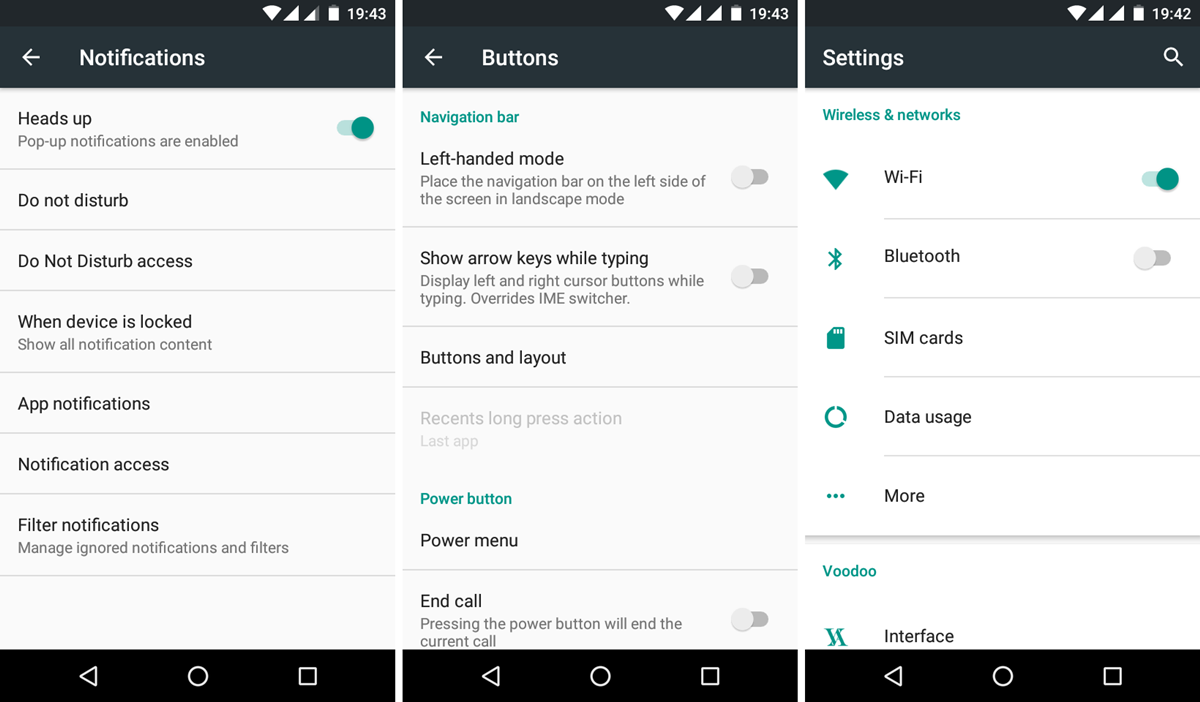
8. Ultimate UX
→ Download Link | Development Page
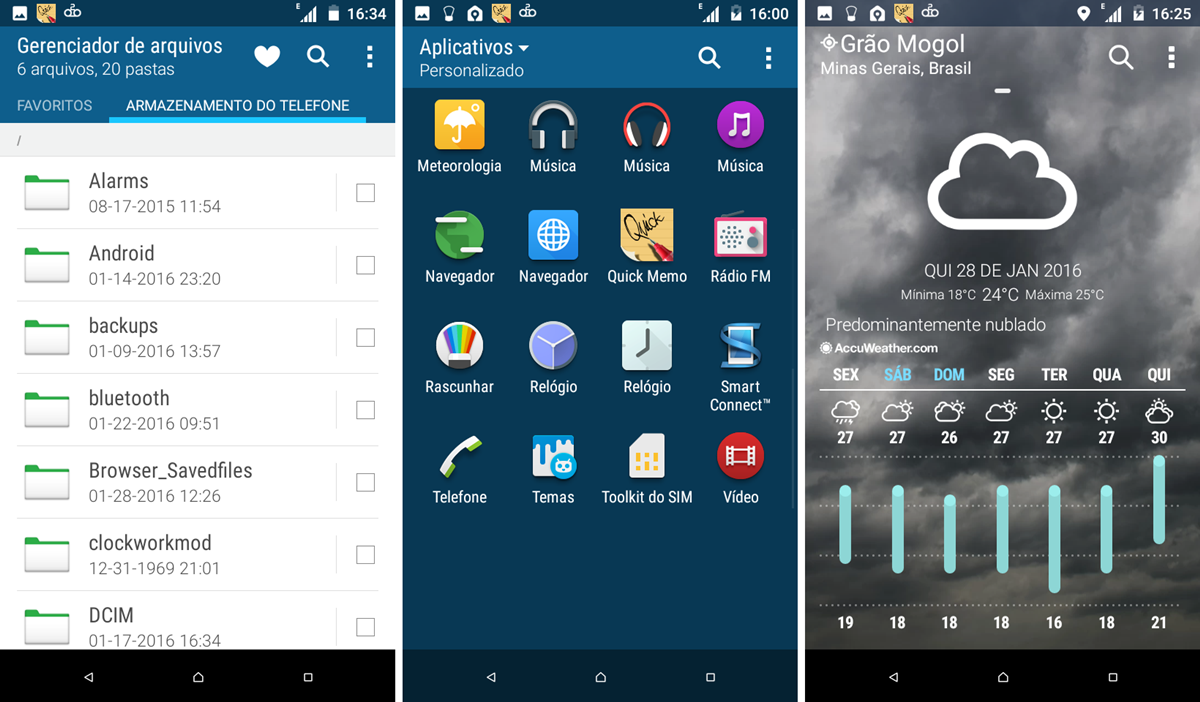
9. FlexOS
→ Download Link | Development Page
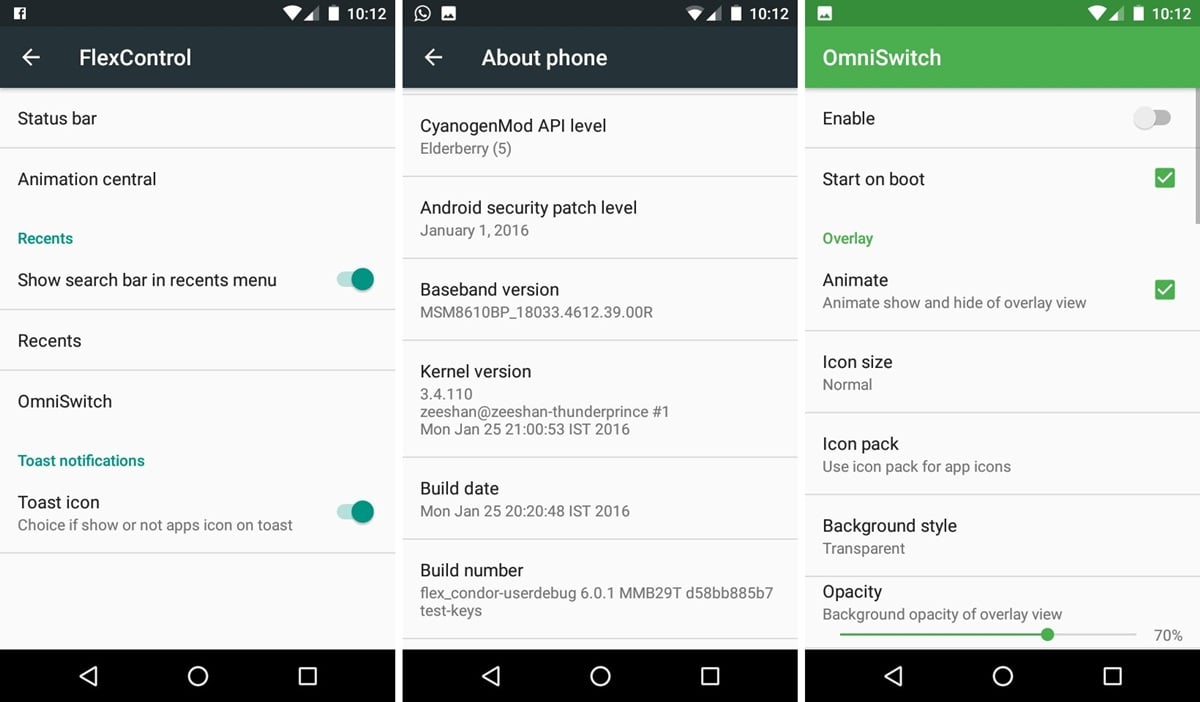
10. AOSPB
→ Download Link | Development Page
11. Resurrection Remix
→ Download Link | Development Page
How to Install
Well, download the ROM of your choice from above first. Then check the link below to guide on installing a custom ROM.
Be sure to first download the Marshmallow Gapps linked below as these contain Google Apps like Play Store, Maps, etc. that are missing in the ROMs by default.
How to Install custom ROM | Marshmallow Gapps
Need help? Let us know if you need any help with this via comments below.