It seems Huawei is rolling out the Android Nougat update in Europe for the P9 Plus, as users are reporting that a certain build B360 is available as an OTA, bringing in EMUI 5.0 and 7.0 upgrade.
The B360 update is already live in Germany and Romania, with users confirming that they were not part of the beta update program, which means it’s the stable release being rolled out.
Thew full software version of the P9 Plus Nougat update version that going live for all users in Europe is VIE-L09C432B360, and so far, we’ve had confirmation only from the single SIM users. But if you ask us, we think the P9 Plus dual-SIM variant, VIE-L29, isn’t far, and should be seeing a day in Nougat anytime now.
The Android Nougat update brings host of cool features like split-screen, bundled notifications and with direct reply feature, revamped Settings, quick switching to previous app using double tap on Recents key, etc. all of which makes it a lovely update.
Download Huawei P9 Plus Nougat update
You can download the Nougat update in case OTA isn’t working out for you.
To install the update, do the following.
- Download either of the two files from above — preferably firmware file — and save it on your PC.
- Extract the download file, update.zip, to get the UPDATE.APP file.
- Now, create a dload folder on your P9 Plus.
- Copy the UPDATE.APP file to that folder.
- Power off your P9 Plus.
- Force the device to update. For this, with device powered off, press and hold Volume up, Volume down and Power button together until you see update starting to install. Let go of buttons once you see it updating.
- When done, device will restart automatically. You will have Android 7.0 Nougat running on your P9 Plus, with EMUI 5.0 atop.
In case you are interested, TWRP and root for P9 Plus Nougat update are available.
Source: XDA


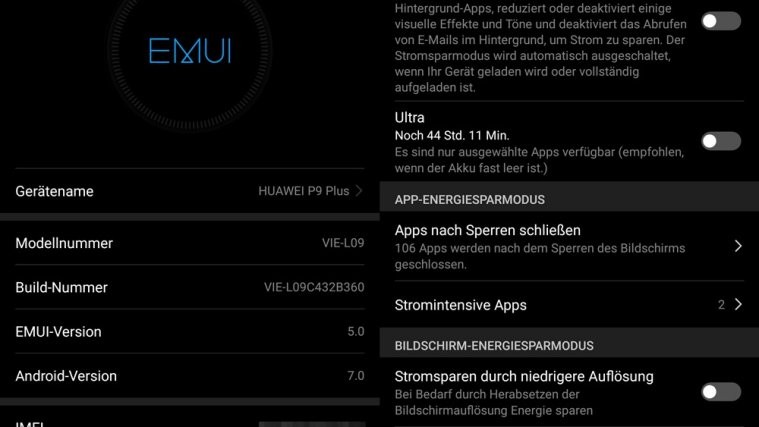




I’m in the Philippines and I have updated my P9 to Nougat. Thanks!
I’m in the Philippines and I have updated my P9 to Nougat. Thanks!
In Norway, tried to install this just like you describe but get error ;(
The update goes up to 37% and shows “update error” on the screen. But I can restart the the phone without any problem.
In Norway, tried to install this just like you describe but get error ;(
The update goes up to 37% and shows “update error” on the screen. But I can restart the the phone without any problem.
From Sweden, cannot get the update to work, it gets up to 37% then fails. But the phone can be restarted without issues.
From Sweden, cannot get the update to work, it gets up to 37% then fails. But the phone can be restarted without issues.