Below are the most recent versions of Play Store:
[posts-by-tag tags = “google-play-apk” number = “5”]
The Google Play Store is now v3.5.19, up from v3.5.16 which was the last update (now second-last of course). Anyway, we’ve got the APK file Google Play v3.5.19 ready for you to download and use on your Android phone or tablet, and we think one would need to be on Android 2.2 or higher to be able to use the updated the Google Play App. We’re still digging on the changes made to this version 3.5.19 of Google Play, and will update the post accordingly.
For now, let’s just install the app. Well, it’s just an APK file, the app installer file for Android, so all you need to do is download the APK file from step 1 below, and install the app using a file manager of your choice. For those new to this and would prefer a detailed guide, see below.
How to Install Google Play APK v3.5.19
- Download Google Play 3.5.19 APK file. [Alternative download link (for downloading on phones if first link doesn’t work)]
- If you downloaded it on PC, transfer it to phone.
- You’ll need a file manager to browse through SD Card. If you don’t have one already, use this file manager (install for free from your current Google Play Store/Android Market app.
- Enable “Unknown sources” under Settings » Applications, so that you can install applications from SD Card. If you are on Ice Cream Sandwich, Android 4.0, find it under Settings » Security.
- Open file manager app and go to directly where you transferred the APK file in Step 2.
- Find and tap on the file to begin installation procedure and it will be installed in less than a minute. That’s it.
Will update the post later with all changes made in this update, so hold on and check back later. Meanwhile, if you spot any changes over the last version 3.5.16, do share with us in comments below. Also, if you need any help over installation, let us know via comments and we’ll be sure to help you out.


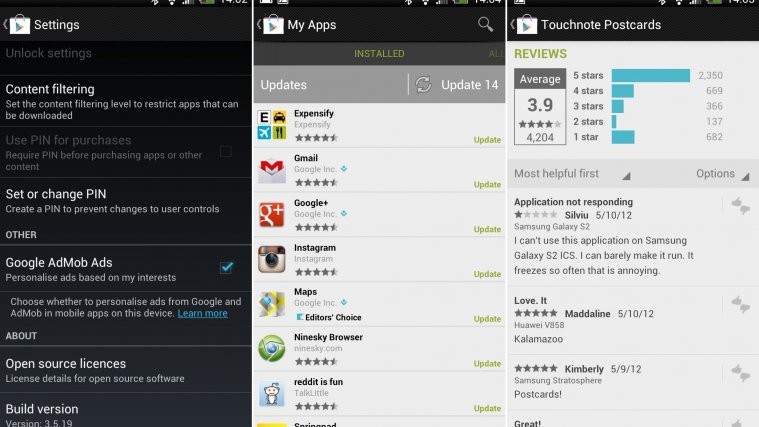




I followed the steps but I still can’t open/install the apk file 🙁
“Parse Error: There is a problem parsing the package.” please help 🙁
Which android OS version you are trying this one? Android 2.2, 2.1? Download and try again.
I followed the steps but I still can’t open/install the apk file 🙁
“Parse Error: There is a problem parsing the package.” please help 🙁
Which android OS version you are trying this one? Android 2.2, 2.1? Download and try again.
I followed the steps but I still can’t open/install the apk file 🙁
“Parse Error: There is a problem parsing the package.” please help 🙁
Which android OS version you are trying this one? Android 2.2, 2.1? Download and try again.
I tried to download but can ‘t. It goes to mediafire.
You have to download from mediafire only. Click on download link there.
I tried to download but can ‘t. It goes to mediafire.
You have to download from mediafire only. Click on download link there.
I tried to download but can ‘t. It goes to mediafire.
You have to download from mediafire only. Click on download link there.
I have a kindle fire rooted and running ICS. Android version 4.0.4… I can download the file and it installs, but when I try to run it, it opens and then immediately closes.
any ideas ?
I start it and it says I must add an account, then it closes. Non rooted kindle fire.
brucepainter .. did you get around this issue? I’m hit exactly at the same point…
I have a kindle fire rooted and running ICS. Android version 4.0.4… I can download the file and it installs, but when I try to run it, it opens and then immediately closes.
any ideas ?
I start it and it says I must add an account, then it closes. Non rooted kindle fire.
brucepainter .. did you get around this issue? I’m hit exactly at the same point…
I have a kindle fire rooted and running ICS. Android version 4.0.4… I can download the file and it installs, but when I try to run it, it opens and then immediately closes.
any ideas ?
I start it and it says I must add an account, then it closes. Non rooted kindle fire.
brucepainter .. did you get around this issue? I’m hit exactly at the same point…
You also can download from
http://yes2android.blogspot.com/2012/05/google-play-apk-31519.html
You also can download from
http://yes2android.blogspot.com/2012/05/google-play-apk-31519.html
You also can download from
http://yes2android.blogspot.com/2012/05/google-play-apk-31519.html
it won’t install, file is in chinese too..
It’s not chinese, I’ve tested it. Which phone you are trying it on? What’s the Android OS version, like 2.1, 2.2 or?
it won’t install, file is in chinese too..
It’s not chinese, I’ve tested it. Which phone you are trying it on? What’s the Android OS version, like 2.1, 2.2 or?
it won’t install, file is in chinese too..
It’s not chinese, I’ve tested it. Which phone you are trying it on? What’s the Android OS version, like 2.1, 2.2 or?
i am using a rooted creative ziio 10″ was running the old market place wont run the new one running the latest android version
i am using a rooted creative ziio 10″ was running the old market place wont run the new one running the latest android version
i am using a rooted creative ziio 10″ was running the old market place wont run the new one running the latest android version
Installed on a VirtualBox x86 virtual machine, Android 4.0.1
App installed fine but launches and closes immediatelly, too.
Installed on a VirtualBox x86 virtual machine, Android 4.0.1
App installed fine but launches and closes immediatelly, too.
Installed on a VirtualBox x86 virtual machine, Android 4.0.1
App installed fine but launches and closes immediatelly, too.
ciao io ho cyanogen 4.0.4 ma google play non si apre perchè? ho installato la 3.5.19 aiutoooo
ciao io ho cyanogen 4.0.4 ma google play non si apre perchè? ho installato la 3.5.19 aiutoooo
ciao io ho cyanogen 4.0.4 ma google play non si apre perchè? ho installato la 3.5.19 aiutoooo
Help please, I can’t seem to install Google Play on my phone. 🙁 It say that it has stopped and it has to force close. Why? Help me please! 🙁
Help please, I can’t seem to install Google Play on my phone. 🙁 It say that it has stopped and it has to force close. Why? Help me please! 🙁
Help please, I can’t seem to install Google Play on my phone. 🙁 It say that it has stopped and it has to force close. Why? Help me please! 🙁
I keep getting a purchasing error after trying to download any app.
I keep getting a purchasing error after trying to download any app.
I keep getting a purchasing error after trying to download any app.
Well I’ve done everything in the directions but I go to the file, I can’t install it. Help?
Well I’ve done everything in the directions but I go to the file, I can’t install it. Help?
Well I’ve done everything in the directions but I go to the file, I can’t install it. Help?
MAN! why can’t i install this on my Motorola Quench ?
it say there is no way to creat a billing adress ?
WTF dose that mean ? lol
is there a Google play .apk
for the quench ver2 software.
Seriously. iv been getting
frustrated with this all day
no google play .apk file
works on my quench.
Thank you so much! My Google Play store had totally stopped working until I downloaded this! Your a tablet saver!
*you’re
MAN! why can’t i install this on my Motorola Quench ?
it say there is no way to creat a billing adress ?
WTF dose that mean ? lol
is there a Google play .apk
for the quench ver2 software.
Seriously. iv been getting
frustrated with this all day
no google play .apk file
works on my quench.
MAN! why can’t i install this on my Motorola Quench ?
it say there is no way to creat a billing adress ?
WTF dose that mean ? lol
is there a Google play .apk
for the quench ver2 software.
Seriously. iv been getting
frustrated with this all day
no google play .apk file
works on my quench.
Thank you so much! My Google Play store had totally stopped working until I downloaded this! Your a tablet saver!
*you’re
Thank you so much! My Google Play store had totally stopped working until I downloaded this! Your a tablet saver!
*you’re
will this work on the coby kyros with android 4.0?
will this work on the coby kyros with android 4.0?
will this work on the coby kyros with android 4.0?
Completely useless. I asked for the market. Not some useless browser link. Delete your site
Completely useless. I asked for the market. Not some useless browser link. Delete your site
Completely useless. I asked for the market. Not some useless browser link. Delete your site
Toshiba thrive at105 with 3.2.1 This is a reconditioned model just purchased. Did not come with a lot of software. I downloaded the Play apk and it installed ok, but when it runs I see a message about registering an account. According to settings – accounts, I am registered with a gmail address. Any idea of what I’m missing?
Toshiba thrive at105 with 3.2.1 This is a reconditioned model just purchased. Did not come with a lot of software. I downloaded the Play apk and it installed ok, but when it runs I see a message about registering an account. According to settings – accounts, I am registered with a gmail address. Any idea of what I’m missing?
Toshiba thrive at105 with 3.2.1 This is a reconditioned model just purchased. Did not come with a lot of software. I downloaded the Play apk and it installed ok, but when it runs I see a message about registering an account. According to settings – accounts, I am registered with a gmail address. Any idea of what I’m missing?
i install it on my HTC device with android4.0.4, After installing it. I click the Icon, it closed with no informations. I don’t know why
i install it on my HTC device with android4.0.4, After installing it. I click the Icon, it closed with no informations. I don’t know why
i install it on my HTC device with android4.0.4, After installing it. I click the Icon, it closed with no informations. I don’t know why
So let’s just say that for some odd reason, Google Play uninstalled from my phone completely and i cant download the file manager… how do i install it?!
perform a “factory” reset on your phone. it worked for me
So let’s just say that for some odd reason, Google Play uninstalled from my phone completely and i cant download the file manager… how do i install it?!
perform a “factory” reset on your phone. it worked for me
So let’s just say that for some odd reason, Google Play uninstalled from my phone completely and i cant download the file manager… how do i install it?!
perform a “factory” reset on your phone. it worked for me
Hi There, I have hcl me tab u1 tablet. Now i need to install google play. I have tried many times is not work properly. Advance thanks,
Hi There, I have hcl me tab u1 tablet. Now i need to install google play. I have tried many times is not work properly. Advance thanks,
Hi There, I have hcl me tab u1 tablet. Now i need to install google play. I have tried many times is not work properly. Advance thanks,
Según aTrackDog, ya existe la apk del Google Play Store 3.7.8 para los Android < 4.0
Donde se puede encontrar?
Según aTrackDog, ya existe la apk del Google Play Store 3.7.8 para los Android < 4.0
Donde se puede encontrar?
Según aTrackDog, ya existe la apk del Google Play Store 3.7.8 para los Android < 4.0
Donde se puede encontrar?
i am using android 4.0
i installed google play as u told
but as soon as i open it , it displays the message ” unfortunately, google play store has stopped”
kindly help….
I have the same issue, plz help
!
Same. 🙁
i am using android 4.0
i installed google play as u told
but as soon as i open it , it displays the message ” unfortunately, google play store has stopped”
kindly help….
I have the same issue, plz help
!
Same. 🙁
i am using android 4.0
i installed google play as u told
but as soon as i open it , it displays the message ” unfortunately, google play store has stopped”
kindly help….
I have the same issue, plz help
!
Same. 🙁
thanks a lot 🙂
thanks a lot 🙂
thanks a lot 🙂
Please HELPPP! So I blindly rooted my phone to Paranoid Android ROM .. I couldn’t find my Google Play App nor any others. So i re-rooted to cyanogenmod 3 but same thing I can’t find my Google Play to re-install anything. I can’t download a file manager app because I just can’t get any apps onto my phone. What the heck do I do, so much regret atm =(
You have to flash Google Apps separately through recovery on CyanogenMod (and some other ROMs too) in order to use Google services.
You can download the Google Apps package for your device from CM wiki — http://wiki.cyanogenmod.com/wiki/Latest_Version/Google_Apps
You have to flash Google Apps separately through recovery on CyanogenMod (and some other ROMs too) in order to use Google services.
You can download the Google Apps package for your device from CM wiki — http://wiki.cyanogenmod.com/wiki/Latest_Version/Google_Apps
Please HELPPP! So I blindly rooted my phone to Paranoid Android ROM .. I couldn’t find my Google Play App nor any others. So i re-rooted to cyanogenmod 3 but same thing I can’t find my Google Play to re-install anything. I can’t download a file manager app because I just can’t get any apps onto my phone. What the heck do I do, so much regret atm =(
You have to flash Google Apps separately through recovery on CyanogenMod (and some other ROMs too) in order to use Google services.
You can download the Google Apps package for your device from CM wiki — http://wiki.cyanogenmod.com/wiki/Latest_Version/Google_Apps
Please HELPPP! So I blindly rooted my phone to Paranoid Android ROM .. I couldn’t find my Google Play App nor any others. So i re-rooted to cyanogenmod 3 but same thing I can’t find my Google Play to re-install anything. I can’t download a file manager app because I just can’t get any apps onto my phone. What the heck do I do, so much regret atm =(
You have to flash Google Apps separately through recovery on CyanogenMod (and some other ROMs too) in order to use Google services.
You can download the Google Apps package for your device from CM wiki — http://wiki.cyanogenmod.com/wiki/Latest_Version/Google_Apps
stupid question = can I delete the download ##.apk files or are they necessary after installation?
You can.
stupid question = can I delete the download ##.apk files or are they necessary after installation?
You can.
stupid question = can I delete the download ##.apk files or are they necessary after installation?
You can.
i have a blur_version 1.32.24 mb501 i cnt seem to upload the google play store app ? plz help
i have a blur_version 1.32.24 mb501 i cnt seem to upload the google play store app ? plz help
i have a blur_version 1.32.24 mb501 i cnt seem to upload the google play store app ? plz help
did what exactly they said, i safely installed, till now everything is working smoothly, its a system application, i have avast installed on my phone ,still thanks
GOOGLE NEXUS S
GT I9020
android 2.3
hopefully i didnt install ics 4.0.4 ota update in the risk of bricking, google cant i be 100% safe in installing the otas?
any way thanks and great work….
THEANDROIDSOUL
did what exactly they said, i safely installed, till now everything is working smoothly, its a system application, i have avast installed on my phone ,still thanks
GOOGLE NEXUS S
GT I9020
android 2.3
hopefully i didnt install ics 4.0.4 ota update in the risk of bricking, google cant i be 100% safe in installing the otas?
any way thanks and great work….
THEANDROIDSOUL
did what exactly they said, i safely installed, till now everything is working smoothly, its a system application, i have avast installed on my phone ,still thanks
GOOGLE NEXUS S
GT I9020
android 2.3
hopefully i didnt install ics 4.0.4 ota update in the risk of bricking, google cant i be 100% safe in installing the otas?
any way thanks and great work….
THEANDROIDSOUL
Thanks, It worked on my HCL U1, flawlessly. Sumit
hi even i am having hcl u1 tab how u made it.. pls kindly give the step pls pls pls pls ………..
Thanks, It worked on my HCL U1, flawlessly. Sumit
hi even i am having hcl u1 tab how u made it.. pls kindly give the step pls pls pls pls ………..
Thanks, It worked on my HCL U1, flawlessly. Sumit
hi even i am having hcl u1 tab how u made it.. pls kindly give the step pls pls pls pls ………..
I have a Coby Kyros 7042 and tried download this apk – but it won’t open what can I do?
Hi can I root Coby 7042 Tablet?
I have a Coby Kyros 7042 and tried download this apk – but it won’t open what can I do?
I have a Coby Kyros 7042 and tried download this apk – but it won’t open what can I do?
Hi can I root Coby 7042 Tablet?
Hi can I root Coby 7042 Tablet?
Hi I have hcl me u1. I have installed it and creat account also but after open it it forcefully closed…..plz guide me how to work on it
Hi I have hcl me u1. I have installed it and creat account also but after open it it forcefully closed…..plz guide me how to work on it
Hi I have hcl me u1. I have installed it and creat account also but after open it it forcefully closed…..plz guide me how to work on it
Hi, i have a zte u960s. Just got it yesterday from china. I installed the google app, but when i clicked on the icon , it asked me to add an account, and then when i pressed yes , it closed the message and i was back on my menu page. Any ideas on how to fix this please? desperate.
Hi, i have a zte u960s. Just got it yesterday from china. I installed the google app, but when i clicked on the icon , it asked me to add an account, and then when i pressed yes , it closed the message and i was back on my menu page. Any ideas on how to fix this please? desperate.
Hi, i have a zte u960s. Just got it yesterday from china. I installed the google app, but when i clicked on the icon , it asked me to add an account, and then when i pressed yes , it closed the message and i was back on my menu page. Any ideas on how to fix this please? desperate.
hey…im using hcl me tablet x1
as soon as i open this app it closes…..any help???
hey…im using hcl me tablet x1
as soon as i open this app it closes…..any help???
hey…im using hcl me tablet x1
as soon as i open this app it closes…..any help???
I just got my first android, a new Samsung Galaxy S3, and when i install google play store it installs fine but when i open it, it immediately closes. Also i cant download apps off of google play site either. The “install” button does nothing. I do get a “you have no devices” warning from google on the side. Help would be appreciated
you have to go ino settngs, down to acconts and sync, then add your gmail accountonce you dd the account the pl storewill rcognize your Samung GalaxyS3 and then download away.
its still not working
I just got my first android, a new Samsung Galaxy S3, and when i install google play store it installs fine but when i open it, it immediately closes. Also i cant download apps off of google play site either. The “install” button does nothing. I do get a “you have no devices” warning from google on the side. Help would be appreciated
you have to go ino settngs, down to acconts and sync, then add your gmail accountonce you dd the account the pl storewill rcognize your Samung GalaxyS3 and then download away.
its still not working
I just got my first android, a new Samsung Galaxy S3, and when i install google play store it installs fine but when i open it, it immediately closes. Also i cant download apps off of google play site either. The “install” button does nothing. I do get a “you have no devices” warning from google on the side. Help would be appreciated
you have to go ino settngs, down to acconts and sync, then add your gmail accountonce you dd the account the pl storewill rcognize your Samung GalaxyS3 and then download away.
its still not working
did what you said with my Arnova 7f g3. closes immediately
did what you said with my Arnova 7f g3. closes immediately
did what you said with my Arnova 7f g3. closes immediately
I have a samsung galaxy note GT_I9220 from china and it came with a default market that in chinese. When I try to download the apk file for google play it just force closes. Can someone help me in finding out how to get this fixed or to get some kind of market on my phone.
I have a samsung galaxy note GT_I9220 from china and it came with a default market that in chinese. When I try to download the apk file for google play it just force closes. Can someone help me in finding out how to get this fixed or to get some kind of market on my phone.
I have a samsung galaxy note GT_I9220 from china and it came with a default market that in chinese. When I try to download the apk file for google play it just force closes. Can someone help me in finding out how to get this fixed or to get some kind of market on my phone.
i m using samsung galaxy s3.and play store doesn ‘t work.everytime i open it,it keeps saying ”Authentication is required.You need to sign in your google accout” . what happen??
you have to reboot /reset your mobile
Press and hold ‘Volume Up’ + ‘Power’ + ‘Home’
and then add ur gmail id and continue…..
i m using samsung galaxy s3.and play store doesn ‘t work.everytime i open it,it keeps saying ”Authentication is required.You need to sign in your google account” . what happen??
you have to reboot /reset your mobile
Press and hold ‘Volume Up’ + ‘Power’ + ‘Home’
and then add ur gmail id and continue…..
i m using samsung galaxy s3.and play store doesn ‘t work.everytime i open it,it keeps saying ”Authentication is required.You need to sign in your google accout” . what happen??
you have to reboot /reset your mobile
Press and hold ‘Volume Up’ + ‘Power’ + ‘Home’
and then add ur gmail id and continue…..
i m using samsung galaxy s3.and play store doesn ‘t work.everytime i open it,it keeps saying ”Authentication is required.You need to sign in your google account” . what happen??
you have to reboot /reset your mobile
Press and hold ‘Volume Up’ + ‘Power’ + ‘Home’
and then add ur gmail id and continue…..
Very Very Nice Post Bro
Thnx!
Very Very Nice Post Bro
Thnx!
Very Very Nice Post Bro
Thnx!
I went to file manager and went to unknown sources but I didn’t want to mess up my tablet cause it told me that if I tapped it I would be responsable for any damage
I went to file manager and went to unknown sources but I didn’t want to mess up my tablet cause it told me that if I tapped it I would be responsable for any damage
I went to file manager and went to unknown sources but I didn’t want to mess up my tablet cause it told me that if I tapped it I would be responsable for any damage
U Have kindle fire and why every time I opened it close
U Have kindle fire and why every time I opened it close
U Have kindle fire and why every time I opened it close