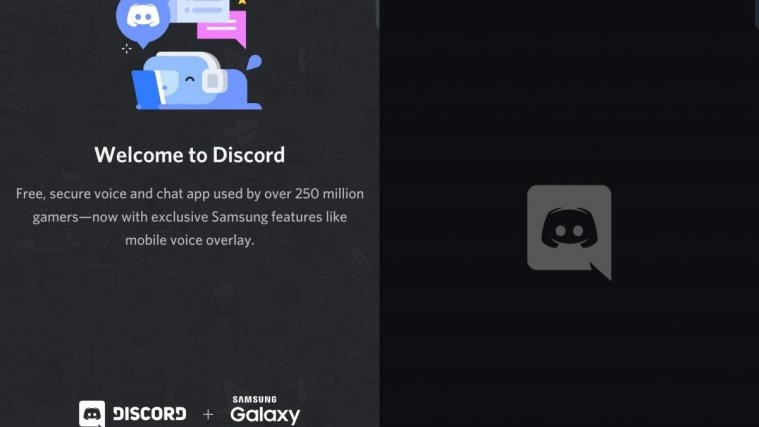If you are a gamer, you know what the discord support means for your gaming experience. Well, Samsung just updated its Game Launcher app to add support for Discord chat, and while it may take some time for the company to update every Galaxy S10, S9, Note 10, Note 9, and other eligible phones out there, you can download and install the game Launcher update yourself to get Discord now.
Download Game Launcher APK 4.1.03.1
Filename: Game_Launcher_4.1.03.1_(com.samsung.android.game.gamehome).apk
Download Discord APK
Filename: Discord_9.4.7_(com.discord).apk
How to get Discord support in Game Launcher
To get Discord support, you only need the new Game Launcher app, version 4.1.03.1.
So, download the 4.1.03.1 APK from above, and install it. If you need help, here’s how to install an APK file. You can also download the Discord app from above, but the game Launcher would get you the download anyway.
Once you have installed Game Launcher 4.1.03.1, open the Game Launcher app. You will see Discord notification in the app right on the homescreen. Tap on it to continue and link your Samsung account to your discord account. It will also redirect you to Discord app’s listing on the Galaxy Store, where you just need to hit the Install button to install the Discord app. Done.
You now have the Discord app. Just sing into the Discord app and link this account to Samsung account and you are good to go.