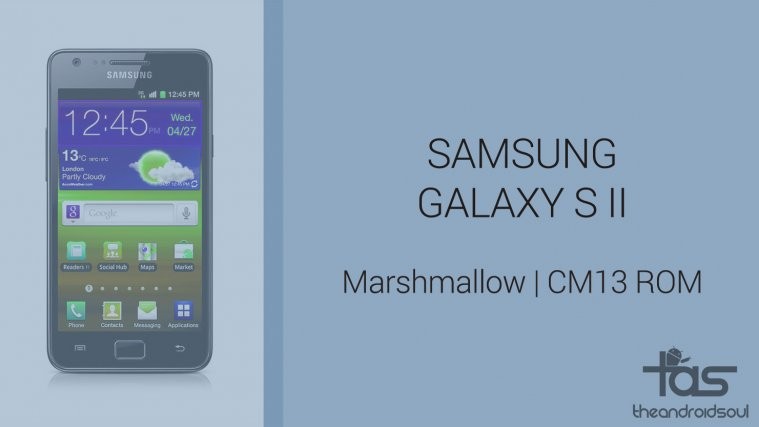Yessss!! Marshmallow update for the Galaxy S2. it’s the best update for the best Android device to date — for me, personally — in the at-its-time manner. Official updates have not taken S2 beyond Android 4.0 Ice Cream Sandwich, but unofficial love continues to shower upon — quite deservedly — the device. Here we are, with the Android 6.0 update for Galaxy S2 in the form of some popular custom ROMs.
We’ve got the Galaxy S2 CM13 ROM below, as well as other ROMs that provide feature or ten more than CM13. As all are free, which you must know by now for sure, go ahead and try them all out, giving each ROM at least 3-4 days to make its case.
Read: Nexus 7 Marshmallow Update
With 1GB RAM on board, you can’t expect the Galaxy S2 to run the show on Marshmallow update without stopping to catch a breadth here and there, but it should do well. Minimum requirements hasn’t changed till date since Lollipop, and it’s still 1GB RAM.
We’ve cover Marshmallow custom ROMs for not only the international Galaxy S2 (model no. GT-i9100), but also for AT&T Galaxy S2 (SGH-i777) and T-Mobile Galaxy S2, Hercules (SGH-T989).
Read: Galaxy S5 Marshmallow Update
With the Android 6.0 update for Galaxy S2, you will be able to use the famous Doze mode, greater app permissions, better app control and much improved battery life than current one. Also you get to sue stock UI on your Galaxy S2.
Running the latest Marshmallow OS on five year old device in current times when tech is rapidly advancing is darn exciting thought. We also have our Galaxy S2 lying somewhere and it’s about time we looked for it and gave it a new lease of life.
Galaxy S2 Marshmallow Update
Supported devices
- Samsung Galaxy S2 (download the ROM as per model no. provided below)
- Don’t try this on any other device whose model no. is different than the one specified above.
Download Marshmallow Custom ROMs
Find the Marshmallow ROMs along with their download link below. Also linked is ROM’s development page, where you could find that ROM’s latest download link, current list of bugs (if any) and list of features and all other info about the ROM.
International Galaxy S2
For model no. GT-i9100 only.
1. CyanogenMod 13 (CM13)
→ Download Link | Development Page
2. Liquid Dark
→ Download Link | Development Page
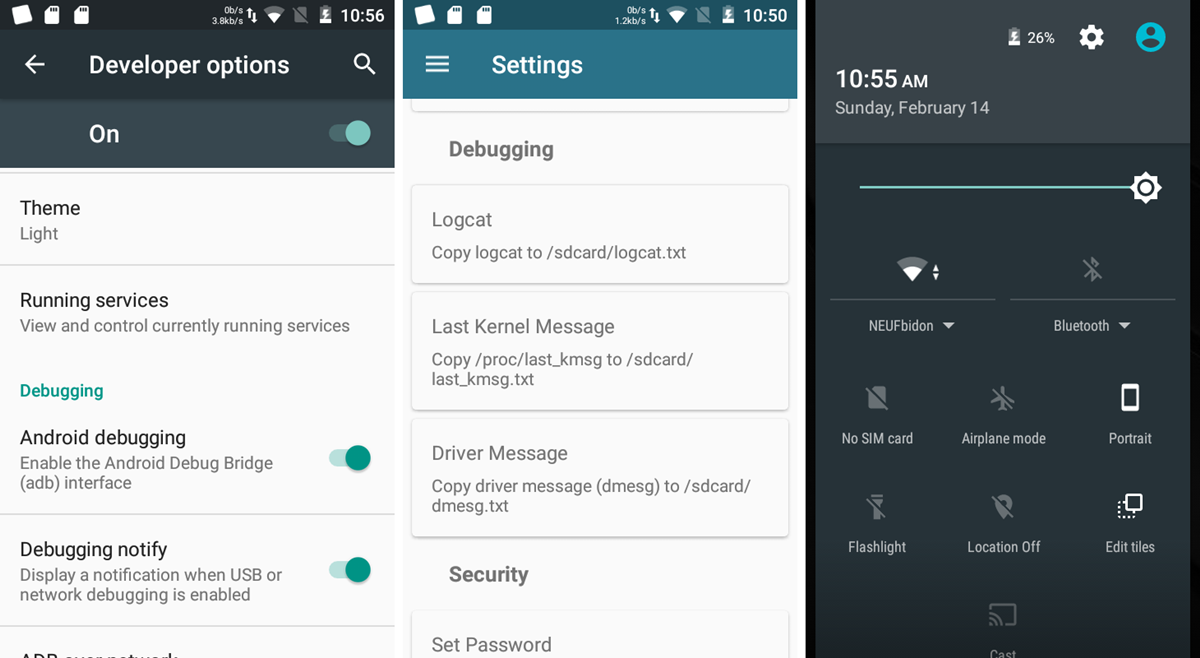
3. Vanir AOSP
→ Download Link | Development Page
4. OctOS
→ Download Link | Development Page
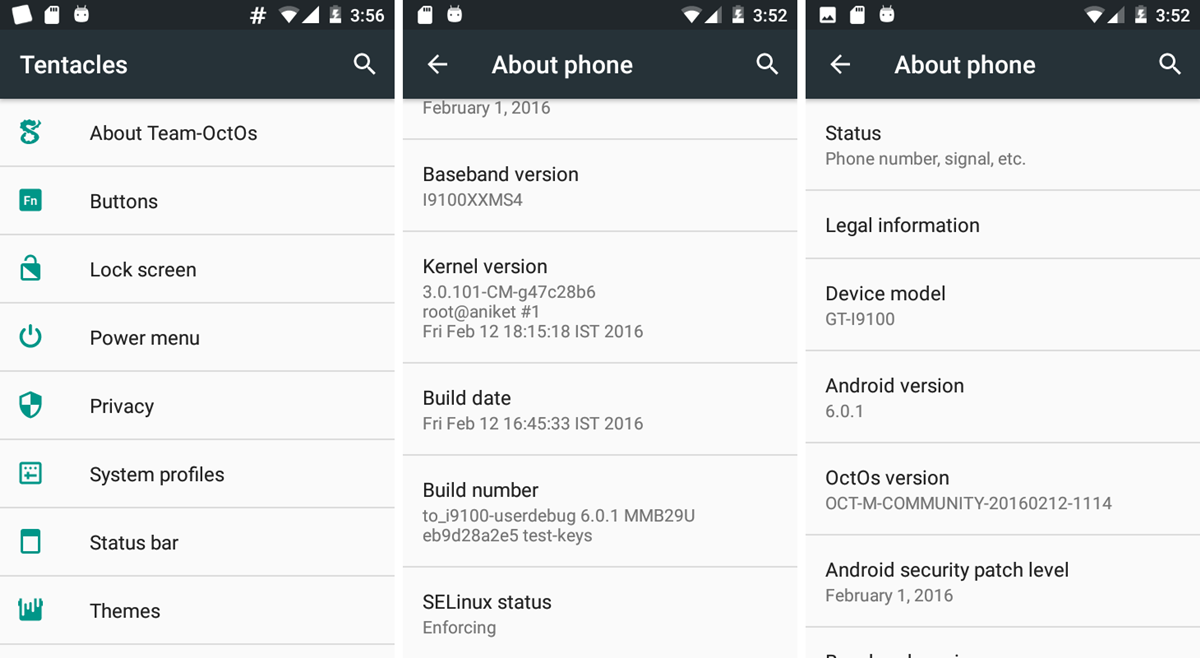
5. AICP
→ Download Link | Development Page
AT&T Galaxy S2 (Skyrocket)
For model no. SGH-i777 only.
1. CyanogenMod 13 (CM13)
→ Download Link | Development Page
2. CandySix
→ Download Link | Development Page
T-Mobile Galaxy S2 (Hercules)
For model no. SGH-T989 only.
1. CandySix
→ Download Link | Development Page
2. CyanogenMod 13 (CM13)
→ Download Link | Development Page
How to Install
Well, download the ROM of your choice from above first. Then check the link below to guide on installing a custom ROM.
Be sure to first download the Marshmallow Gapps linked below as these contain Google Apps like Play Store, Maps, etc. that are missing in the ROMs by default.
How to Install custom ROM | Marshmallow Gapps
Need help? Let us know if you need any help with this via comments below.