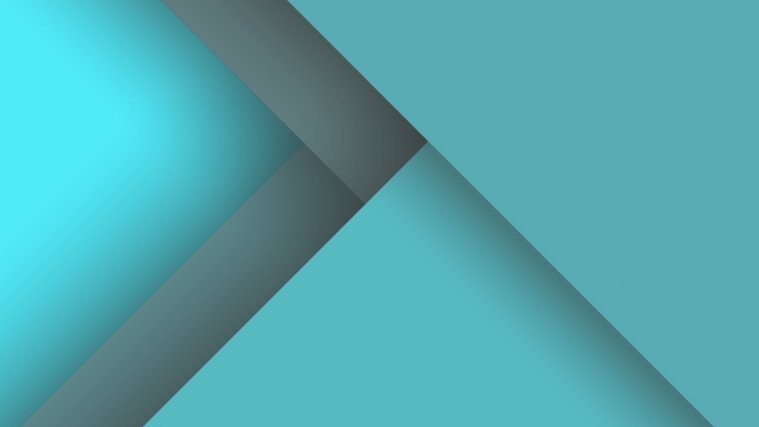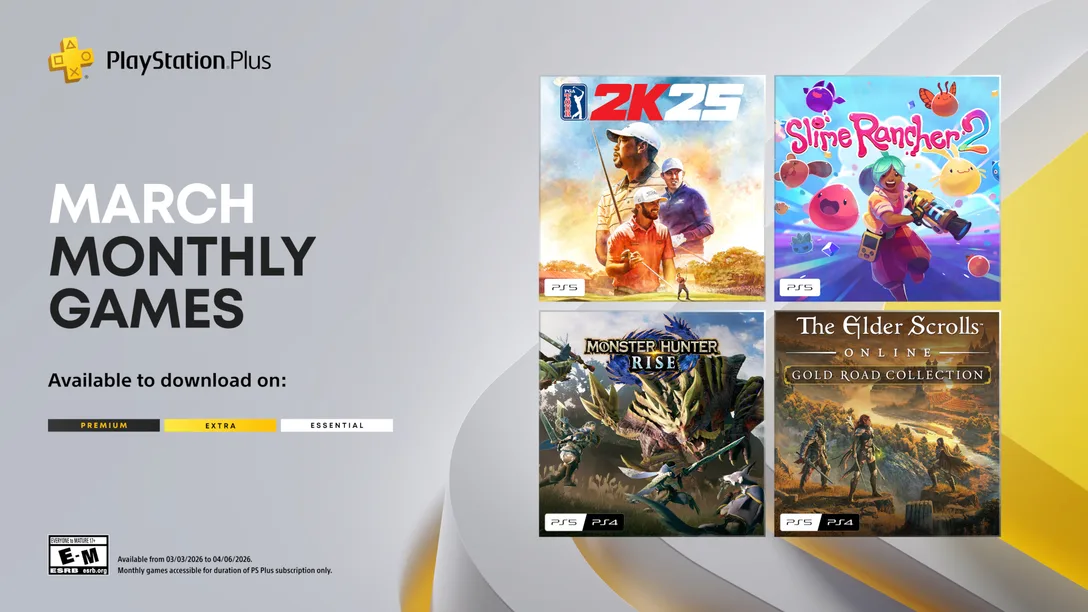One of the most important purpose of installing a custom ROM is being able to decide what kind of software you want to run on your Android device. And that’s why AOSP based ROMs like CM13 come without any pre-installed third-party dependent services.
On CM13 you get to choose whether you want to install Google services or go without any with plain stock Android + added features by CM. Of course, no Google services means not having Play Store, which is essentially all the fun of using an Android smartphone.
However, some of us like our devices clean. With your Android device connected to Google services means Google is tracking all your activity. Not all of us want that happening. So developer Ninnix96 over at XDA is making an effort with the NOGOOGLE project where you don’t install any Google apps but alternates like Microsoft Apps, Asus Apps, Amazon Apps, etc.
Also, Ninnix96 is introducing DivergenMod as well for users who frequently switch between custom ROMs of different kinds. The DivergenMod contains a set of apps that are useful and the apps most power Android users use/recommend.
Both DivergenMod and NOGOOGLE packages can be used together, and none includes any of Google apps/services.
You can grab the various DivergenMod and NOGOOGLE packages from the download links below and simply flash over your CM13, Omni or any other AOSP based ROM via TWRP or any other custom recovery.
[icon name=”download” class=”” unprefixed_class=””] Download DivergenMod for CM13
- DivergenMod CM13 TOTAL COS (install all app of cyanogen inc.)
- DivergenMod FULL OPTIMIZED (lag free app)
- DivergenMod MAINSTREAM PACKAGE V2 (favorite apps from the most users es. nova, quickpick, swiftkeys ect)
- DivergenMod REVELATION PACKAGE (app poorly understood but which will prove invaluable for you, for those who are tired of the usual app)
[icon name=”download” class=”” unprefixed_class=””] Download NOGOOGLE packages
Basically these are just zip packages with a set of Android apps with any of Google services. You can install them with Gapps or without Gapps, it is okay both ways.
Also, although the developer has released them for the OnePlus One, but we guess these packages should work for all Android devices.
The developer is set to release more of these packages, so make sure you visit the original xda post for more/updated stuff.
Happy Androiding!