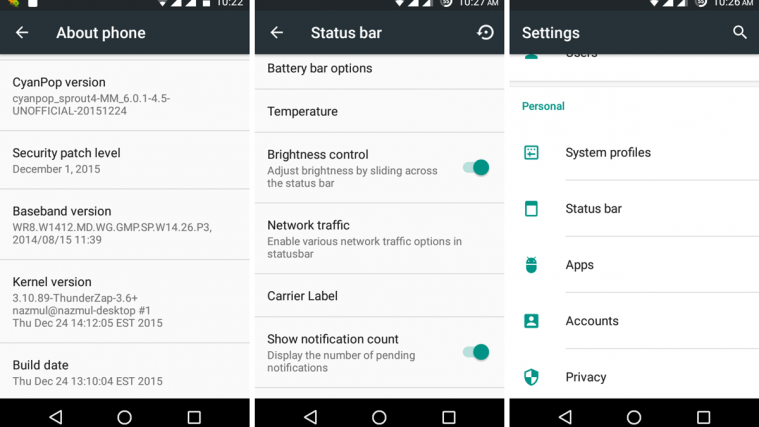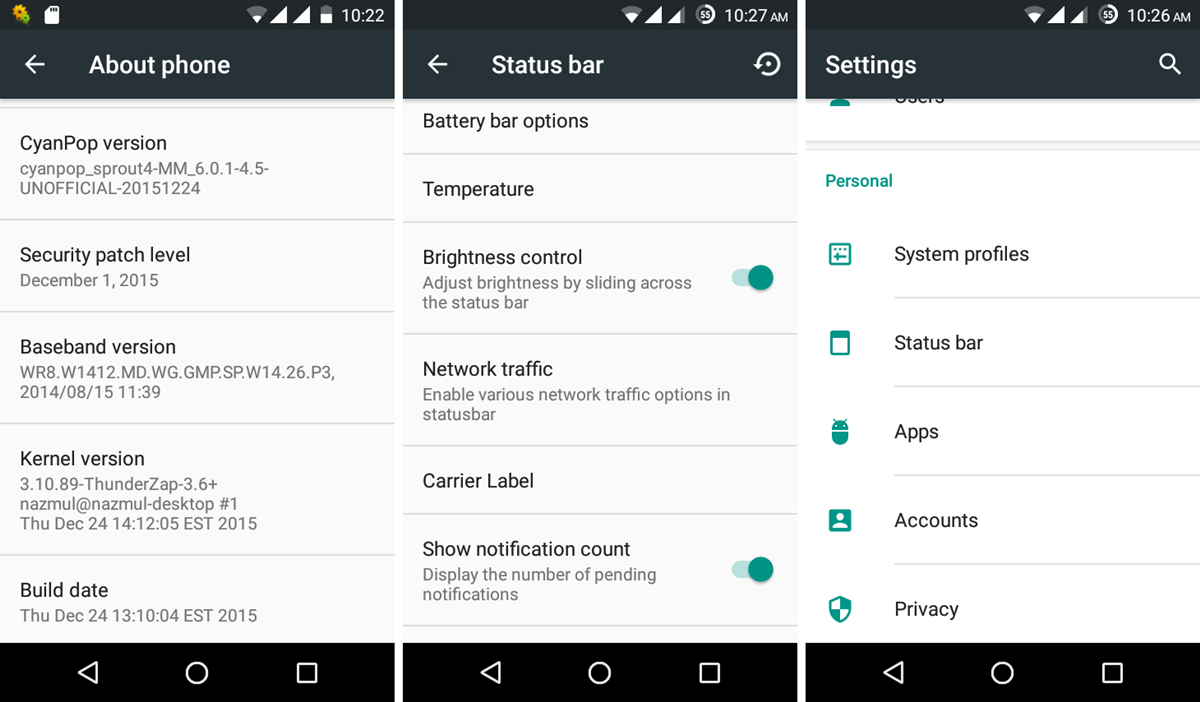Although Android One devices have received the official Marshmallow update from Google, you may want to add some cool new features to it and thus might be looking towards custom ROMs. We have picked out some of the coolest Marshmallow custom ROMs available for Android One sets — be sure to download as per your device type/codename, Sprout4 or Sprout8. Sprout4 devices are usually those with 4GB of internal storage, while Sprout8 comes with 8GB storage.
We have the popular CM13 ROM, as well as other well-known ROMs. Installing the Marshmallow update in the form of custom ROMs is easy, as you only need to have TWRP recovery installed.
Read: Galaxy Note 2 Marshmallow Update
Once you have installed TWRP, download the ROM, transfer to your device and then reboot the device into recovery mode to use TWRP recovery to install the ROM and get Marshmallow update with more customization features, including theming.
If you want to go back to stock ROM, the one that came installed or as an update, then you just need to download the stock firmware and install that back. Install stock firmware will remove both custom recovery (TWRP) and custom ROM (CM13 or any other).
Read: Nexus A5 Marshmallow Update
Android One Marshmallow Update
Supported devices
- Android One (download the ROM as per codename provided below)
- Don’t try this on any other device whose model no. is different than the one specified above.
Download Marshmallow Custom ROMs
Find the Marshmallow ROMs along with their download link below. Also linked is ROM’s development page, where you could find that ROM’s latest download link, current list of bugs (if any) and list of features and all other info about the ROM.
Android One (4GB)
For codename Sprout4 only.
1. CyanogenMod 13 (CM13)
→ Download Link | Development Page
2. Resurrection Remix
→ Download Link | Development Page
3. Mokee
→ Download Link | Development Page
4. Euphoria-OS
→ Download Link | Development Page
5. Zesus-ROM
→ Download Link | Development Page
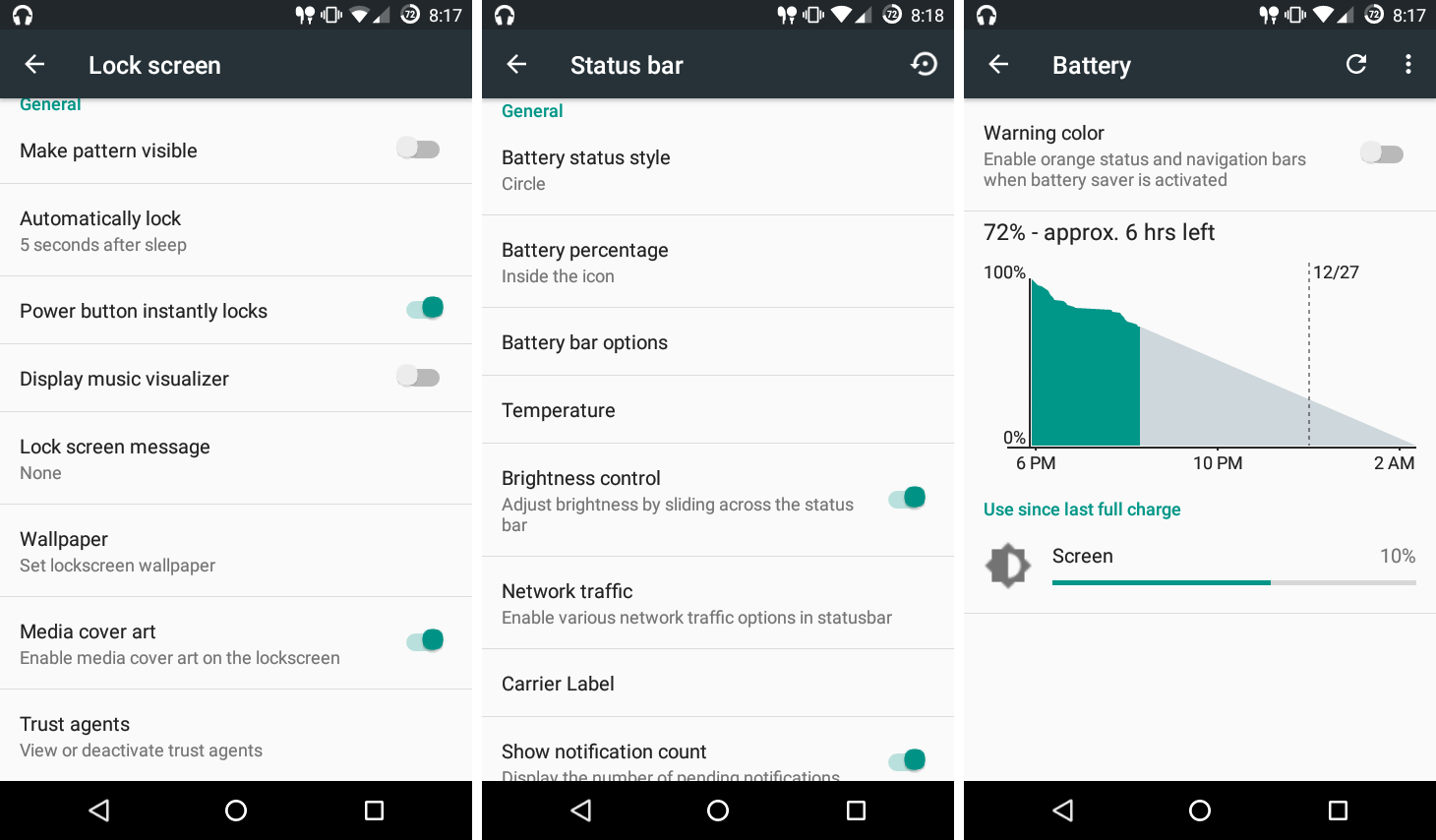
6. Team UB
→ Download Link | Development Page
7. Nameless
→ Download Link | Development Page
8. Nitrogen OS
→ Download Link | Development Page
9. CyanPop
→ Download Link | Development Page
10. Chroma
→ Download Link | Development Page
11. CM Remix
→ Download Link | Development Page
12. KREXUS
→ Download Link | Development Page
13. Nameless
→ Download Link | Development Page
14. XOSP
→ Download Link | Development Page
15. Bliss ROM
→ Download Link | Development Page
16. Orion OS
→ Download Link | Development Page
Android One (8GB)
For codename Sprout8 only.
1. CyanogenMod 13 (CM13)
→ Download Link | Development Page
2. Mokee
→ Download Link | Development Page
3. Euphoria-OS
→ Download Link | Development Page
4. CyanPop
→ Download Link | Development Page
5. Nitrogen OS
→ Download Link | Development Page
6. Chroma
→ Download Link | Development Page
7. KREXUS
→ Download Link | Development Page
8. Bliss ROM
→ Download Link | Development Page
How to Install
Well, download the ROM of your choice from above first. Then check the link below to guide on installing a custom ROM.
Be sure to also download and install Marshmallow Gapps linked below as these contain Google Apps like Play Store, Maps, etc. that are missing in the ROMs by default.
How to Install custom ROM | Marshmallow Gapps
Need help? Let us know if you need any help with this via comments below.