Hurray!! Android 6.0 Marshmallow factory images finally released for Nexus 5, 6, 7 (2013), 9 and Player.
OTA updates are also coming in, but if you don’t wish to wait, grab the Marshmallow factory images for all supported Nexus devices from the download links below:
Android 6.0 Marshmallow Factory Images
- Nexus 6 Marshmallow OTA – Download link
- Nexus 5 Marshmallow OTA – Download link
- Nexus 9 LTE Marshmallow OTA – Download link
- Nexus 9 WiFi Marshmallow OTA – Download link
- Nexus 7 (2013) WiFi Marshmallow OTA – Download link
- Nexus 7 (2013) 3G Mobile Marshmallow OTA – Download link
- Nexus Player Marshmallow OTA – Download link
To install the factory image, just untar the downloaded files, connect your Nexus device to PC (in bootloader mode) and run/execute the flash-all script.
If in case the the installation fails on you with a “missing system.img” error, then follow the link below for a step-by-step guide to manually flash each system partition on from the Android 6.0 factory images.
[icon name=”hand-o-right” class=”” unprefixed_class=””] How to Fix “missing system.img” error for Marshmallow factory image
Happy Android Marshmallow day!


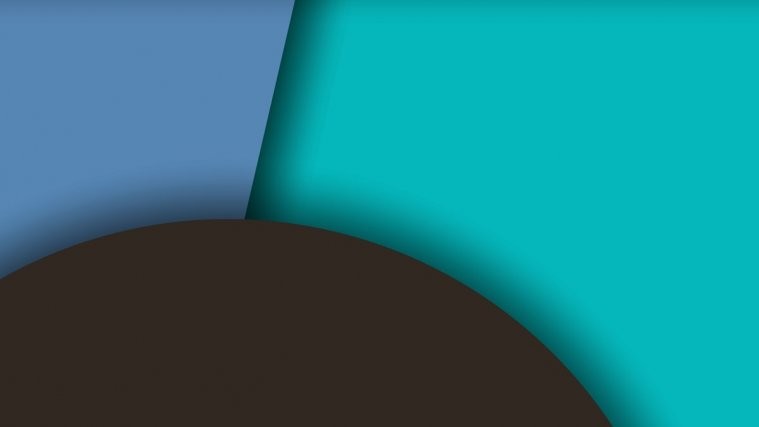




[…] That was fast. It has only been an hour since Google released the Android 6.0 Marshmallow update to supported Nexus devices, and T-Mobile has already announced Android Marshmallow update for Note […]
[…] Android 6.0 Marshmallow factory images are out, but we’re pretty sure many of you folks are either waiting for OTA update or a recovery flashable Marshmallow ROM for your Nexus 5. […]
[…] the Android 6.0 Marshmallow update to supported Nexus devices starting today. But, as of now, only Marshmallow factory images have been released yet and there are no signs of OTA update for any of the devices […]
[…] of-course raining Marshmallow news all over today since Google released the Android 6.0 factory images for all supported Nexus […]