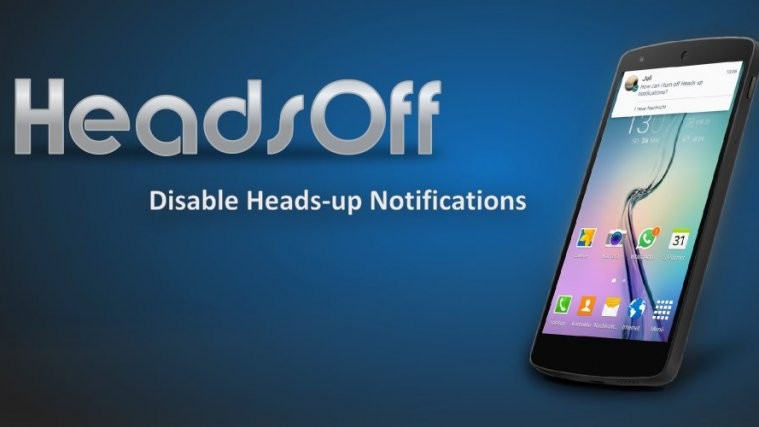With Android 5.0 Lollipop, Google added a new feature called Heads-Up notifications which shows you important notifications as an overlay at the top of the screen while you’re already using the phone. It gives you a quick preview of the notifications which you can tap to open or swipe to dismiss.
This sounds like a good feature, and it actually is, but many people (including us) feel that Google hasn’t implemented it correctly. It gets more annoying than useful when the Heads-Up notification appears on the screen and you want to dismiss it but you can’t because it’ll go away forever, which you don’t want. Perhaps, Google should have given a set of configuration options with the Heads-Up notifications feature.
Anyway, if you don’t want Heads-Up notifications on your Lollipop running phone and you don’t have root access either to do that easily then there’s a new way to disable Heads-Up notifications — the HeadsOff app, check out its features below:
- Disable Heads up notifications
- Disable Heads up notifications only for selected apps
- Disable Heads up notifications on lockscreen
HeadsOff app is listed on the Google Play Store but isn’t available to everyone yet. The app is currently in beta stage and the developer (Jawomo) is only accepting requests to join the beta program from users who send him a message on his XDA account.
Read more about how to get in the beta program over here.
► Play Store link (works only if you’re accepted for the beta program).