We’ve all had a message faux pas on our WhatsApp group, one that usually compels us to pull the trigger on the Delete For Everyone button that we would otherwise avoid. The drama that a deleted message invokes aside, this function is very important when it comes to fixing a situation where a message has been accidentally sent. However, removing a message comes with its own set of privacy issues and WhatsApp has tackled the same with some water-tight checks and balances in place. So here’s everything you need to know about the Delete For Everyone feature on WhatsApp and how it works.
Delete for Everyone on WhatsApp: What is it?
As the name suggests, Delete for Everyone is a delete option that is available for your messages on a WhatsApp group chat. Using Delete for Everyone, a user will be able to delete a message for the entire group so that no one is able to see the message again. Previously, a user could delete messages that were sent by others on the group, now this feature only works for the messages that you have sent to others.
However, do keep in mind that whenever you delete a message, all recipients of the message will be made aware of the fact that you just deleted a message with the help of a WhatsApp notification where the message previously appeared. So while there is a way to delete a message for everyone, you won’t be able to hide the act of deletion. All of these measures are in place to protect the privacy of the individuals as well as a means to keep all parties informed. In a bid to ensure that the app is fair to all the users, WhatsApp made Delete for Everyone what it did.
WhatsApp delete for everyone time limit
Back in 2017, when the Delete for Everyone feature was first introduced, it could only be used for 7 minutes after which the option to delete a message for everyone automatically went away. Two years ago, WhatsApp increased the time to an hour to give the user more time to take action for a message.
How to Delete for Everyone on WhatsApp
The Delete for Everyone feature works both on Whatsapp web as well as the app. Here’s everything you need to know about how to use the Delete for Everyone feature on WhatsApp.
On App
Open the WhatsApp app on your phone and go to a group chat where you can type a message and then delete it.
Long-press the message that you want to delete.
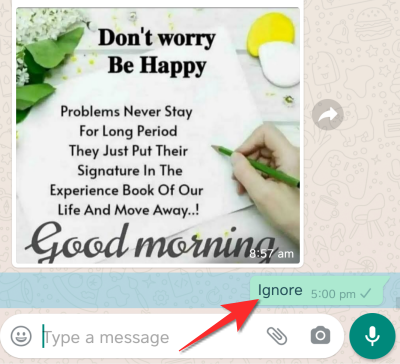
Icons will appear on the top, tap the delete icon from this set.
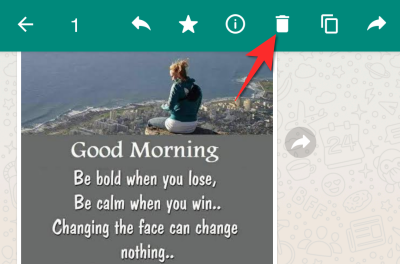
An additional window will open with the option to Delete for everyone, tap the option.

The message will now be deleted and replaced with a notice stating that you have deleted the message.
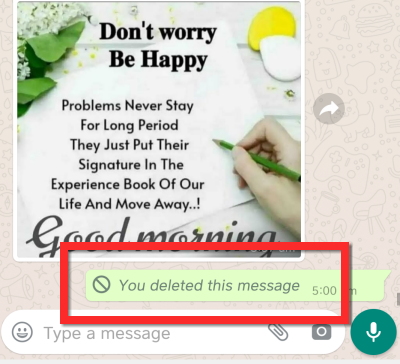
On Web
Go to web.whatsapp.com and scan your WhatsApp code. Once you are in your Whatsapp account, go to your WhatsApp group where you want to delete a group message.
Now click the small arrow that appears right above the message and from the menu that opens, select the Delete message option.
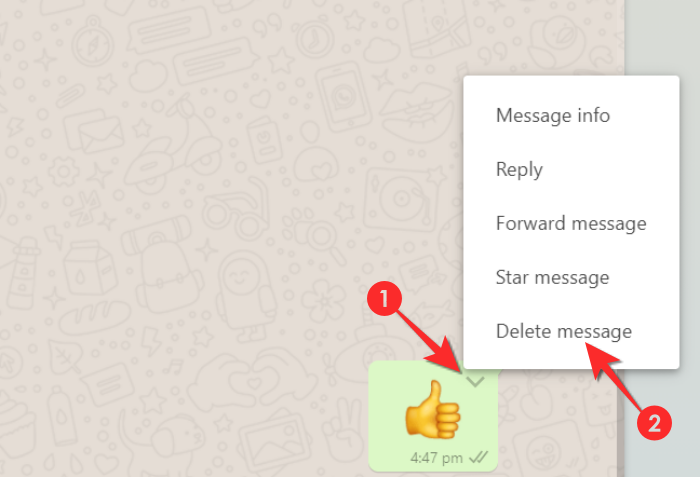
Next, select the Delete for everyone option from the choices that appear in the additional window.
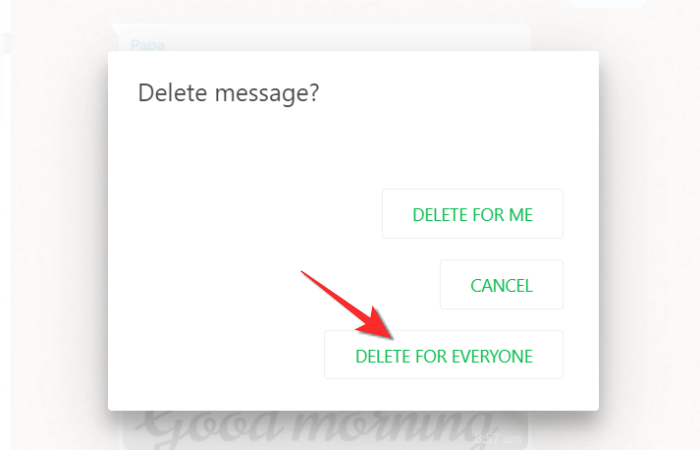
Give confirmation one last time by clicking the Ok option.
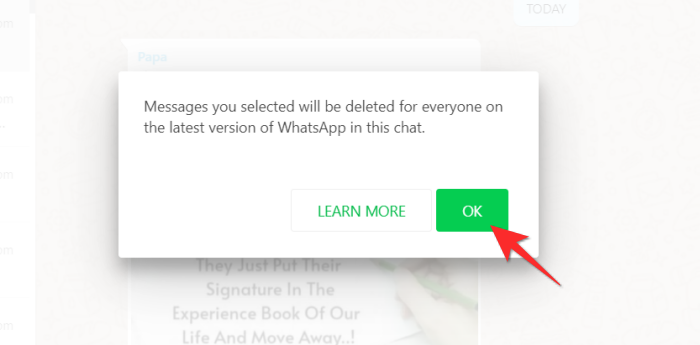
The message will be deleted after you do this.
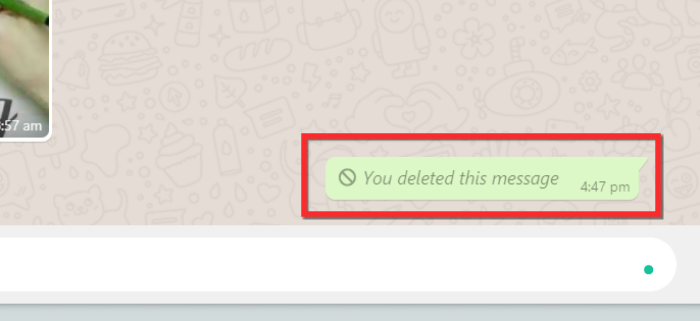
How to hide the message deleted notification
An unfortunate caveat of WhatsApp is that the notification indicating that you deleted a message can only be deleted for yourself. So even if the notification disappears, it only does that on your chat. Others will still be able to see that you deleted a message. But seeing the notification can be annoying so here’s what you need to do to remove the notification itself.
Long-press the notification to select it.
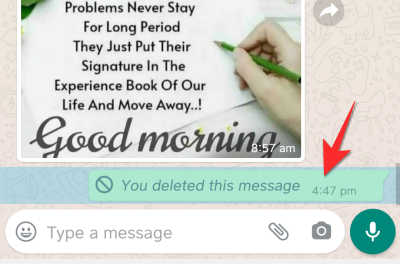
A single delete icon will appear on the top, click/tap the icon.
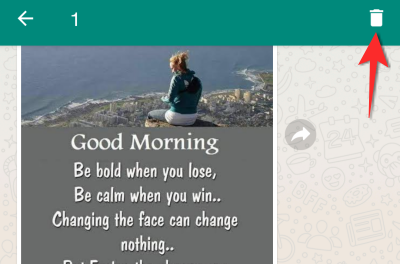
A window will appear with the option stating Delete for me. Tap the option.
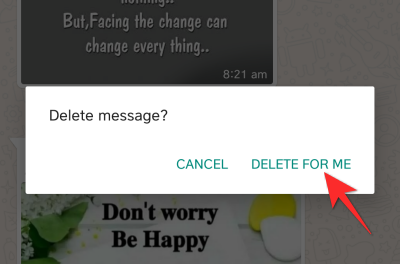
The notification will be gone now.
Delete for Everyone feature not working? How to fix
The most likely reason that the Delete for Everyone feature is not working for you is that the time limit for deleting the message has definitely passed. If you are within the given time frame and the option still refuses to appear, then you need to make sure that you are on the latest updated version of WhatsApp. Once you have updated your WhatsApp from the Play Store/ App Store, the Delete for Everyone feature should work just fine.
That’s everything there is to know about the Delete for Everyone feature. We hope you found this article helpful. Take care and stay safe!






