Wait is over for those of you who own an AT&T Galaxy S2 Skyrocket, and have been wanting to install a CM ROM on your device. After the release of CM for the T-Mobile Galaxy S2, it was just a matter of time before it would be ported to the Skyrocket. These devices are similar (not the same) and it is usually just a question of tweaking a few things to match the some of the carrier-specific hardware components.
Of course, CM7 on the Skyrocket also has some minor issues as is the case currently on the T-Mobile S2, and is an Alpha build for the time being. But if you don’t want to wait till a stable build is out, you can still go ahead and try this out.
Issues: (these are issues stated from the T989 so most likely they would be present on this one as well)
- Small Audio Issues
- Camera Preview Glitches when switching from camcorder to camera & Screen rotation
You can Download the files below:
Install CM7 on your At&t Galaxy S2 Skyrocket
- Make sure your phone is rooted and has CWM recovery installed
- Do a Nandroid backup of your phone [CWM backup]
- Download the CM7 & Google Apps zip to sdcard
- Reboot into CWM recovery
- Wipe Data/Factory Reset
- Install the zip
- Install the Google Apps zip as well
- Reboot




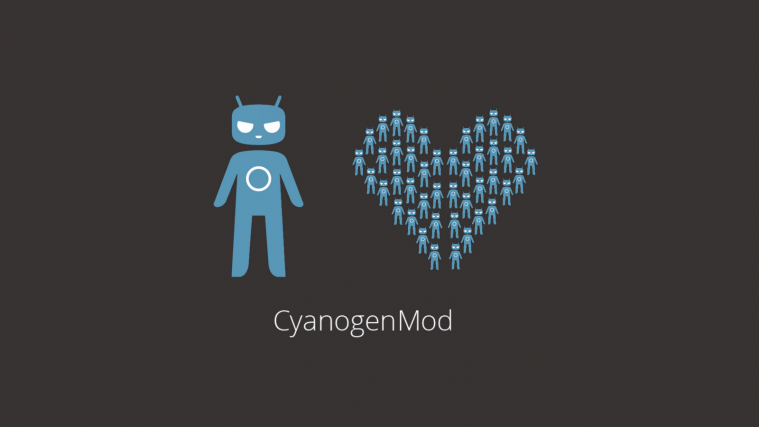
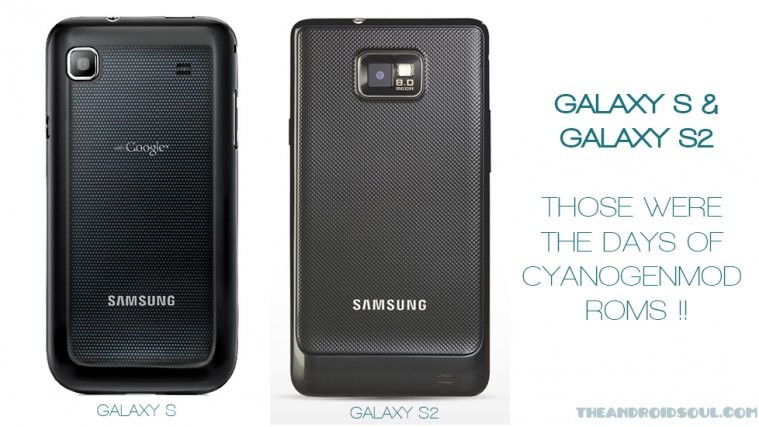

I followed this tutorial and had no issues installing CM7 on my AT&T i727 Skyrocket. Once I had CM7 installed, I did have some of the issues that both this website, and other Android users have noticed.
I had audio issues on both ends of a phone call, and screen rotation issues
Other than that, all seems well.
same issues above, any fix?
Same problems. Could really use a fix, still haven’t found one on xda yet.
I followed this tutorial and had no issues installing CM7 on my AT&T i727 Skyrocket. Once I had CM7 installed, I did have some of the issues that both this website, and other Android users have noticed.
I had audio issues on both ends of a phone call, and screen rotation issues
Other than that, all seems well.
same issues above, any fix?
Same problems. Could really use a fix, still haven’t found one on xda yet.
Should it take more than 15 minutes to reboot? Everything goes nicely according to the above plan. But when I reboot–it just sits there with the annoying yellow triangle staring at me. I can then reboot it into CSM–but it doesn’t seem to accept the new rom. (I haven’t actually gotten any zip files to install from the sdcard. So there must be something basic that I don’t understand or am doing wrong.)
Should it take more than 15 minutes to reboot? Everything goes nicely according to the above plan. But when I reboot–it just sits there with the annoying yellow triangle staring at me. I can then reboot it into CSM–but it doesn’t seem to accept the new rom. (I haven’t actually gotten any zip files to install from the sdcard. So there must be something basic that I don’t understand or am doing wrong.)
no swype, screen refuses to stay in portrait mode and insist on landscape, yeah, SOO not impressed by this rom. I feel bad for all my friends who talked it up, its garbage. looks like ill be flashing back to stock. Keep trying Cyanogen dev, maybe someday youll get it right
no swype, screen refuses to stay in portrait mode and insist on landscape, yeah, SOO not impressed by this rom. I feel bad for all my friends who talked it up, its garbage. looks like ill be flashing back to stock. Keep trying Cyanogen dev, maybe someday youll get it right