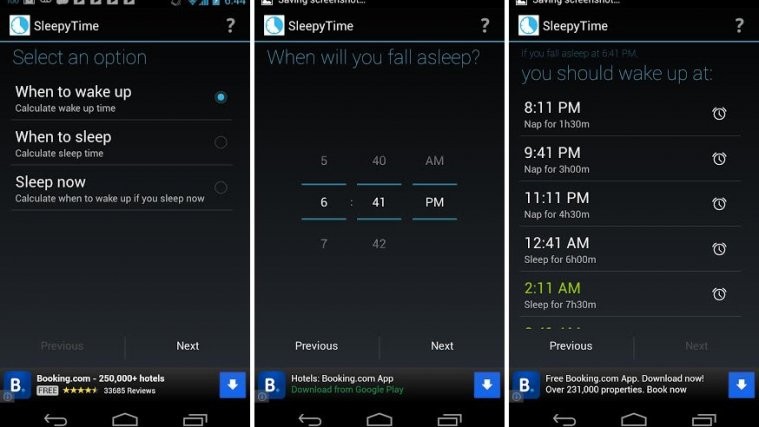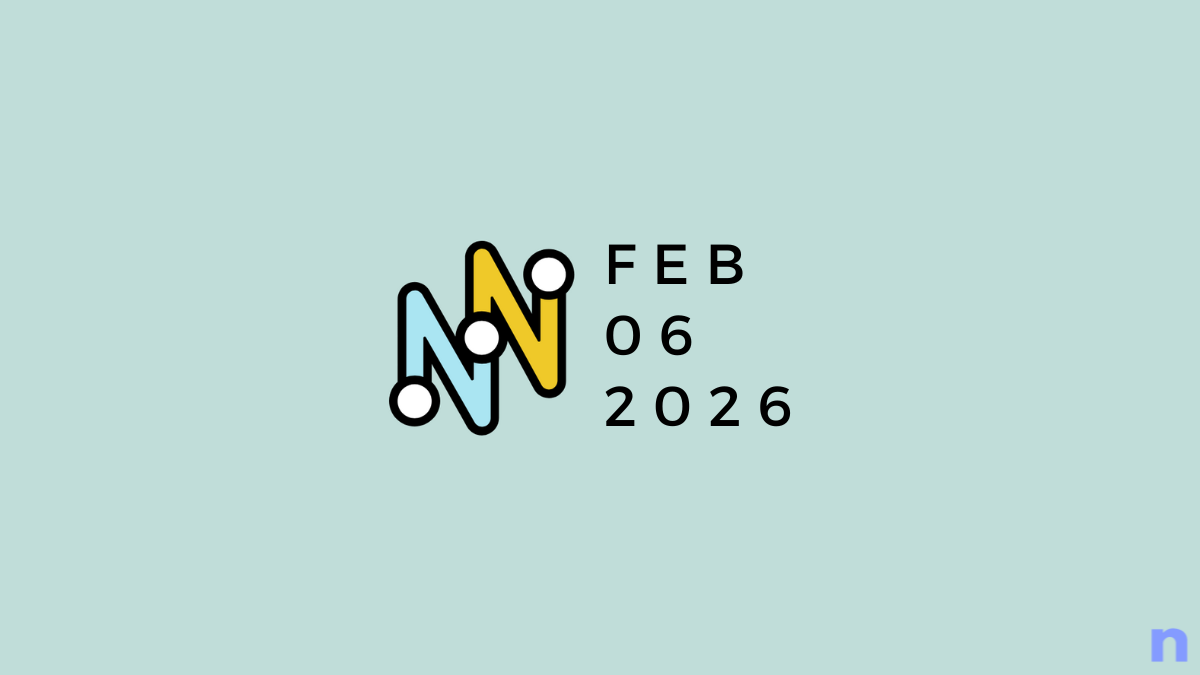We’ve all gone to sleep at some point in our lives – okay, we do so every day, at least I do – and there’s always been that time when we’ve woken up at the wrong time and felt all groggy and exhausted, mainly due to not getting the proper amount of sleep that the body requires in order to wake up fresh. But fret not, these times of waking up feeling like you had one too many glasses of alcohol before falling sleep should be a thing of the past, thanks to SleepyTime BedTime Calculator, an app that lets you know what time you should wake up at, based on what time you go to sleep.
Whenever you go to sleep, you enter into a series of sleep cycles that last for around 90 minutes, and waking up during one of the cycles will make you feel groggy and exhausted, while waking up in-between sleep cycles will make you feel refreshed and have a great day ahead. This is the natural fact that SleepyTime is based on. All you need to do is tell the app what time you’ll be falling asleep – it takes 14 minutes for an average adult human to fall asleep, and the app calculates taking the time to fall asleep instead of the time you go to sleep at – and SleepyTime will let you know the correct times you should be waking up at.
That’s not all. SleepyTime can also do the opposite – let you know what time you should be falling asleep at if you want to wake up at a certain time. A good night’s sleep consists of 5-6 complete sleep cycles, and SleepyTime takes this into account while making the calculations. You can also set an alarm for each of these times that you are to fall asleep at/wake up at, so you can say that SleepyTime works as an alarm app as well (though the alarms are set in the default Alarm app on your device).
SleepyTime comes in both free ad-supported and paid versions, with the latter giving you access to an ad-free experience as well as homescreen and lockscreen widgets (only on Android 4.2 in the case of the latter). The app has a great interface as well, making good enough use of Android’s Holo app design guidelines, including the sharp and attractive Roboto Light font for text.
It’s a great app for those looking to have a refreshing and clear minded start to the day, so be sure to give it a try by downloading it from the Google Play Store. Now, go and have a good night’s sleep, but don’t forget to set that alarm in SleepyTime!
Download: SleepyTime Free | SleepyTime ($1.49)