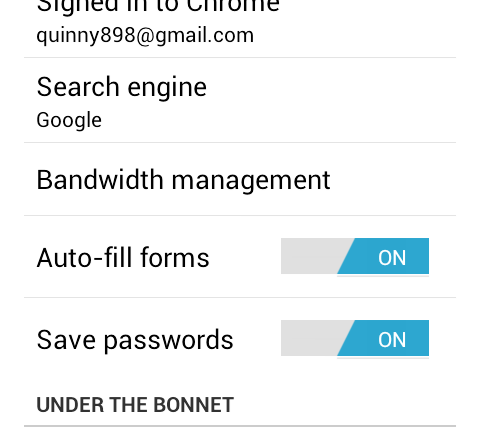A great news for all android users on ICS Roms. The Chrome for Android browser (beta version) has finally been fixed to work on all Ice Cream Sandwich Roms.
So those getting errors of “you need Android 4.0 to run this app” and like, despite having Android 4.0 in use, will be able to sort issues like with this mod and make use of this ultra-cool browser from Google’s Chrome team.
The Android version of the immensely popular and fast browser Desktop browser has been patched by XDA member lenny_kano and will work on all ICS roms that are using full HWA (arm v7), without having to modify build.prop.
Some modifications have also been made to allow moving to SD Card so the app now ends up only using 4Mb of internal memory.
Warning!
The methods and procedures discussed here are considered risky and you should not attempt anything if you don’t know exactly what you are doing. If any damage occurs to you or your device, including a bricked, non-functional device, we won’t be held liable. You have been forewarned!
Compatibility
This app is compatible only and only with the Android devices running an ICS based rom. It’s not compatible with Android 2.3 Gingerbread based devices/roms. So, be sure about this, try this only on an ICS based rom.
App Info:
- Download Current Version of Chrome Beta Android App — 0.16.4215.215, dated February 24, 2012
- Original Developement Thread [Check this page for latest version available for download]
- Also, keep trying to download the Chrome beta from Android Market itself, too. It keeps updating with numerous bugs fixed each time, so obviously, you got chances that it start working for you right away from market.
If you already have chrome installed, you’ll have to uninstall it before updating to the patched version, otherwise the signatures don’t match.
The above should fix problems like this:
Chrome is not supported for your version of Android. Version 4.0 (Ice Cream Sandwich) is the minimal supported version.
Please note that because it’s been resigned, market updates in the future will fail. But then again, you need to worry about that only if you get it installed and running, which this will help you with.
Share your thoughts and problems in the comments below and we’ll do our best to help you out.