What to know
- Free ChatGPT users can now use the GPT-4o model and several new features previously available only for Plus subscribers.
- ChatGPT lets free users access advanced data analysis and chart creation, connect to OneDrive and Google Drive, upload files, get responses from the web, access custom GPTs, and understand images.
- Once free users reach message and conversation limits, ChatGPT will revert to GPT-3.5 model.
As promised, OpenAI is bringing many of ChatGPT’s more intelligent and advanced tools to all users. Free ChatGPT users will now have access to GPT-4o, which is OpenAI’s flagship AI model.
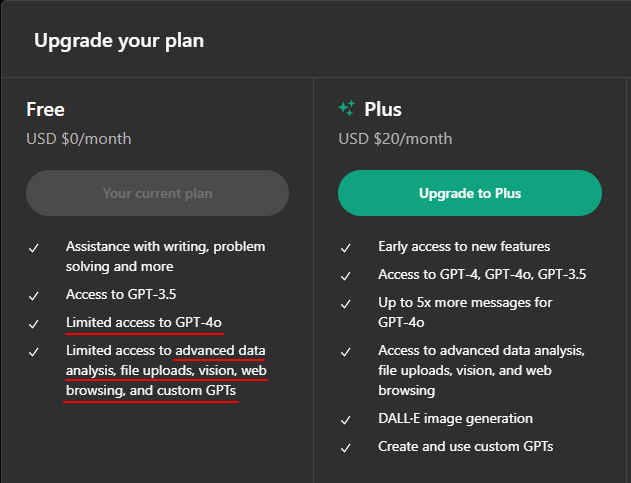
The GPT-4o model enables several new features, like data analytics and chart creation that allow users to connect Google Drive and OneDrive with ChatGPT to speed up the process.
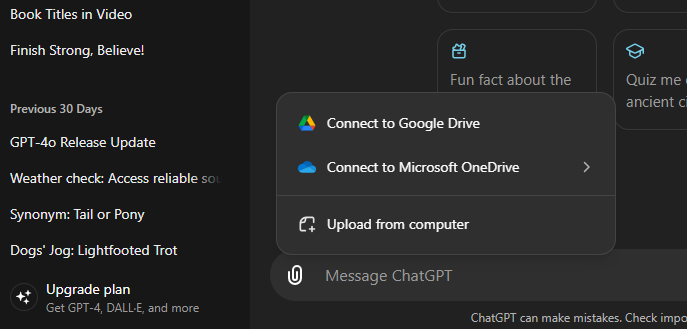
Free users also get several features that were previously available exclusively to ChatGPT Plus subscribers. These include the ability to see and understand images, uploading files for summarizing, analyzing, and writing assistance, and remember your preferences.
ChatGPT also lets you browse the web so you can stay on top of current events. Free users can also start exploring and using GPTs from the GPT store, which was earlier only available for Plus members. However, creating GPTs is still a paid privilege.
Although users can switch freely from GPT-4o to GPT-3.5, the new features are accessible only when you use GPT-4o.
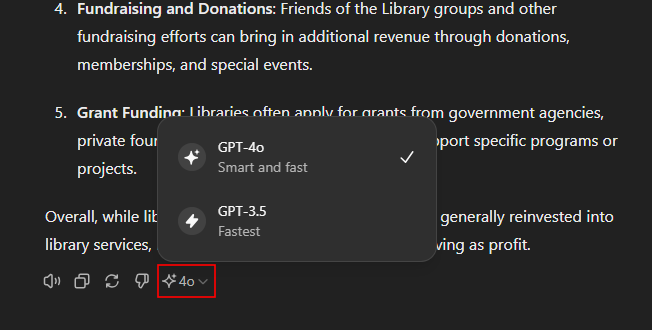
However, free ChatGPT users are still limited by the number of conversations they can have with GPT-4o. Once this limit is reached, the model automatically switches to GPT-3.5. This is one of the main reasons why ChatGPT Plus is still better suited for those who use ChatGPT regularly.
FAQ
Let’s consider a few commonly asked questions about ChatGPT free features.
Do free ChatGPT users have access to Sky voice?
The Sky voice for ChatGPT’s voice mode is currently unavailable for all ChatGPT users, regardless of whether or not they have a paid membership.
Where is ChatGPT’s Memory feature?
ChatGPT’s Memory feature is available from ‘Settings > Personalization > Memory’. However, it is only available to a select group of users for testing purposes.






