The much awaited Super Mario Run game was finally released on the Play Store earlier today. However, if you’re someone like us, you probably won’t be able to download the game from Play Store. The reason? A rooted Android device.
Apparently, people who have their Android devices rooted won’t be able to download Super Mario Run from the Play Store. Although, the game does display an install button and says it’s compatible with your device, but trying to install it gives the error “Can’t download app” with error code 940.
This error comes when your Android device is rooted and you try to install an App from the Play Store for which the app developer has chosen to not allow installs on a rooted device. But thankfully, there’s an easy fix for this — sideload the app.
When Play store doesn’t let you download an app, you can always get the app’s APK file from third-party sources and install/sideload it to your device through the APK. We’ll do exactly the same to get Super Mario Run installed on our rooted Android devices too.
→ Download Super Mario Run APK (61MB)
Grab the Super Mario Run APK file from the download link above and sideload it on your device. For help, follow the quick instructions below:
- Go to Settings » Security » turn on the “Unknown sources” toggle.
- Download/transfer the Super Mario Run APK file to your device.
- Using a file manager app, go to the directory where you saved the game’s APK file on your device and select it.
- On the APK installation page, hit the Install button and the game will install on your device.
That’s it.
Note: Even after you are able to install Super Mario Run on your rooted device. You might still get the following error message: “error has occurred (support code 804-5100)” while running the game. Thankfully though, we found a fix to fix this error as well. Check out the link below for help with that:
→ How to Fix Super Mario Force Close error ‘Support Code 804-5100’


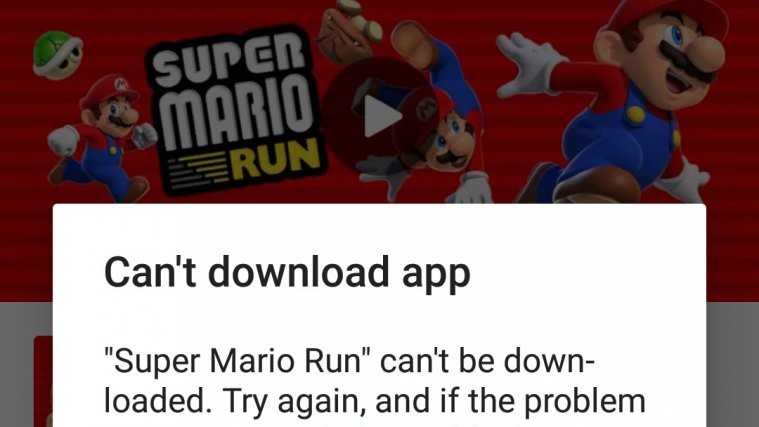




Thanks for the article. I was looking for the reason I can’t install Mario and found the APK solution by myself. But the fact is my device is not rooted and I still get this error. It’s a Meizu smartphone with Flyme. Maybe the store is considering that Flyme has integrated root access capabilities. That’s why it won’t install. I can’t even see Mario in the store. It’s truly frustrating because I could have bought this game.
Thanks for the article. I was looking for the reason I can’t install Mario and found the APK solution by myself. But the fact is my device is not rooted and I still get this error. It’s a Meizu smartphone with Flyme. Maybe the store is considering that Flyme has integrated root access capabilities. That’s why it won’t install. I can’t even see Mario in the store. It’s truly frustrating because I could have bought this game.