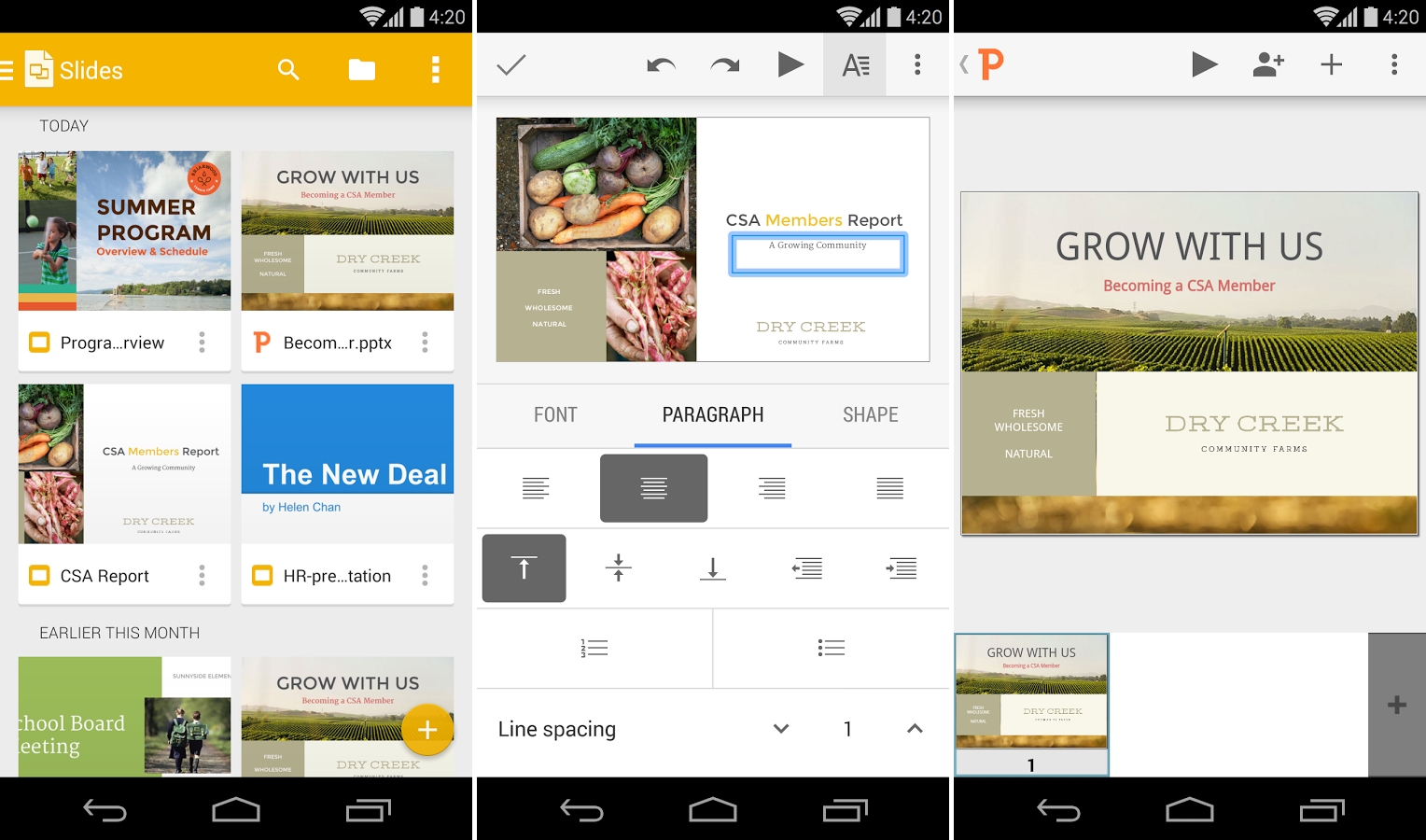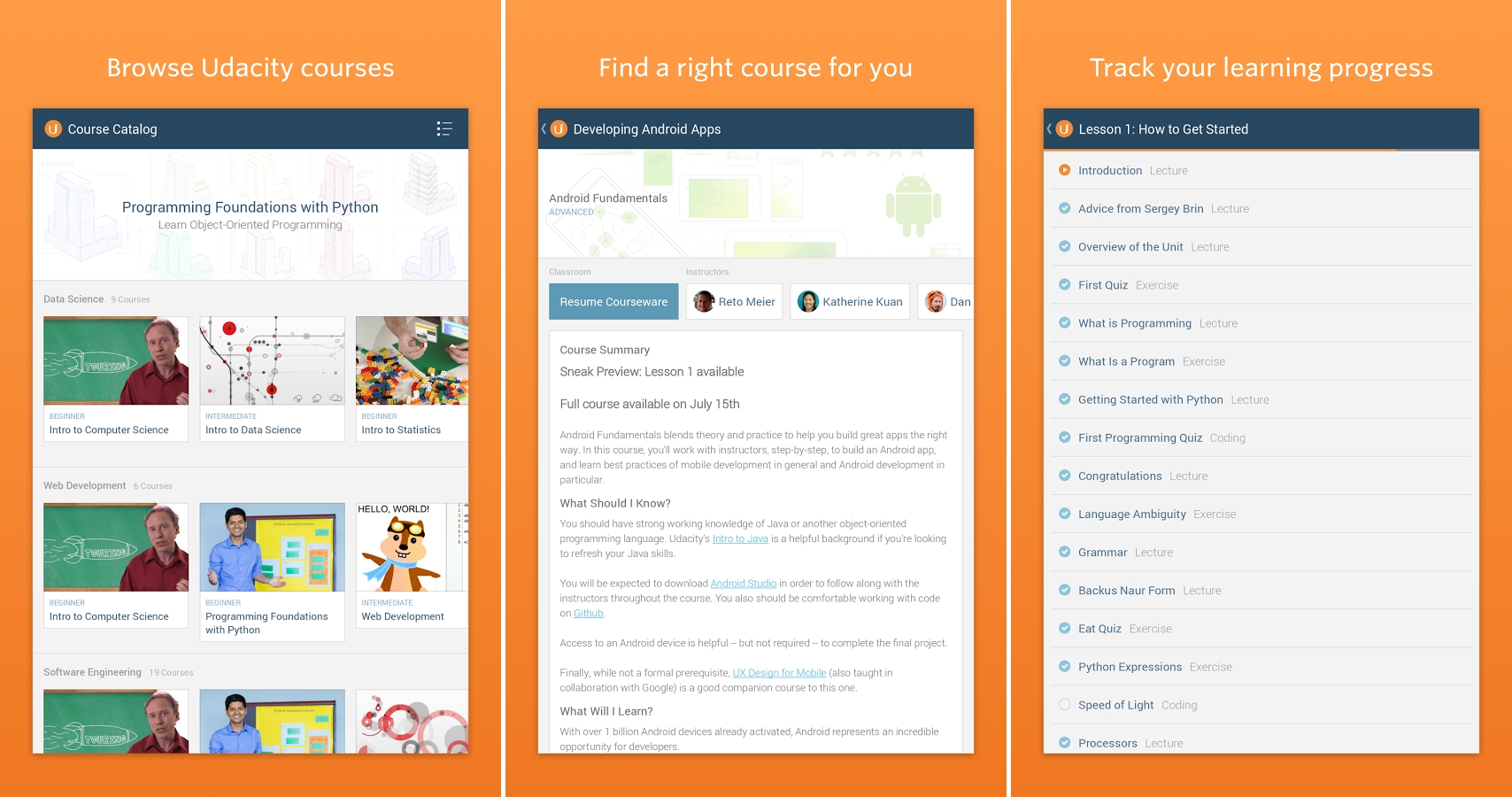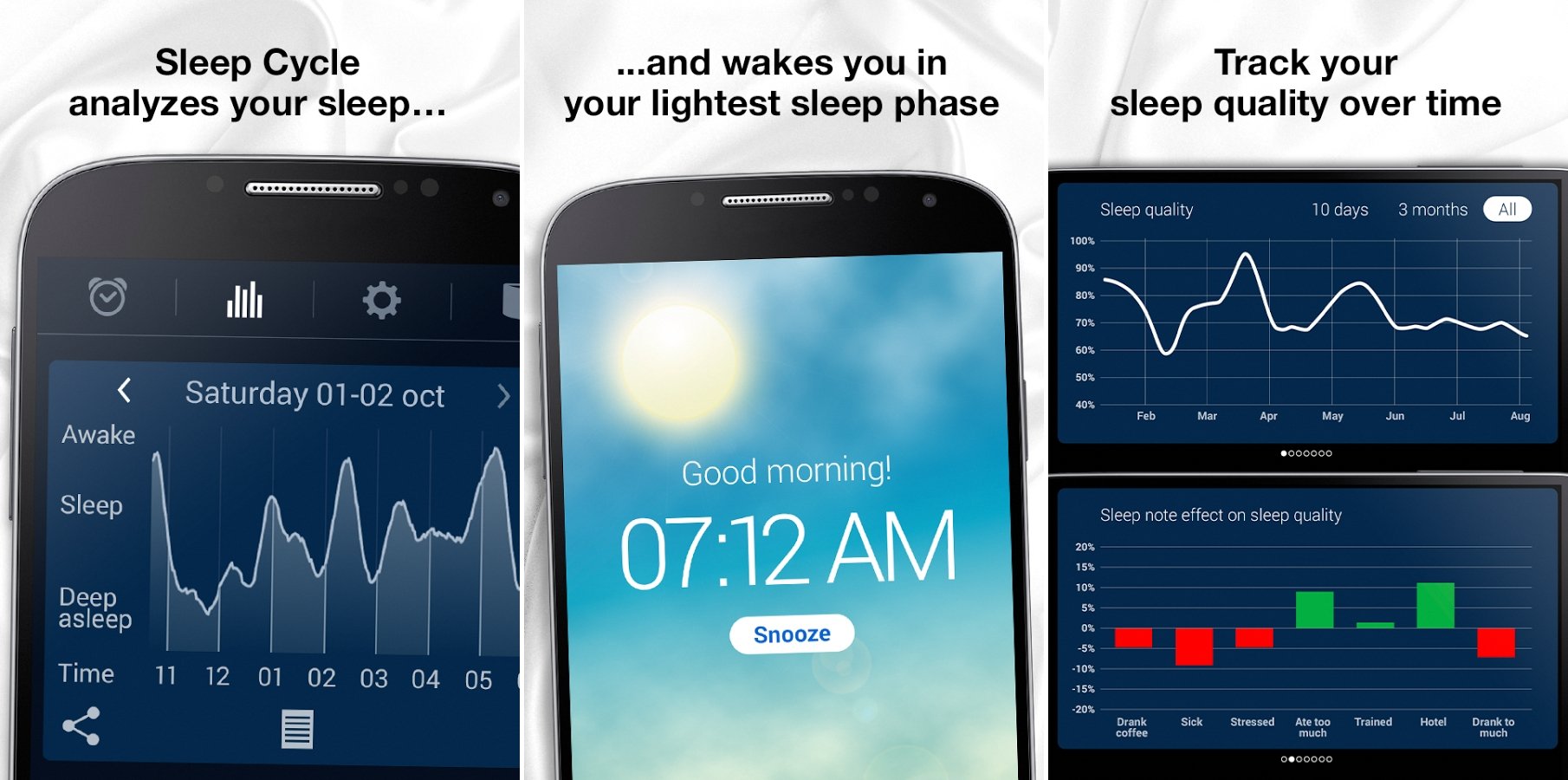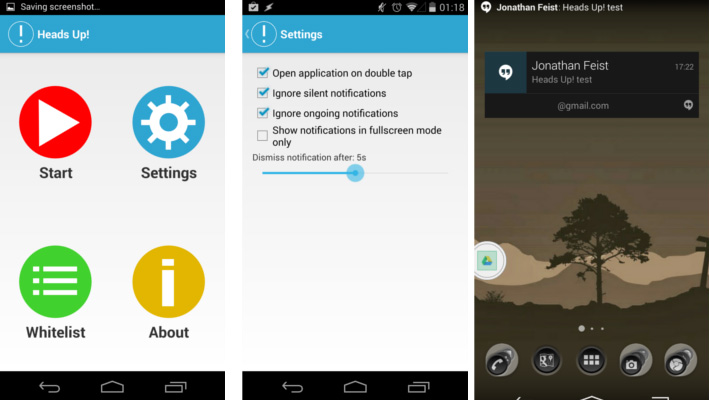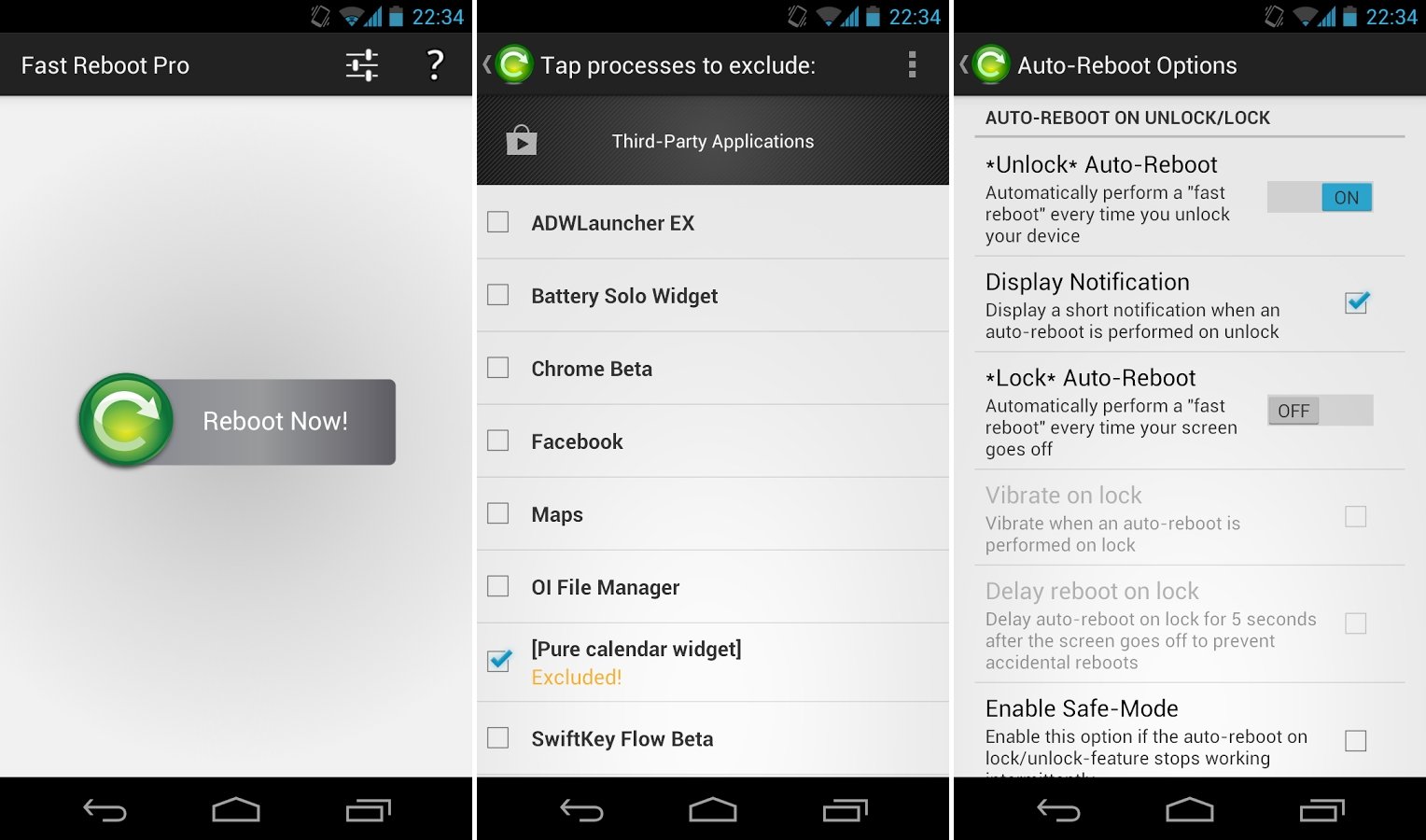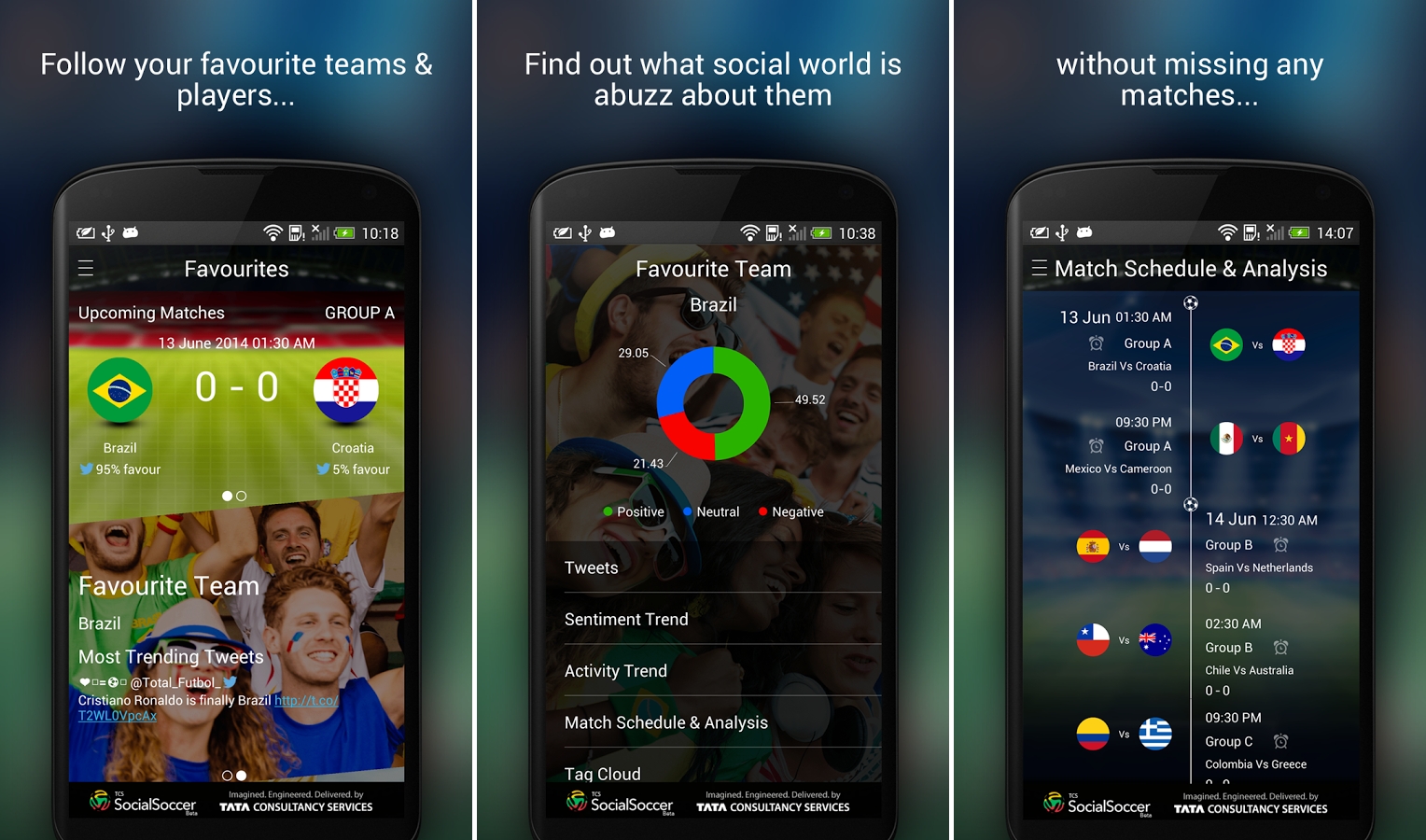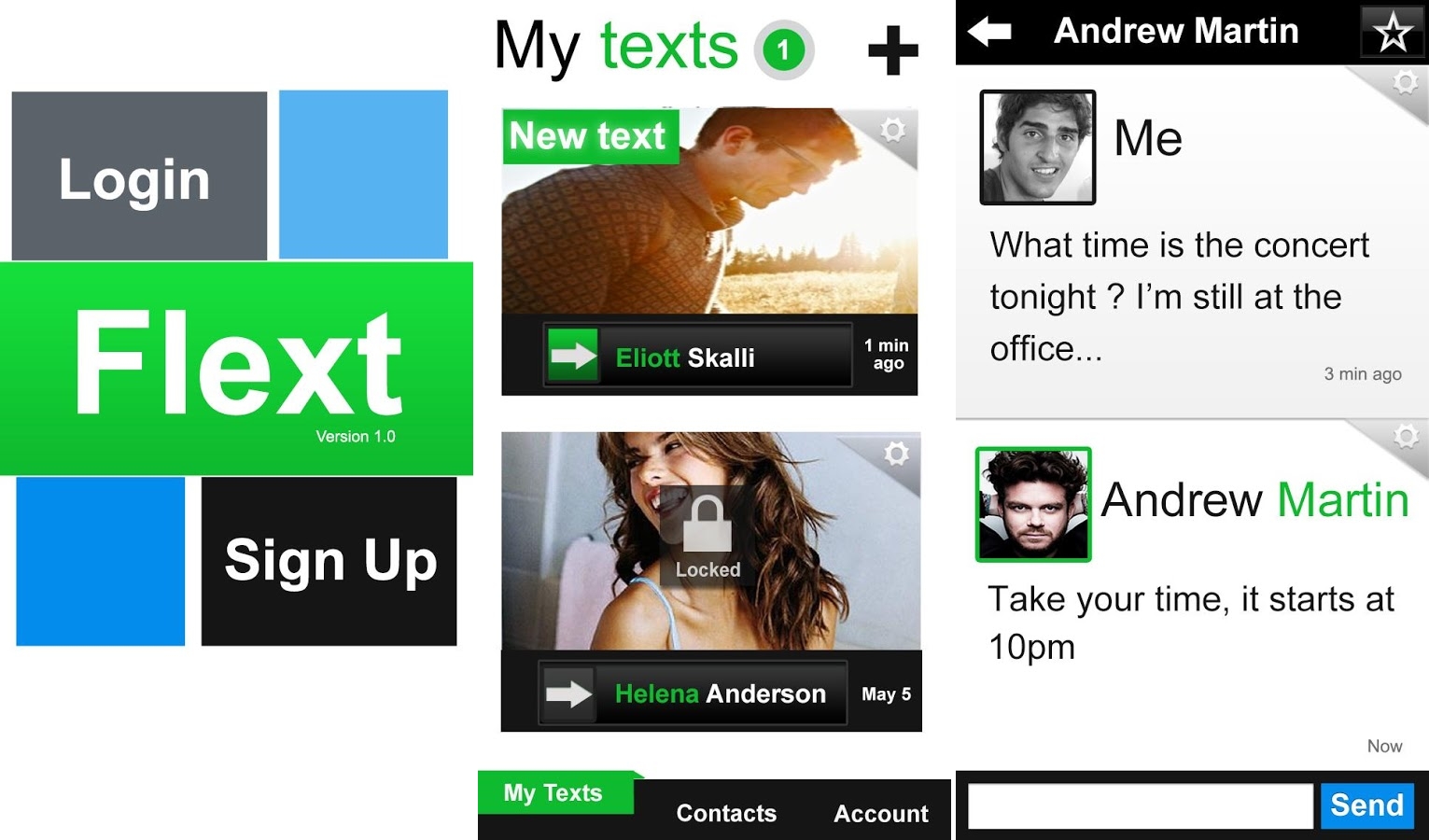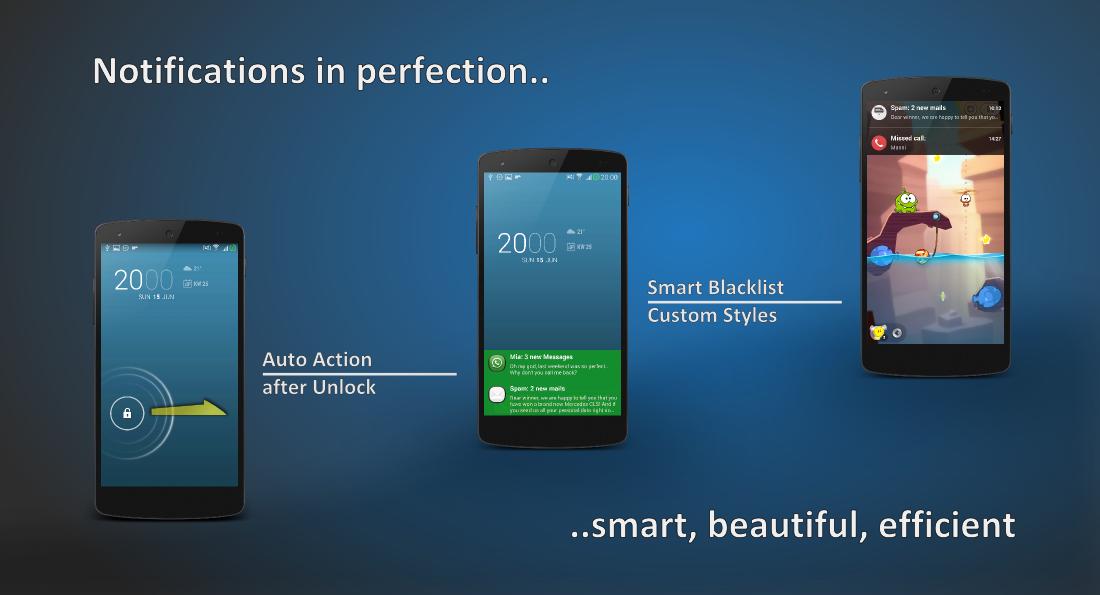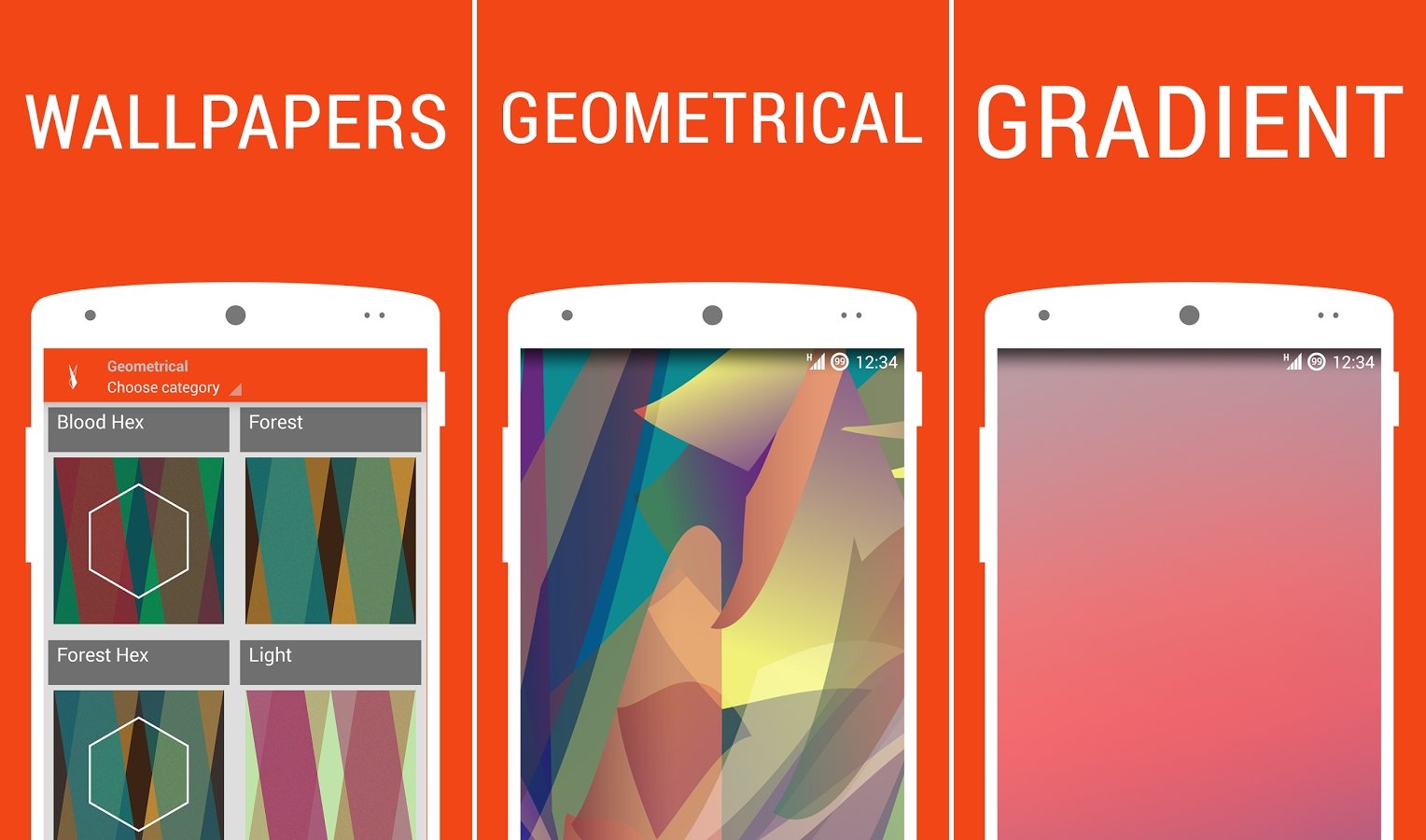Beginning today we’re starting a weekly series of Android apps where we’ll recommend the best and new Android apps released within the week + apps that are cool and aren’t much popular, but are definitely worth checking out. This will be a weekly post, so stay tuned with us on Google+, Twitter or Facebook for your weekly dose of best Android apps. Enjoy!
Google Slides
Google has separated the docs and sheets from the Drive app. Now it’s the turn for Slides. Slides let you create, edit and collaborate on presentations from your Android device. It works in Google’s format by default, but it can also work with the Microsoft’s format in a limited way.
Create, edit and collaborate with others on presentations from your Android phone or tablet with the free Google Slides app. With Google Slides you can:
– Create new presentations or edit any that were created on the web or on another device.
– Share presentations and work together with others in the same presentation at the same time.
– Open, edit and save Microsoft PowerPoint files.
– Get stuff done any time, even without an Internet connection.
– Add and rearrange slides, format text and shapes and more.
– Present straight from your device.
– Never worry about losing your work – everything is saved automatically as you type.
Download the Google Slides app from Play Store right Now!
[pb-app-box pname=’com.google.android.apps.docs.editors.slides’ name=’Google Slides’ theme=’light’ lang=’en’]
Udacity – Learn Programming
Udacity just launched it’s official app to the Play store. If you don’t know what is Udacity, it is an educational platform that helps you study programming. It has many courses up it’s sleeve such as HTML, CSS, Javascript, Python, etc. Now, you can study programming at your ease on your Android device.
Join our 1.3 million other students today and learn programming and big data to advance your knowledge and career in programming.Udacity courses are taught by industry experts from Facebook, Google, Cloudera and MongoDB.Our classes range from teaching you the very basics of programming, to more advanced courses that help you make sense of data.Learn to code in HTML, CSS, Javascript, Python, Java and other programming languages.Enjoy our courses in the comfort of your own home, solve a programming problem at a coffee shop or answer short quizzes in the park. Udacity for Android is the learning experience that fits into your lifestyle.
The app is available for free download from Play Store. But, to gain access to various courses, you’ll have to pay the course fee.
[pb-app-box pname=’com.udacity.android’ name=’Udacity’ theme=’light’ lang=’en’]
Sleep Cycle Alarm Clock
Sleep Cycle Alarm Clock has been very popular on iOS and it just got released this week for Android. Sleep Cycle is not like any other Alarm clock app. It actually analyzes your sleep and wakes you up in the lightest sleep phase, which lets you wake up refreshed and alive! It is highly feature packed. It has got sleep statistics and sleep graphs, and has many high quality hand-picked alarm melodies.
As you sleep you go through different phases, ranging from deep sleep to light sleep. The phase you are in when your alarm goes off is critical for how tired you will feel when you wake up. Since you move differently in bed during the different phases, Sleep Cycle can use the accelerometer in your phone to monitor your movement and determine which sleep phase you are in. Sleep Cycle wakes you when you are in your lightest sleep phase. Sleep Cycle was developed using proven sleep science and years of research and development.
[pb-app-box pname=’com.northcube.sleepcycle’ name=’Sleep Cycle Alarm Clock’ theme=’light’ lang=’en’]
Heads Up! – notifications
Want Heads Up notifications like the Android L, but don’t have Root? Well, Heads Up! – notifications app lets you just that. It works on devices with Android 4.3+.
Never miss your notifications! During the intensive game, or during hard work – Heads Up! will always save your day. This app will let you receive floating notifications from selected apps which you will be able to dismiss – or, if you want, they will disappear all by themselves. You can filter out silent heads-up notifications, or you can filter out ongoing notifications, or, if you want, heads-up notifications will appear only in fullscreen mode.
Download Heads Up! from Play Store for $0.99 or you can download it for free from the developer’s XDA post from here.
[pb-app-box pname=’com.woodblockwithoutco.headsup’ name=’Heads Up! – notifications’ theme=’light’ lang=’en’]
Fast Reboot Pro
Fast Reboot from Great Bytes Software has been on Play Store for a long time. Fast Reboot allows you to restart/close all core apps and user processes. Now, its pro version is available on the Play Store! It now allows you to select the apps which has to be restarted and also schedule fast reboots.
Fast Reboot Pro simulates a reboot by closing/restarting all core and user processes (configurable) and thus frees up memory. Your phone should be much snappier after using Fast Reboot Pro. Fast Reboot Pro now includes an option to automatically perform a “fast reboot” every time you unlock your device (i.e. when you turn it back on from sleep and “slide” to unlock). This way, your phone will _always_ be as fast and responsive as possible! In addition, you can now schedule a fast reboot so that your phone is fast rebooted automatically at a certain time each day.
Grab Fast Reboot Pro if your phone has 1gb RAM or below. It’s available on Play Store for $1.49.
[pb-app-box pname=’com.greatbytes.fastrebootpro’ name=’Fast Reboot Pro’ theme=’light’ lang=’en’]
TCS SocialSoccer
Well, It’s Football Season! So it’d be completely insane if we ignore this app! This is the best way to stay up-to-date with all the updates and news about the WorldCup. Follow the players and see what other fans are saying. It brings you live scores and instant alerts on every match. Also provides you with match analysis and that too with live update of Yellow cards, Red cards, and more!
This interactive app will help you track the biggest event in the world of football and will change the way you watch the game.* Get live scores and instant alerts on all the action packed matches of 2014 FIFA World Cup™
* Match analysis with live update capturing all the action. Goals, Yellow cards, Twitter spikes, sample tweets and more
* Get the latest news, viral tweets, images by following your favorite teams and players
* Stay in the loop about trending players countries and teams
* Retweet directly from the app and interact with fans around the world
* Get real-time FIFA World Cup™ updates through related tweets
* Share your predictions of all the match
* Discover views and opinions of the best minds in the game
TCS SocialSoccer is a beautifully designed app, which is free on Play Store and doesn’t have any in-app purchases.
[pb-app-box pname=’com.tcs.socialsoccer’ name=’TCS SocialSoccer’ theme=’light’ lang=’en’]
Flext Text-Messaging
Flext brings in beauty back to the basics of a phone, the Text Messaging. Flext has a certain cuteness to it. The UI is simple but interesting. The texts are shown in Big fonts, pretty much like old feature phones where you can see only one message on screen. It has got some good extra functions too, like password protected messages and CM style message delivery toast.
2 crazy messaging users (1 developer and 1 designer) decided one day to re-design the entire messaging experience and try to make it better. Flext is born for those who need a new messaging experience – fresh and different.
Functionalities:
– Send/receive texts messages or chat messages
– Send/receive pictures
– Hide & Secure your text messages with 1 passcode
– Bookmark your favorite Text Messages (to read later).
– Connect to Facebook to retrieve your Friends Pictures
– Delete your Text Messages or conversation
– Delivery reports with toast message
Flext can give you a new experience, if you are a text person. Download it from Play Store for free.
[pb-app-box pname=’com.geneziss.flext’ name=’Flext Text-Messaging’ theme=’light’ lang=’en’]
2DO’s – Task & To Do List
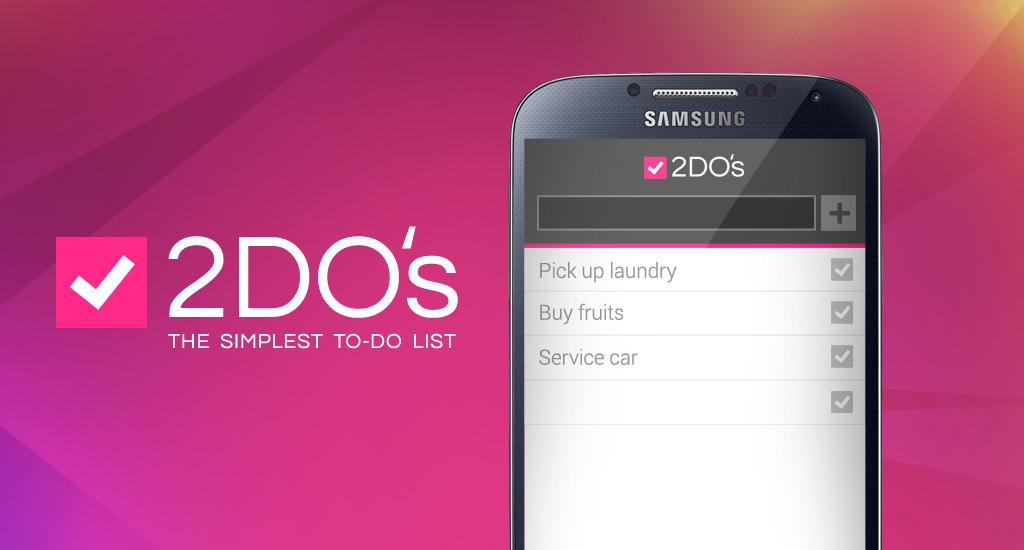
A simple and sleek To-Do and task list app. Nothing Fancy here. Just a light weight app, which does what it’s meant to do. In fact, the app itself calls it the simplest to-do app.
2DO’s is the simplest to-do list. A handy app that helps you get your life organized. (Yeah, that’s all the developer has to about the app, after all, it’s the simplest to-do list. Right?)
To keep it simple, download the app for free. For some Reason, 2Do’s isn’t supported on Android 4.3+ (That’s really weird).
[pb-app-box pname=’com.rayzorfin.todos’ name=’2DO’s – Task & To Do List’ theme=’light’ lang=’en’]
Floatify – Smart Notifications
Android beats other platforms to death when it comes to handling notification. It’s going to get a little more interesting with the upcoming Android L update. We have already talked about how to get it. Now, a new notification system Floatify, which will show floating window with stacked notifications. And it even got xHalo Floating Window support!
When you receive notifications Floatify will show you a popup window with stacked notifications. You can interact with the popup, expand a notification to full size, open or cancel the notification, setup a reminder or open the app in xHalo. Even if the phone is locked you can preview the notification! Floatify will also wake your phone if you like. The notify on unlock feature will automatically show you all pending notifications as soon as you unlock your phone. Simple, fast and efficient! Use the smart blacklist to prevent notification popups when gaming or browsing. As soon as you leave the app Floatify will show the missed notification. Floatify actions can be added to your homescreen or directly started from other apps.
[pb-app-box pname=’com.jamworks.floatify’ name=’Floatify – Smart Notifications’ theme=’light’ lang=’en’]
Nautilus
If you’re into personalization, this one’s for you. Nautilus is a collection of wallpapers. Unlike other Wallpaper apps, this one concentrates on the latest trend in design, the modern flat look. All the wallpapers are of high quality with 1920×1200 and 2048×2048 resolution. It lets you to save wallpapers to the device, and it also has Muzei LWP support!
Nautilus is a collection of wallpapers inspired by the latest trends of design. Application contains 5 wallpaper categories: Geometrical, Blur, Poly, Stripe, Pattern and Poly.
• Wallpapers hosted in the cloud
• 35 wallpapers
• 5 wallpaper categories
• 1920×1200; 2048×2048 resolution wallpapers
• Save wallpapers to device
• Help section (coming soon)
• Muzei support
Nautilus now contains 35 High quality Wallpapers, More to come in future. It is Free in Play Store and contains no In-app Purchases.
[pb-app-box pname=’com.benx9.wallpa’ name=’Nautilus’ theme=’light’ lang=’en’]