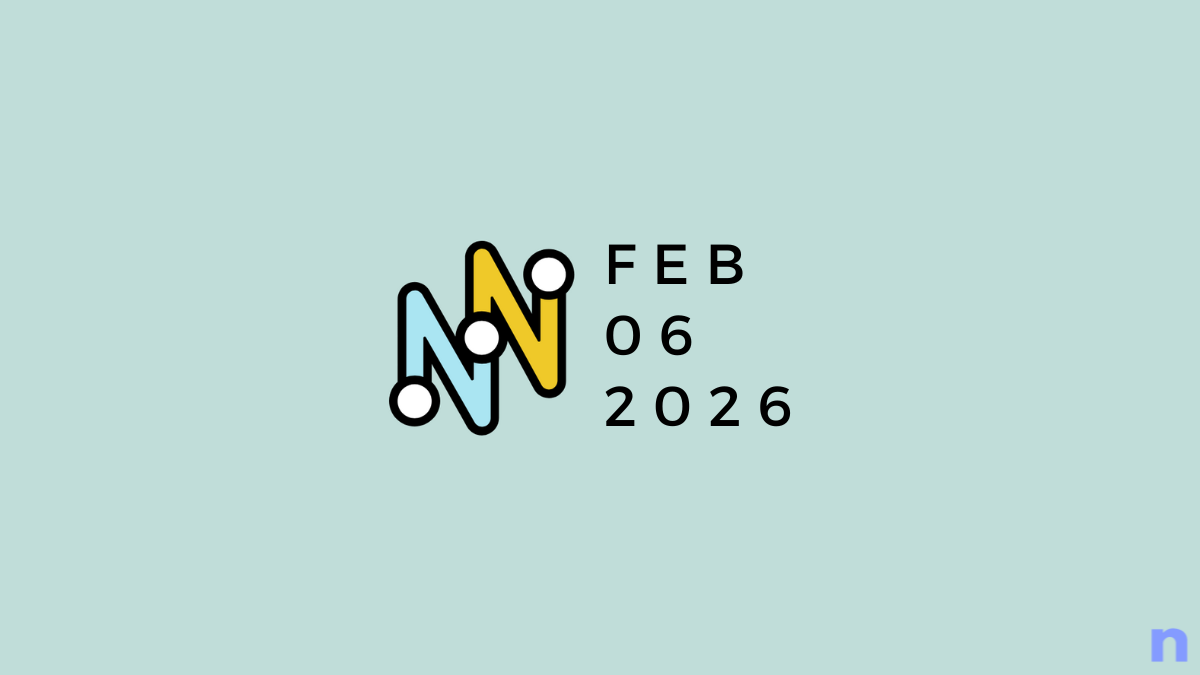Battery backup is the biggest concern of every Android user out there. With every great feature that comes in your device, there comes a burden on your device’s battery. With the great apps that enter the Playstore everyday, it is more likely that they drain your battery much faster, but accept the fact that you can’t live without them anymore. So now we are out of option with the prevention and the only thing left is a cure – and My Battery Saver might just the thing you need right now.
There’s been a lot of arguments about the kind of change the battery saving apps make on the device’s battery life. Some believe that they are actually making their device last longer and some say that they are just another apps that will feed on your device’s resources and mean you more harm. But, in our opinion they do consume resources but they manage the services on your device based on your requirements and help you in improving your device’s life.
My battery saver is not just another battery saving app. It offers you many features like Auto saving mode which turns on automatically when the battery level reaches a specified mark to make the remaining battery useful for important tasks. You can create your profile that meets your needs and the app does the rest. It also provides scheduled power saving mode option to let you schedule your needs and turn on the My battery saver for the rest to save some steam. (You can schedule it when you’re sleeping for instance)
It definitely gives a considerable battery improvement by turning off some services which are not needed at all the moments and the best part is it’s more beautiful that we did fell in love with its looks. The app offers a plain and incredible looks that is so close to AOSP themes that Google uses on their devices. And the app use no complex graphics that may cause more harm than to save your battery. So it’s a battery saver with some refreshing looks. You can feel it too from the screenshots of the app below.
Some features that the app provides to let you optimize your device for longer run are :
- Turn off Display Brightness (set to minimum)
- Turn off Auto Sync
- Turn off Wi-Fi
- Turn off Bluetooth
- Turn off Haptic Feedback
- Set lower Screen Timeouts
- Turn off Screen Rotate
- Turn off Animations
Download the app from the Playstore link provided below and enjoy the re-freshening looks of the app alongside improving your device’s battery backup.
[one_half]
The Good:
- Light-weight app
- Pleasant looks
- Scheduled Saving mode
- Auto Saving mode
[/one_half]
[one_half_last]
The Bad:
- Nothing yet
[/one_half_last]