HTC’s Mo Versi confirmed to us earlier today that the AT&T One M7 Lollipop update will be rolling out later in the day, and indeed the OTA update with software version 7.23.502.1 packing Android 5.0.2 for AT&T One M7 is now rolling out.
However, strangely AT&T is pushing out the update in two separate updates. The first update will consist of “Memory Optimization” of about 198MB and will still be based on Android 4.4.2 with software version 5.13.502.3. The second update which will be Android version 5.0.2 will be available after you’ve installed the first update and will get your One M7 to software version 7.23.502.1.
According to AT&T the first OTA update (5.13.502.3) is being pushed out right now and the second update (7.23.502.1) will be pushed on 6th April. But that is only for the folks who wait for a notification to arrive to update their devices. We’re impatient people, and thankfully AT&T isn’t playing the silly game with us. For users who are initiating the update manually from “Settings » AT&T software update” will have both the updates available readily for download. You’ll only have to wait for one hour to get the second update after installing the first update.
If you’re confused, here’s what you need to do to get Lollipop update on your AT&T HTC One M7 right now:
- Go to Settings » AT&T software update » and Check for updates. You’ll get option to download and install the 1st update (5.13.502.3), do it.
- Once the first update is done and you’re on Software version 5.13.502.3, wait for 1 hour before checking for the second update.
- After an hour, check for an update again. You should see the second update available now with software version 7.23.502.1. Download and install it.
- Cheers! Your AT&T One M7 should be running Android 5.0.2 now.






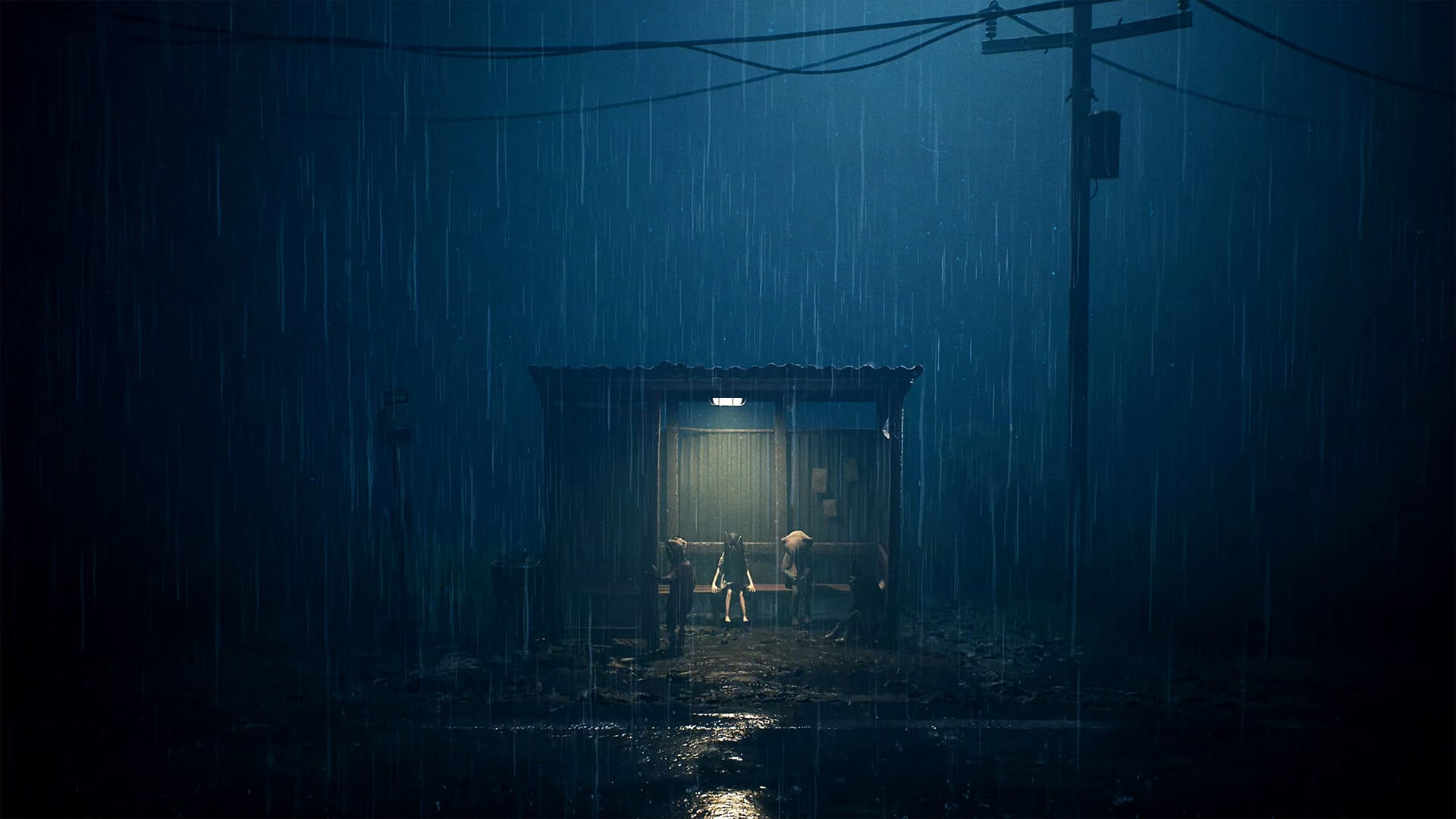
My HTC M7 tells me I have to wait 24 hours (now only 7) to download 7.23.502.1
And I tried after 24 hours and there is no update available. I guess it may be on the 6th of April.
My HTC M7 tells me I have to wait 24 hours (now only 7) to download 7.23.502.1
And I tried after 24 hours and there is no update available. I guess it may be on the 6th of April.
My HTC M7 tells me I have to wait 24 hours (now only 7) to download 7.23.502.1
And I tried after 24 hours and there is no update available. I guess it may be on the 6th of April.
When will the RUU be available to update manually for people living outside US?
RUU is now available → https://nerdschalk.com/download-att-htc-one-m7-lollipop-update-ruu-7-23-502-1-75946/
RUU is now available → https://nerdschalk.com/download-att-htc-one-m7-lollipop-update-ruu-7-23-502-1-75946/
I tried the RUU update..but it keeps givine me Error 155..plz help me out
When will the RUU be available to update manually for people living outside US?
RUU is now available → https://nerdschalk.com/download-att-htc-one-m7-lollipop-update-ruu-7-23-502-1-75946/
I tried the RUU update..but it keeps givine me Error 155..plz help me out
When will the RUU be available to update manually for people living outside US?
RUU is now available → https://nerdschalk.com/download-att-htc-one-m7-lollipop-update-ruu-7-23-502-1-75946/
I tried the RUU update..but it keeps givine me Error 155..plz help me out