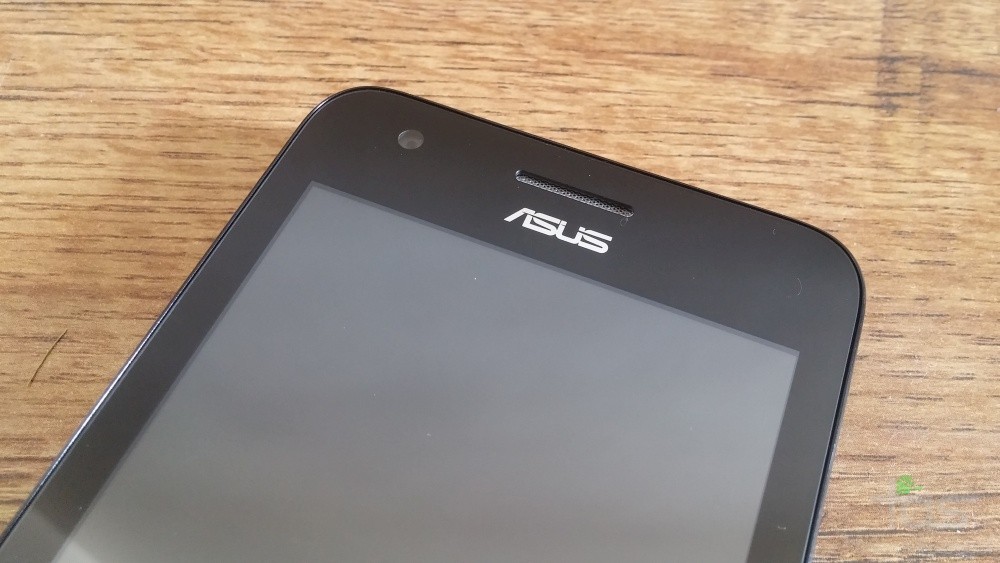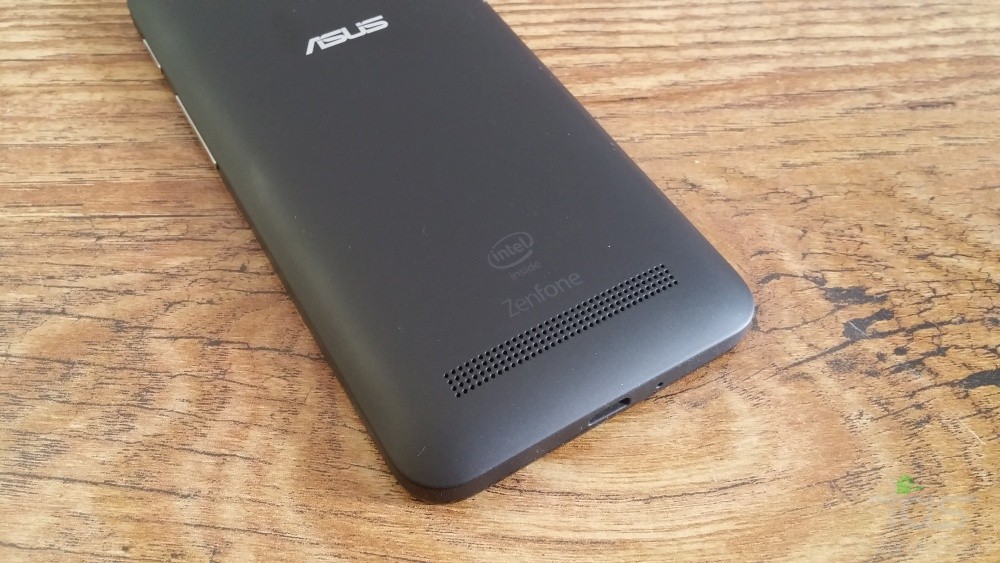Asus already had a definite decent presence in sub-$100 (INR6,500 approx) range with Zenfone 4 (priced INR5,299 right now), but it seems the company rightly realized for good that the screen size and battery could use an upgrade, and thus introduced the Zenfone C into the mix, for the price INR5,999, little INR700 extra over Zenfone 4. The design, the colors and the form factor, everything seem to be retained.
The end result is that Asus is slightly better placed now to compete with the likes of Micromax Canvas Pep and Xiaomi Redmi 1S, let alone the Android One sets which are easily bested by the company’s latest.
But has Asus done enough to thwart the competition in sub-$100 range? And how Asus fares compared to Lenovo who’s got slightly costlier device in A6000 (costs INR6,999)? Is better battery and larger screen size all that needed refinement, especially when HD resolution looks like a minimum standard in displays now a days, budget device or not?
Well, let’s find out how Asus Zenfone C rolls.
Design
The Zenfone C is a well designed phone, no doubt, but a chunky one. It’s 10.9mm thick (ugh!) and weighs as much as 150grams — numbers usually associated with rugged devices, or a physical keyboard equipped Android devices of the gone era. Apparently, it feels quite sturdy too in your hand. But anyway, being a Zen-series device, the Asus Zenfone C does features the concentric circle finish at its front’s bottom like the Zenfone 5 while the rest of the design language mimics the latter, too, only less premium.
The 3.5 headphone at top, power button and volume rocker at the right, and microUSB port flanked by secondary mic at bottom is all you find along the edges of Zenfone C, whose back houses the secondary noise-cancelling mic, 5MP camera and LED flash at top (in that order) followed by Asus logo in the middle and speaker grill at the bottom. Right above the speaker grill, though, lies a very subtle engrossing of Zenfone brand, as also Intel Inside.
The simple yet stylish front features the 4.5-inch display for the most part, and camera and notification LED light at top left corner, with earpiece and Asus logo right to it. The 3 capacitive buttons — Back, Home and Recents — that aren’t back-lit capable btw, grace below-display area, that is also right above the concentric circle finish at bottom.
The back cover — you can choose between Red, Black and White colors, btw — of which the silver-ish volume rocker and power buttons are part of, is run-of-the-mill plastic that’s been slapped on smartphones’ back ever since the Android was born, and it’s ability to attract smudges is still quite unaltered. It does feels good though, because it’s neither glossy nor does it features the hard plastic we see on Samsung budget ranged devices, and the soft finish Asus applied here is a welcome — something that’s all you could probably ask in this range.
The back does catches the marks easily, but you can rub them off easily even though you might not like the how often you would have to do that to restore the neat face of the back. Sadly, it looks like Zenfone 5’s premium-ish matte finish was too dear for Zenfone C to make leap to here.
Anyway, we like the design, it’s not bad at all. And while it won’t turn many heads, it will be appreciated for sure, especially given the price. Surprisingly? Mostly. Jealously? Possibly. Remember, price has to be factored in.
Design score: 8.5
Display
We really wish you didn’t have any great hopes with Zenfone C’s display. The 4.5″ Twisted Nematic Panel — no IPS here! — begs for your forgiveness, really. While the display’s touch response is excellent, so much that it seems like a miracle achieved when you come to notice the rest of its features, that are so, so dud! Let’s talk them up, but do keep in mind that most of the phones in this range have similar display.
Featuring a mere FWVGA resolution (480 x 854 pixels, 217PPI), you’ll notice more pixels than you’d like to, so much that it would remind you of one of those Symbian phones on which you used to press your thumb or finger a little bit harder to achieve that distortion on display. Thankfully though, this display isn’t quite prone to such mashes, but it’s annoyingly reflective, reminding you again of those Symbian phones. Moreover, it attracts smudges more than you’d want to.
The viewing angles, well, are worst we’ve been face-to-face for a long time. I really can’t help but think of my Galaxy Spica’s display, which could be better than this (it wouldn’t be, btw), although I don’t have it around anymore to compare. The view gets discolored in the easiest of ways if you are not looking at the display in 90-degree angle or so. Forget the talk of near 180-degree angles that we spot on better display these days, as anything more than around 20-degree plus or minus the 90-degree angle spoils the view. I have to adjust the display to near-90-degree angle many a times everyday, but it didn’t bother me that as much as I thought it would, so maybe it’s okay-ish.
Color production isn’t any great either, and you can easily realize that in an instant from your first look at the play store — home page, apps section — as you find that green color a little bit foreign, even though by the slightest. Well, welcome to Twisted Nematic Panel, that’s the impact of this display.
But to Zenfone C’s credit, its competition aren’t any much better at display. In fact, both you and us would have to come to terms to the fact that this range still lacks beautiful displays, year 2015 notwithstanding. Thankfully, it’s only early 2015 and things will change for good definitely, and thankfully, Lenovo A6000 and its beautiful 293PPI toting HD IPS display isn’t any far, costing just INR1,000 more. If you care a lot about display, something which impacts the experience of using the phone a lot, then A6000 is the minimum you should consider when buying a smartphone.
We’ve to be fair to Asus Zenfone C, too: It’s targeting a customer base that doesn’t consist of spec-smarty types like the one who’s reading this probably, but basically includes their family members mostly. If you are looking to buy a phone with decent display for your Mom or Dad, or your sister, then this is probably nothing to worry a lot about here. Partly because at the price of INR5,999 or less, no other phone from a major company will get you a much better display.
Display Score: 6.0
Hardware/Performance
Thankfully, the dual-core Intel CloverTrail+ Z2520 processor powering the Zenfone C is pretty able one, that keeps the slowdowns and lags at bay for the most part, and thanks to ZenUI, the 1GB RAM holds enough endurance to find its way past your regular mill of apps and games, so much that even a heavy browser like Chrome won’t force close when you open a resource heavy page or two, something which happened a lot to me on Lenovo A6000 which also features 1GB of RAM. It’s not like you won’t experience any stutters at all, but yes, they are quite limited, and usually, Zenfone C feels snappy — and that’s a big statement.
Mostly, the animations roll out pretty nicely, frame skips didn’t occur, and even the keyboard was snappy in use. You get the 250MB+ RAM as free upon boot up, as the rest is pre-occupied by system and pre-installed apps, and it did prove sufficient in my daily usage of the phone which included keeping an eye on Android news, score alerts of Liverpool FC, heavy internet browsing on Chrome, and then some more. When I had more than 3 pages opened on Chrome, launcher did redraw itself every time I came back to homescreen. And when the opened tabs count went to six, the Chrome app did force close. You can use a light weight browser to avoid this, and/or change the launcher to a light one, and can even go on to disable/uninstall pre-installed system apps not to your liking to free up more RAM than mentioned above.
We didn’t find Zenfone C’s back burning our hand anytime, so it’s safe to say you won’t face any overheating issues with this stocky bud, except when gliding through the beautiful roads of Asphalt 8 for long, long time. The Zenfone C handles even graphic intensive games quite okay, so there’s nothing to worry about this aspect of your usage.
|
|
Asus Zenfone C |
Asus Zenfone 5 |
Lenovo A6000 |
YU Yureka |
|
Vellamo 3.1 (Multicore) |
854 |
978 |
1216 |
1220 |
|
Vellamo 3.1 (Metal) |
590 |
748 |
788 |
2555 |
|
Vellamo 3.1 (Browser)* |
1545 |
1907 |
1763 |
868 |
|
Kraken 1.1* |
18437 |
12796 |
13540 |
11362 |
|
Sunspider 1.0.2* |
2029 |
1252 |
1379 |
1105 |
|
Quadrant 2.0 |
6793 |
8641 |
11550 |
17884 |
|
3DMark Ice Storm Unlimited |
4516 |
5788 |
4368 |
8689 |
|
CF-Bench |
6445 |
8870 |
20499 |
29605 |
|
AnTuTu |
18814 |
22939 |
20398 |
31238 |
|
AnTuTu HTML 5 test |
5471 |
6154 |
7181 |
9716 |
|
Geekbench 3 (single core) |
339 |
469 |
482 |
666 |
|
Geekbench 3 (multi core) |
807 |
1070 |
1439 |
2411 |
|
Basemark OS II |
134 |
437 |
366 |
755 |
|
GFX 3.0 T-Rex 1080p offscreen |
305 |
661 |
297 |
812 |
|
GFX 3.0 T-Rex onscreen |
854 |
390 |
534 |
1351 |
Other notable features:
- Dual-SIM
- A-GPS
- Decent loudspeaker
- 8GB internal storage, of which 4GB is available to you
- Up to 64GB microSD card supported
- No LTE support
Camera
The Pixelmaster tech of Asus is in employment on Zenfone C too, and it delivers: the camera is quick to capture the scene, while its quality isn’t bad for a 5MP cam. If Asus had attached the Zenfone 5’s 8MP snapper on the Zenfone C, it would have been a big plus. But sadly, that’s not the case and really, there’s nothing much to take heart from the 5MP camera’s performance. Although, it’s an average performer at the least, one that will do the job all nice, it’s just you’ll feel let down by a bit if you expect great things from it.
The 0.3MP front facing sensor on the other hand remains a remiss on Asus’ part, and appears to exist solely for the sake of it as a 2MP cam is kind-of minimum you’d want in 2015.
The camera app, though, is a blessing. Laden with truckload of options and modes to play with, it’s a joy to use. The gamut of options are nice to have, and even though you might not be using them daily, they will amuse you when you do. Low-light performance of the camera is not bad, either.
Camera Score: 7.0
Battery Life
If your idea of a smartphone is limited to Facebook, WhatsApp, messages and some calls, and music, and some candy crush time, you might see a full day out on Zenfone C’s 2100mAh battery. But if we top this list with some gaming time, or little bit of pro usage that includes productive apps that run continuously in background, lots of browsing, and such, then it asks for recharge by 8-9 P.M. at best, when you filled it up to 100% in the morning, a 12-14 hrs usage.
That’s not bad, really, but it’s nothing near what Lenovo A6000 gets you, but it does costs more.
Battery Score: 8.0
Software
That’s Zenfone C’s selling point, and you should know it. Anyone who has been able to use ZenUI knows what a great treat it is. ZenUI is our choice of custom skin, surely, as it’s laden with all cool and useful features, which really push your smartphone for a better, smarter use, whether it’s down super practical lock screen with what’s next widget, the do-it-later app and its integration with dialer, messaging and calendar app, or.. it’s really a long list of apps and features not practically suited to be jotted down here. But we’d remiss if we didn’t tell you that you can backup your apps, with data (game progress, app settings, etc.), even without root, using the backup app that comes pre-installed. Awesome, right?
Know this, you’ll love the ZenUI, topped on Android 4.4 KitKat, and we’re saying that not only because of the feature set you’re getting, but also because of pleasing aesthetic of the whole of software.
But what about the Lollipop update, you may be wondering? Well, Asus has been silent on this, so we cannot be sure of Zenfone C tasting that, we do believe it should get it as Zenfone C can handle it proper.
Software Score: 10.0
Call Experience
The earpiece of Zenfone C is an adept one — sound is clear and loud enough, and both mic work really well too as our friend at the other hand found our voice neat and clear too, less of intentional environmental noise from the busy street we took phone to.
The loudspeaker isn’t bad either, and although you could ask for more, you’ve to be content considering the price. No?
There is an option to record call on the call screen, and even add notes, which is practical and handy. The UI is beautiful, the background blurred a bit and the circle icons put in use. Asus is quite good at design, and it shows in equal proportions in both hardware and software when you in the midst of a call.
Call Experience Score: 8.5
VERDICT
The Zenfone C is a decent device, one that performs remarkably well, features incredible piece of a software in ZenUI, and a decent camera, but is betrayed by mediocre display to fully reach its appeal that an Asus phone could, and should. The Asus apps, the UI and all of software bundle make it very, very appealing, nonetheless. It’s a perfect fit for your family members who you don’t think would, or could, resort to play store to find and install the apps or features they crave, because Zenfone C already got most of them. Even backup of apps and games, with data no less — goodbye root and Titanium Backup!
Sure, Zenfone C is a pretty good device for its INR5,999 price tag, but if your budgets allows you to grab a Lenovo A6000 (INR6,999) or if possible, Yureka (INR8,999), you better buy those two — they are clearly major upgrades hardware-wise, more than justified by extra price. Asus’ own Zenfone 5 is still one of the best devices in its range, btw, that you could buy for INR8,000-10,000 if your pocket allows you to, and ZenUI remains one solid reason to go for it.