We hate it that Samsung has been using the same app icons (more or less) for the past 4 generations of Galaxy devices on its TouchWiz launcher. And those icons aren’t pretty either in the first place, plus, like every other manufacturer, Samsung provides no way to apply custom Icon packs.
But thanks to apps like Beautiful Icon Styler and Unicon that lets us apply custom Icon packs to stock launchers. And to this new app, WizIconizer as well for bringing in TouchWiz exclusive support.
The WizIconizer app uses CSCAppResource icon packs to change icons on TouchWiz launcher. The app is currently in beta and is not available on Play store at this time. Also, it’s not the easiest to use. It requires root access and a reboot of device is necessary to apply icon packs.
The developer has promised an update with new features to be coming soon, so we hope applying icon packs gets easier with newer versions of the app or when the app is out of beta.
→ Download WizIconizer APK (v1.0 beta)
For instructions on how to apply icon packs using WizIconizer, check out this post on XDA.





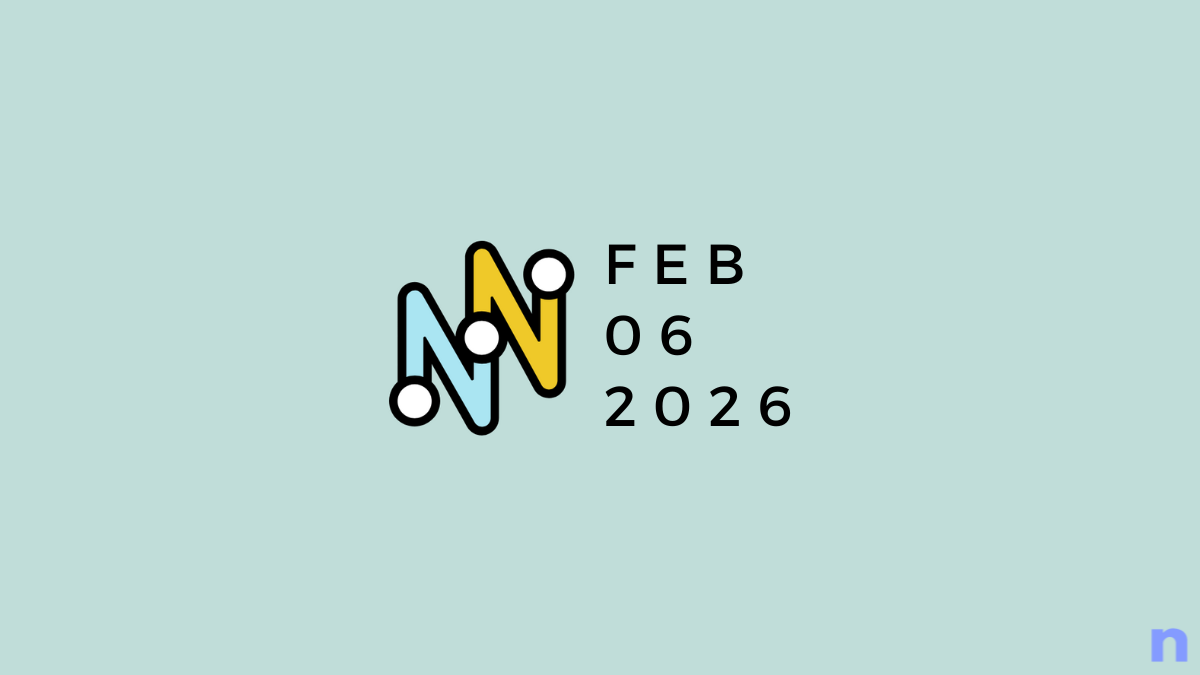
Nice app….but how do you revert your icons back to default?
Nice app….but how do you revert your icons back to default?
Nice app….but how do you revert your icons back to default?