What to know
- You can use Siri to turn on Night Shift on Apple Watch.
- There is no other way to enable Night Shift on Apple Watch, which suggests this hidden feature is introduced accidentally.
- Night Shift can only be enabled via Siri on certain Apple Watch models.
There appears to be a hidden way to enable Night Shift mode on Apple Watch. First discovered by a Reddit user, you can use Siri to turn on Night Shift on your Apple Watch.
When asked to turn on ‘Night Shift’, Siri will comply and decrease the amount of blue light on the Apple Watch. The screen will dim and take on a yellowish hue that restricts exposure to blue light.
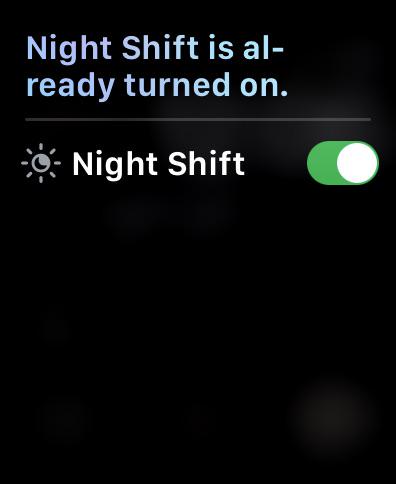
There is no other option or toggle to do so. It is only through Siri that you can turn on Night Shift on the Apple Watch.
Apple doesn’t have any documentation to enable Night Shift on the Apple Watch either, which hints at the possibility that it has been introduced by accident. Not all Apple Watch models will be able to activate Night Shift by asking Siri. The feature is reportedly not available on Apple Watch Series 5 and older.
It’s unclear how long Night Shift has been an option on the Apple Watch. It was not available on watchOS 10 earlier, although some users have been able to enable it via Siri on their Apple Watch following the reddit post.
It is possible that Apple will introduce a separate toggle for this in the future, that is, if they don’t decide to ‘fix’ and take away the option entirely.






