It’s that time again of the week when Google begins updating their Android apps, we’ve never been able to figure out why Google chose Wednesday’s to push updates, but that’s non of our business either. So, yes, the Google Play Services 6.1 update is here and the app finally has received some material makeover, but it’s half-baked like every other material design update that Google has rolled for its apps.
Anyway, the UI element doesn’t matter for the Google Play Services app as it doesn’t asks for much user interaction. Yes, there are settings that are user configurable but most users (including us) tend to keep the default settings of Google Play Services as they are. However, updates to Play Services are quite interesting from a developer point of view. Each Google Play Service update brings along new tools and APIs for developers to build even greater apps and games.
The Google Play Services 6.1 update has a significant number of changes for the Google Analytics, Drive and Google Fit services. Take a look:
Analytics
Launched in Google Play services 5.0, Enhanced Ecommerce is an analytics extension designed to provide richer insights into pre-purchase shopping behavior and into product performance. It’s a great way to gain visibility into the full customer journey, helping you understand how different user acquisition campaigns are performing at a granular level. By including support for Enhanced Ecommerce in Google Tag Manager with the latest release of Google Play services, we are supercharging your ability to regularly update and manage tags on mobile apps more easily, so that you can consistently measure product impressions, shopping funnel events, and more.
Drive
To make it easier to use Drive, we added enhancements to the Google Drive Android API. With the new Completion Events feature, you can see when actions are committed to the server and improve the response time to conflicts. Material design elements have been incorporated into the File Picker UI, along with the addition of Recent and Starred views. A new setParents() method enables you to organize files and folders, while the previous Contents class has been replaced with a simpler DriveContents class.
Google Fit
Initially introduced in August, the Google Fit Developer Preview has been refreshed to enable you to test your new fitness apps on any Android device. We expect to make additional changes to the APIs, so please check back with us on new developments.
The Google Play Services 6.1 update is slowly rolling out for everyone and you should get it soon (a couple of days at max) from the Play Store. However, if you’re someone like us with zero patience for installing an update, specially when it comes to updates to Google apps, you can download the Google Play Services APK v6.1 from the download link below.
DOWNLOAD GOOGLE PLAY SERVICES APK v6.1
Download Google Play Services APK v6.1 to your phone from the link below and install it normally like you’d install any other APK file on Android device,
Download Google Play Services APK v6.1 → download link.
For help with installing an APK file, check out our page on → How to Install APK files on Android.

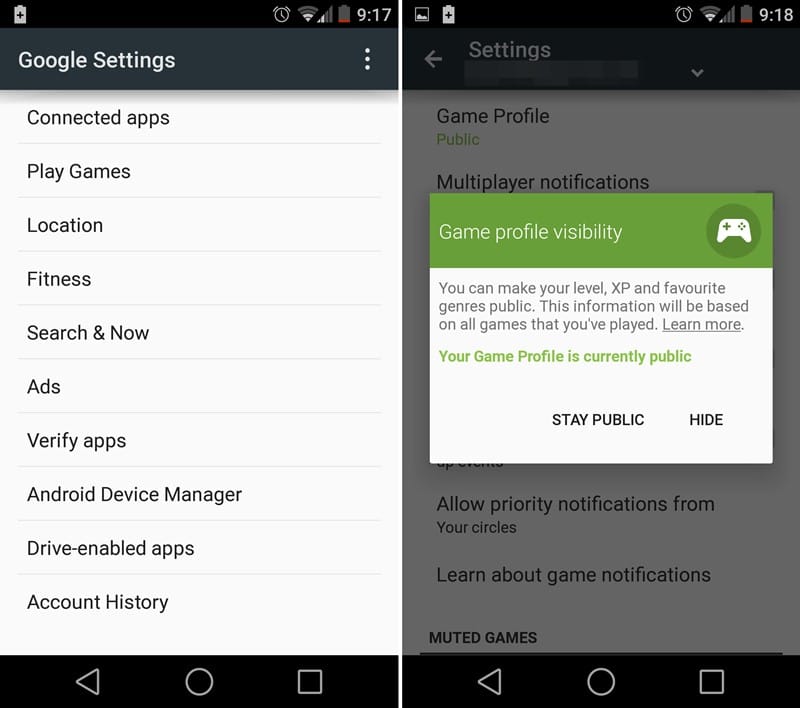











Discussion