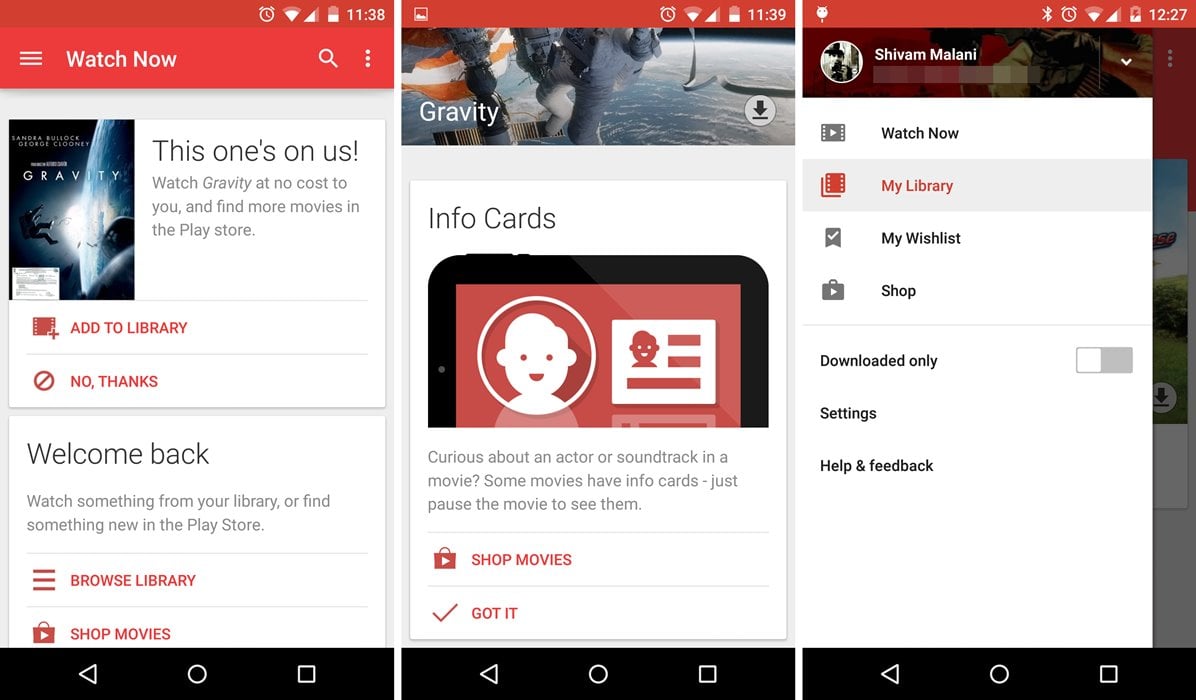It’s raining app updates again as Wednesday begins for the final week of October 2014. And this is pretty special time for looking at app updates from Google as Android 5.0 is releasing for consumers in a few days from now and it’s completely loaded with Material Design UI. So Google is bringing its apps to Material Design standard to complement the new Android update, plus show the world how cool Material designed apps look.
The Google Play Movies & TV app just received its share of Material Design goodness as the app just received update to v3.5.14. Also, along with new Material design UI, the Play Movies & TV app is set to enhance your Movie watching experience further with Info Cards feature.
Now when you’re watching a movie via Play Movies app on the TV using Chromecast or the Nexus Player, you will get info cards with actor or soundtrack information automatically on your Android device, while you’re watching the movie. Which makes it simple to know more about an actor you just saw on the screen or a song you want to remember for later. The Info Cards feature is only available on selected movies though, but another good news here is that Google is offering the Gravity movie with Info Cards for free with this update.
The re-designed Google Play Movies & TV app also makes it simple to find new movies and get recommendations based on your current movie collections. Also, you can now directly watch movie trailers inside the app.
The Google Play Movies & TV app update to v3.5.14 with Material design is rolling out right now, but it might take time until it reaches via the Play store. So if you’re someone who can’t resist trying anything new from Google, specially at this particular time when Google is releasing Material Designed apps. We’ve got the new Google Play Movies & TV APK v3.5.14 file for you to download and install right away.
Download Google Play Movies & TV APK v3.5.14
Download and install the latest Google Play Movies & TV apk file normally like you;d install any other apk file on your Android device. For help, check out our page on → How to Install APK Files on Android.