UPDATE : It seems this hack isn’t working properly as we’re facing issues with installing and updating apps from the market on our Samsung Galaxy S. So until a fix is found, we don’t recommend you to try this hack.
Does the green color in the new android market seems a bit outlandish to you? How about replacing it with Red, blue or even black color? I just applied the hack on my Galaxy S to get the black android market on my phone and here is what I did. I applied it only moments ago, 10 mins or so, and it’s running fine. I’ve also put up a video below.
What my phone already had installed/running (in case you’re curious!):
- My Galaxy S was running Android 2.2.1
- More importantly, I had the android market version 2.2.7 running. You can get it from here, I think it helped me.
Okay, I guess that’s enough. Let’s take a view of what’s more important. (I just wrote more-than-required details, since this hack is a bit risky than other market hack I’ve seen)
Disclaimer: This work is considered very risky and that, in case anything happens (any damage or even if you brick your device) to your android device, you only will be responsible for that We have warned you.
Note from the developer:
Make sure if you have a market installed in system/app that the v in vending is capitalized or this will not delete your old market. Also
If you have been silently updated the market will be in data/app/ Com.somthinggoogle market. Not sure exactly what it says. Also check data/data. Delete anything in data/app or data/data that is google market. Do not delete market updater though you can freeze that with titanium backup premium. If you had trouble installing and then figured it out please post the steps you took.
Pay due attention here:
Case 1:
Check that there is capital V in the “Vending.apk” file in the folder: /system/app. It’s required for this hack to work.
Case 2 (If you don’t find capital V above):
If your market got updated silently by the Google. Then look a file in folder: /data/app, named something like Com.***google market. If it isn’t there, then also check out the folder: /data/data. The dev has said anything named as Google market needs to be deleted in these two folders. Take care and do not delete the market updater!!
Mine was case 1, so I had nothing to do in these folders: /data/app and /data/data.
You can download the relevant market files with different colors from here:
- Blue Market – http://www.mediafire.com/download.php?s9ef88xvi1zr6fd
- Red Market – http://www.mediafire.com/download.php?fgk018b0xu5bb9k
- Black Market – http://www.mediafire.com/download.php?ay262hu67suk5b1
So, Once you’ve download the market update file of the color of your choice, rename it to update.zip and place it in root folder of sdcard. Now, boot your device in recovery mode, and apply the update.zip. That’s it. I got the black market just like this!


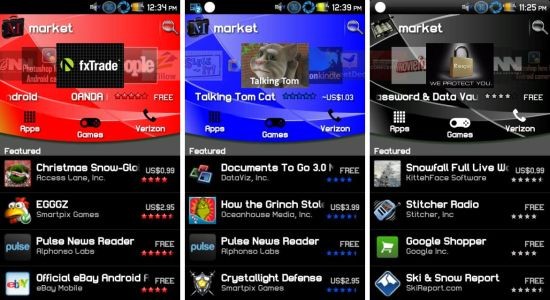

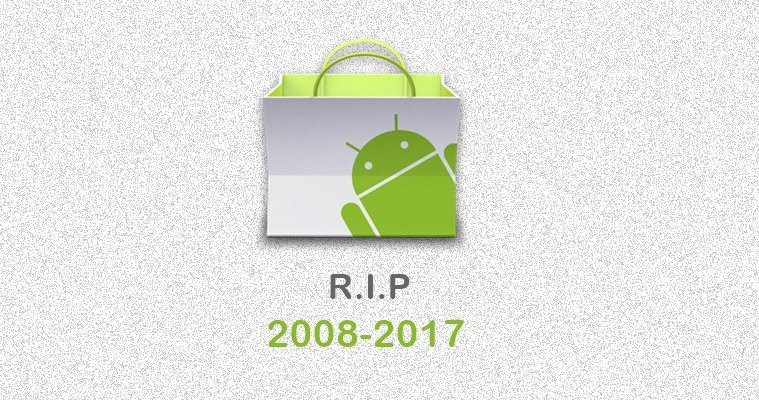

so if I read this correctly, everything but the market updater and the Vending.apk need deleted…then you flash the zip from recovery?
If you got a capital V in vending.apk in /System/App, then you are good to go and I think you do not need to delete any files, nor there is any need to look further.
By the way, let me know which phone and android version you’re trying this with. I tried it on android 2.2.1.
Did not work, copying to /system/app/ produced this. (I had market 1.8.2)
W/PackageParser( 381): Exception reading AndroidManifest.xml in /system/app/Vending.apk
W/PackageParser( 381): java.lang.SecurityException: META-INF/MANIFEST.MF has invalid digest for AndroidManifest.xml in /system/app/Vending.apk
W/PackageParser( 381): at java.util.jar.JarVerifier$VerifierEntry.verify(JarVerifier.java:129)
W/PackageParser( 381): at java.util.jar.JarFile$JarFileInputStream.read(JarFile.java:122)
W/PackageParser( 381): at android.content.pm.PackageParser.loadCertificates(PackageParser.java:338)
W/PackageParser( 381): at android.content.pm.PackageParser.collectCertificates(PackageParser.java:480)
W/PackageParser( 381): at com.android.server.PackageManagerService.collectCertificatesLI(PackageManagerService.java:2535)
W/PackageParser( 381): at com.android.server.PackageManagerService.scanPackageLI(PackageManagerService.java:2621)
W/PackageParser( 381): at com.android.server.PackageManagerService.access$1900(PackageManagerService.java:134)
W/PackageParser( 381): at com.android.server.PackageManagerService$AppDirObserver.onEvent(PackageManagerService.java:4669)
W/PackageParser( 381): at android.os.FileObserver$ObserverThread.onEvent(FileObserver.java:125)
W/PackageParser( 381): at android.os.FileObserver$ObserverThread.observe(Native Method)
W/PackageParser( 381): at android.os.FileObserver$ObserverThread.run(FileObserver.java:88)
E/PackageParser( 381): Package com.android.vending has no certificates at entry AndroidManifest.xml; ignoring!
W/PackageManager( 381): Failed verifying certificates for package:com.android.vending
Which phone and android OS version you are trying this on? It seems this hack works only on android 2.2, although not confirmed or said by the developer.
Anyway if you’re already on android 2.2, try by first installing the android market v2.2.7 [link given in post above].
You could also try by flashing through recovery. Just download the either of Black, Blue or Red market file –> rename to update.zip (if necessary) –> and finally flash through your phone’s recovery mode.
Wont’t risk my Galaxy S for simple colors .. all I need is market. Even gray scale will do
Lol!
I just put this on my SGS Captivate with the Cognition 2.3 b8 ROM. Works well so far. We will see once there is an update to an app.
Cool.
Flash the zip in recovery and it will install just fine.
I can not find the vending.apk part nor the google. I dont know if this is because i changed my phones ROM to blue riptide i do not want to risk my phone any advice?
Ah, you should not get serious with this, then. Just leave this hack for now. I’ll get back to you when I find an easy solution, sure.
BTW, your email address you were born in 1996. Is it correct? Are you just 15 years old or so and playing with hacks like this? Cool!
@ kapil im having the same issue. email me when you find a solution please spc_tullc@hotmail:disqus.com
i hate that green crap…
Yup im 15
it installed fine for me, but when i try to open it, it force closes immediately after opening. I have Moto Droid running android Froyo 2.2.3