What to know
- Google’s Gemini app is now available for Android and Pixel tablets to download from the Play Store.
- The app retains some Google Assistant features, including voice activation.
- Gemini offers advanced AI capabilities for various tasks on tablets
Google’s Gemini app became available for Android and Pixel tablets on 16th August, bringing advanced AI capabilities to a wider range of devices. This expansion allows tablet users to access Gemini’s features, which were previously limited to smartphones. If you’re an Android tablet owner, you can download the Gemini app from the Play Store itself.
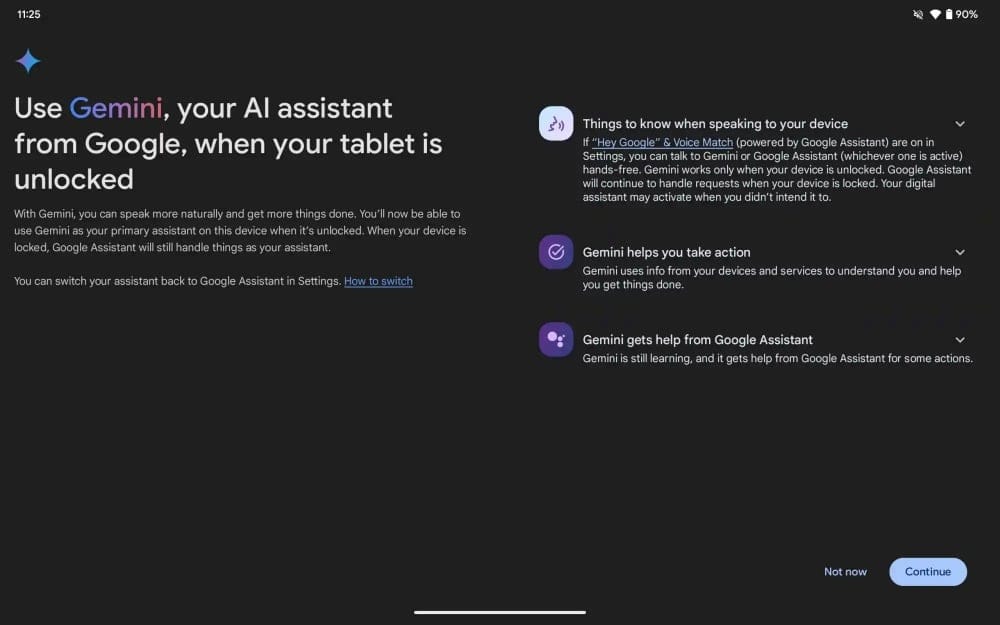
The Gemini app, which replaces the former Google Assistant on compatible devices, offers a range of AI-powered functions. Users can now perform tasks such as drafting emails, creating images, and getting answers to complex questions directly on their tablets.
Compared to the smartphone app, however, there’s not much difference. Curiously enough, the Gemini app is still listed on the Play Store as com.google.android.apps.bard.
One notable aspect of the Gemini app is that it retains some familiar Google Assistant features. Users can still activate the AI by saying “Hey Google,” making the transition smoother for those accustomed to voice commands. The app’s interface has been optimized for larger screens, taking advantage of the additional space offered by tablets.
By extending the app’s availability, Google aims to provide a consistent AI experience across various Android devices.
As with the smartphone version, the Gemini app on the tablets requires users to be signed in to their Google account and meet certain age requirements. The app is currently available in supported countries and languages.













Discussion