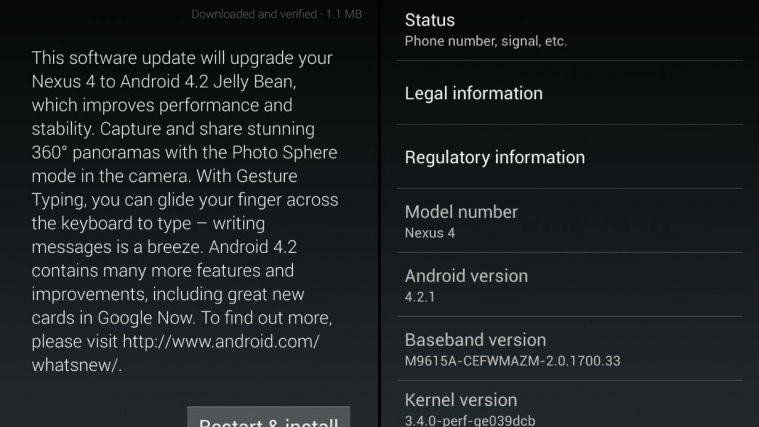It’s just been a couple of weeks since the arrival of the Nexus 4 and Android 4.2 – the latest flavor of Jelly Bean aboard it, and Google has already pushed out an incremental update which bumps the OS version up to Android 4.2.1.
The update is just 1.1 MB in size, so obviously we are not expecting any major changes. But that pesky December bug is said to have gotten fixed (and well in time before December starts), and so have the erratic Bluetooth issues reported by some users. USB OTG, which was reported yesterday as unsupported out-of-the-box, still seems to be a problem, although not such a big one, as it can always be remedied by flashing a custom kernel.
The update is being pushed OTA, and seems to be rolling out in stages. You can check in Settings –> About Phone –> System Updates if you have received the OTA, or if you don’t want to wait till it lands, you could refer to our handy guide here to manually download and apply the Android 4.2.1 update on your Nexus 4.
Compatibility
This ROM and the guide below are compatible only and only with the international LG Nexus 4. It’s not compatible with any other device. Check your device model in Settings » About phone.
Warning!
The methods and procedures discussed here are considered risky and you should not attempt anything if you don’t know completely what it is. If any damage occurs to your device, we won’t be held liable.
How to Update LG Nexus 4 to Android 4.2.1
- Backup your Apps and important data — bookmarks, contacts, SMS, APNs (internet settings), etc. so you can restore them if anything goes wrong. This Android backup guide would help you.
- Download the latest version of the Android SDK and install it to your PC ─ Download Android SDK
- Download the Android 4.2.1 OTA update zip file to your PC ─ Android 4.2.1 OTA Update
- Power off your Nexus 4, and reboot it, holding the Volume Up and Volume Down buttons while it boots up. Once you see the fastboot menu and “Start,” press Volume Up to navigate to “Recovery” and press the power button. Once you see an Android with a red exclamation point icon, press Volume Up and the Power button together, which will bring you to a new menu. Navigate to apply update from adb and select it
- Connect your Nexus 4 to the PC via USB cable
- Now Open up a command prompt in the same directory where the Android 4.2.1 OTA Update Zip file you downloaded in Step 3 is located. To do this navigate to the folder containing the downloaded zip file, and right click on the folder while holding the Shift button down on your keyboard. Select Open Command window here from the menu that pops up.
- Now type in the following command at the prompt
adb sideload 625f5f7c6524.signed-occam-JOP40D-from-JOP40C.625f5f7c.zip - You should now see a progress bar on your phone screen. Once it reaches 100% the Android 4.2.1 update will start getting installed on your Nexus 4
- After installation, the phone will automatically reboot. You can disconnect the device from the PC now and wait for it to boot up completely.
That’s it. You should now be running Android 4.2.1 on your Nexus 4, and can start adding reminders for December. We’re glad Google sorted this out on time, and are expecting this will get pushed out for the Nexus 10, Nexus 7 and the Galaxy Nexus shortly.
Via XDA