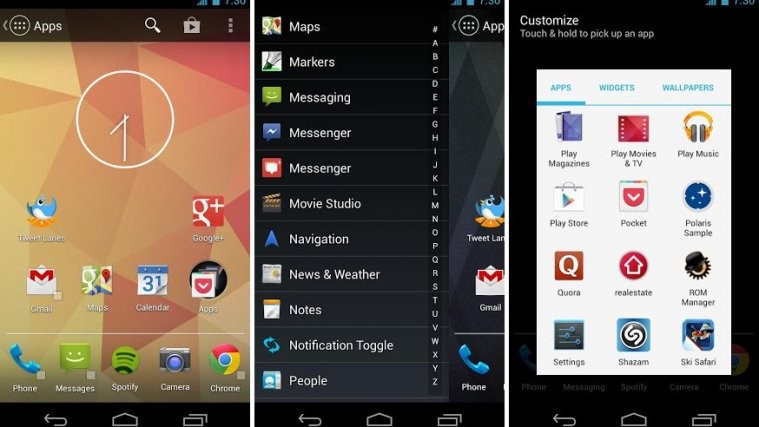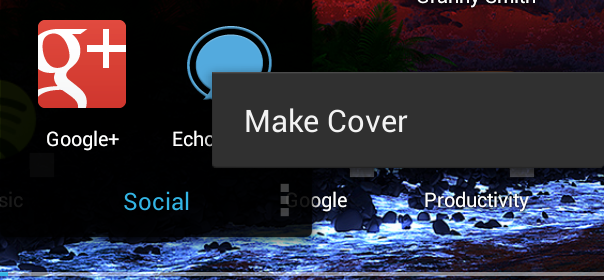The developer of the popular but now defunct Twitter client Tweet Lanes has finally unleashed the home launcher replacement app that he had been working on for quite some time, called Action Launcher, and instead of being just another launcher app in the sea of different launchers already in the Play Store, it thankfully brings a few unique new features.
Built with the aim of letting users get to their apps faster and quicker, Action Launcher puts the ability to bring up the list of installed apps right on the homescreen by swiping the screen to the left, similar to how it works on Windows Phone. This is a nice feature that complements the usual “click on app drawer icon to bring up apps list” function and is one of the standout features of the Action Launcher.
Another important, if a bit gimmicky for some, feature is “Covers”, which allows you to put a cover picture for folders on the homescreen. Got a folder of browser shortcuts but use Chrome as the main browser? Make Chrome’s icon the cover picture, or whatever takes your fancy, which is great in my opinion as the default folder background is quite ugly, at least on stock Android.
Other features include the presence of an action bar on the homescreen to access system and the launcher’s settings, organized customization options (to add widgets, shortcuts, etc), and strong Play Store integration are also touted, though in my opinion the main attractions are no doubt the sliding app drawer and covers features.
However, a few features are missing for now, a number of which people may be used to on other launchers, such as dragging an app from the side drawer to the homescreen, backup and restore, choosing themes and icon packs, or being able to import homescreen settings from any other launcher except the default launcher on a device, but since the app is currently in beta status, such features should come in the future, specially if the launcher can compete with other popular launchers like Nova, Apex, or Go Launcher.
Action Launcher Pro costs $4.99, which is a bit steep considering the lack of some functions and specially since there’s no free version available yet to try out, but at least the 15 minutes refund window should allow some people to decide whether it is worthy of keeping or not.
Hit the link below to grab Action Launcher Pro from the Play Store. Android 4.0 and up are supported.